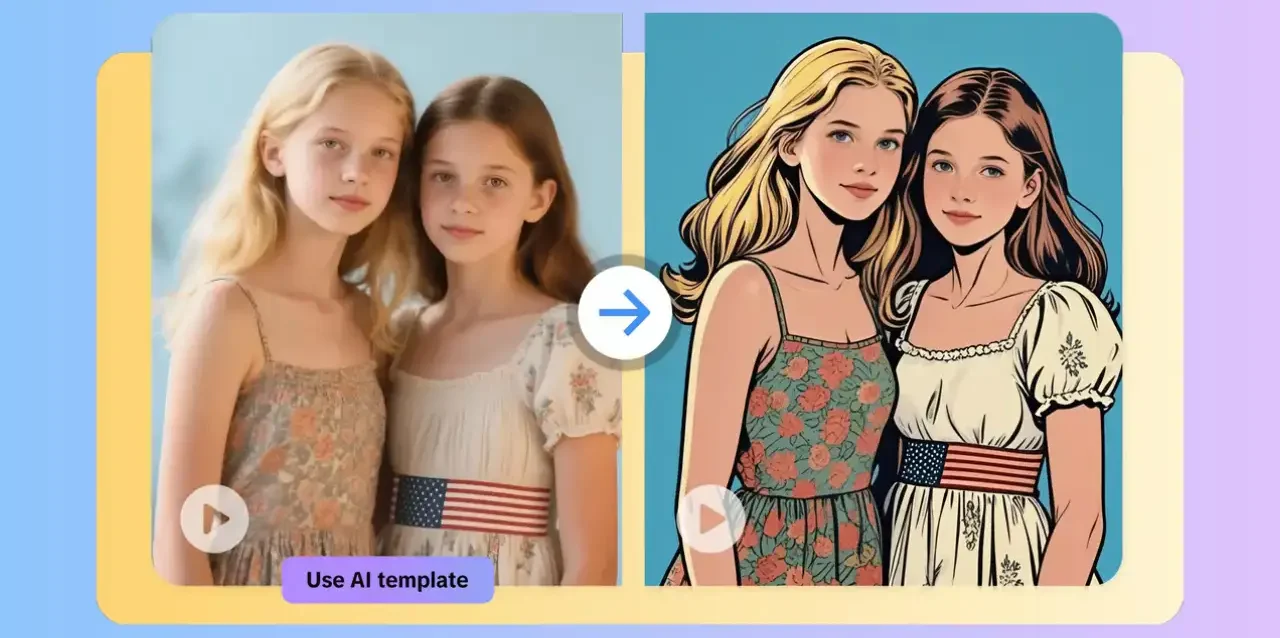You’ve finally completed your video edit. The transitions flow, the music is fitting, and the message seems tight. But wait, how do you know this cut is the one that your audience will adore? What if a change of just one scene or going a bit faster would have made more of a difference?
This is where A/B testing enters the picture, and with AI applications such as the CapCut app, content creators can now easily test and compare various versions of their videos. From post-production to captioning, CapCut App’s AI video maker can point you towards the most effective cut, customized for various groups of viewers such as teenagers, professionals, or global audiences. Let’s discuss how AI assists you in making more intelligent decisions prior to clicking ‘post.’
The fundamentals of A/B testing videos
A/B testing involves producing two or more versions of your video and comparing how they perform. You can test different intros, alter how your message is conveyed, or test several background tracks. Your aim is to discover which version resonates with your audience more. Rather than guessing what works, you allow the audience to tell you. You post version A and version B, monitor how they fare, and compare the difference. Now, with AI assisting you in the process, you no longer need to use trial and error, you have smart insights and quicker feedback.
How AI tools support your editing decisions
Current editing programs employ artificial intelligence to review your video and recognize patterns, like which shots the audience skims over or where they lose interest. With this information, the software can suggest improved timing, more concise structure, or smoother transitions. For example, CapCut’s video generator might find that viewers are losing interest after a long intro. It may suggest starting the video with an attractive hook or moving key visuals earlier in the clip. These suggestions are based on logic, not guesswork. This takes the stress out of re-editing.
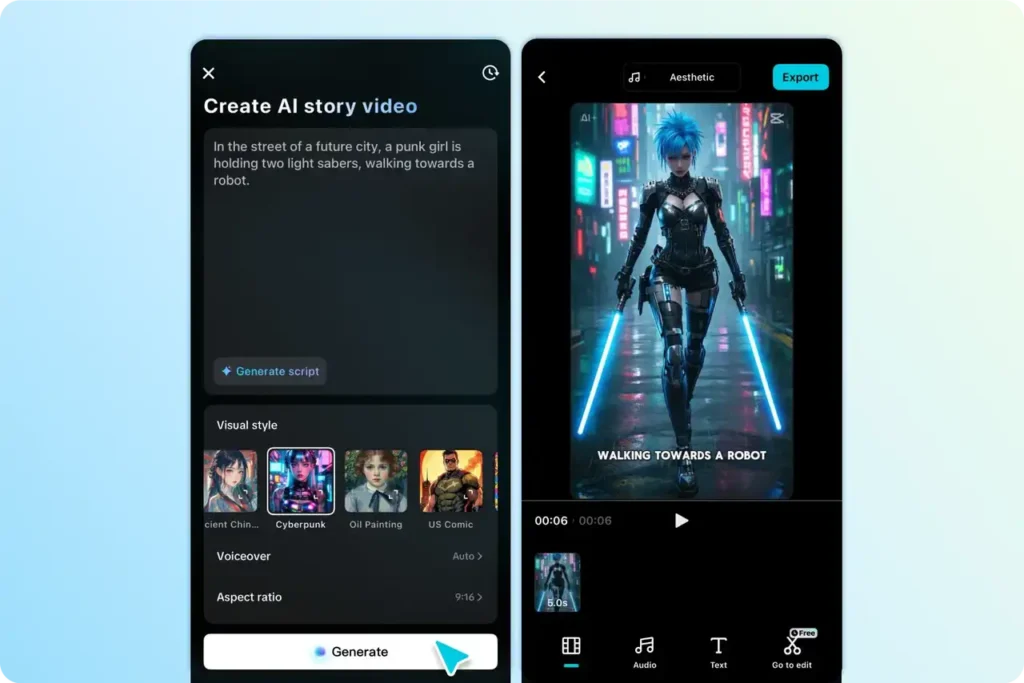
Utilizing the AI lab to match various audiences
Not all audiences appreciate the same type of style. Young viewers may appreciate jump cuts, bright captions, and swift beats. Professional or older audiences may appreciate neat visuals, a pace that is slower, and messages that are clearly conveyed. This is where the AI lab comes into practice. It can try to figure out what kind of style is more suitable with which age groups, locations, or kinds of content. Suppose you’re cutting a video on skincare. For the Gen Z crowd, the AI lab may recommend humor and slang. For a corporate crowd, it may steer you towards information and polished tone. By trying various cuts to your video for various populations, you start to get a sense of how each group is engaging with your content, and that’s a huge victory for your creative strategy.
Here’s how:
Step 1: Access AI story maker
Open the CapCut App and tap the ‘AI Lab’ tab at the bottom menu. This area contains smart tools like ‘AI story maker’, ‘AutoCut’, and ‘AI tools’ designed to simplify content creation. Select ‘AI story maker’ and hit the ‘Try now’ button to begin.
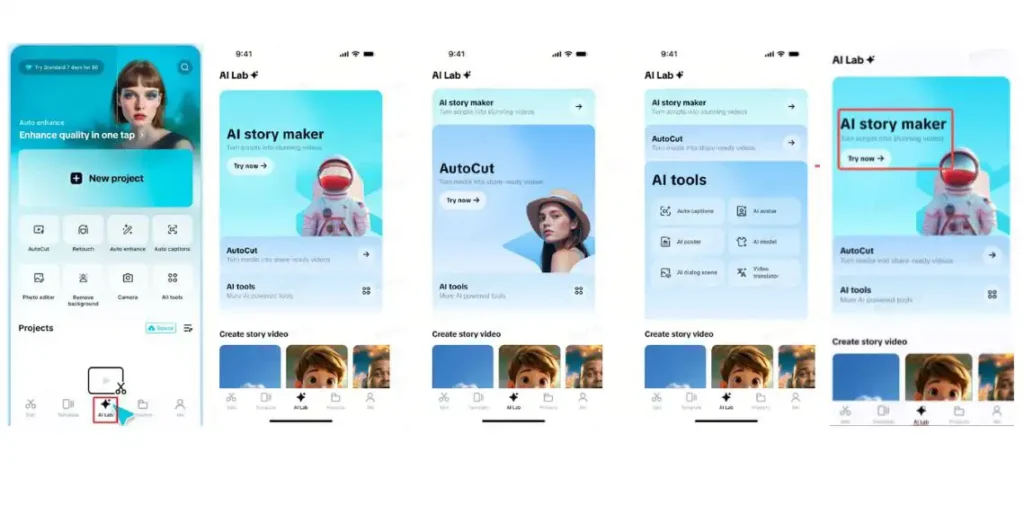
Step 2: Input and customize
Type or paste your blog summary into the ‘Create AI story video now’ input field. Pick matching visual effects from styles like Realistic Film, Cartoon 3D, or Anime. Add a ‘Voiceover’ to narrate your summary and adjust the ‘Video ratio’ as needed. Tap the ‘Generate’ button to produce your visual blog clip.
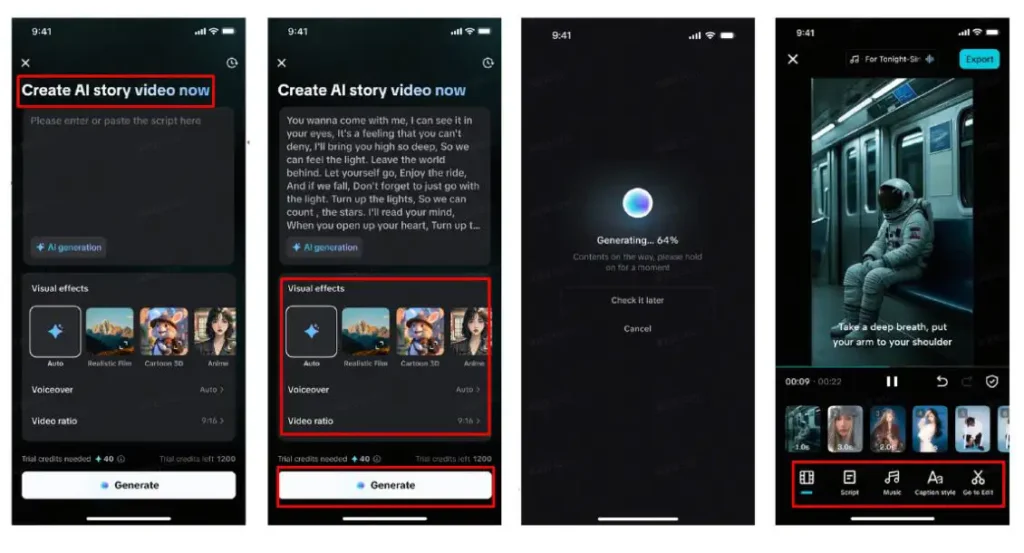
After it’s generated, you can enhance it further. Add background music from the ‘Music’ section. Personalize your captions through ‘Caption style’ where you can apply animations, effects, and tweak fonts. For deeper editing, tap ‘Go to Edit’ to open CapCut’s full editor suite.
Step 3: Export and share
Once your video is ready, hit ‘Export’ in the top-right corner to save it to your device. You can then post it directly to TikTok, YouTube, Facebook, Instagram, or other platforms.
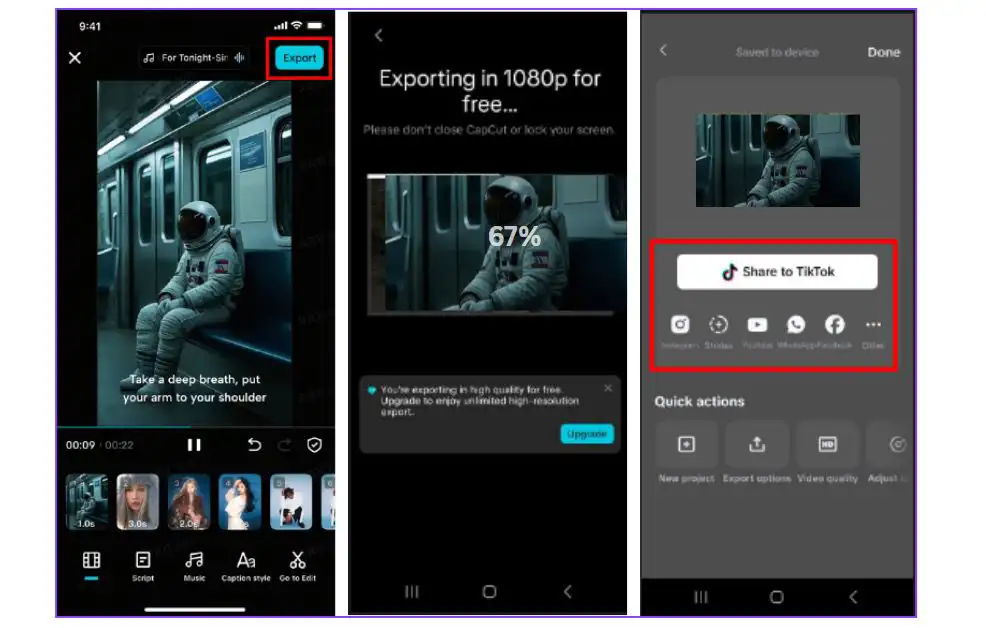
Taking one video and turning it into multiple targeted edits
Suppose you have a two-minute horizontal video of productivity hacks. With AI, you can generate several versions of that very same video, each suited to a unique audience. One might start with a striking statement and rapid edits for TikTok. Another may start with a straightforward introduction and a call to action for LinkedIn. AI not only assists you in editing, but assists you in thinking. By providing version recommendations and evaluating what performs best, it transforms a single piece of content into a tailored campaign.
Captions and A/B testing
Occasionally, even the tiniest detail, such as your captions, can have an impact on engagement. Clear, legible captions can drive higher watch time and better viewer retention, particularly on mobile phones where so many view videos silently. With an AI caption generator such as that within CapCut App, you can create automatic captions for your videos in seconds. This is how you do it in three easy steps:
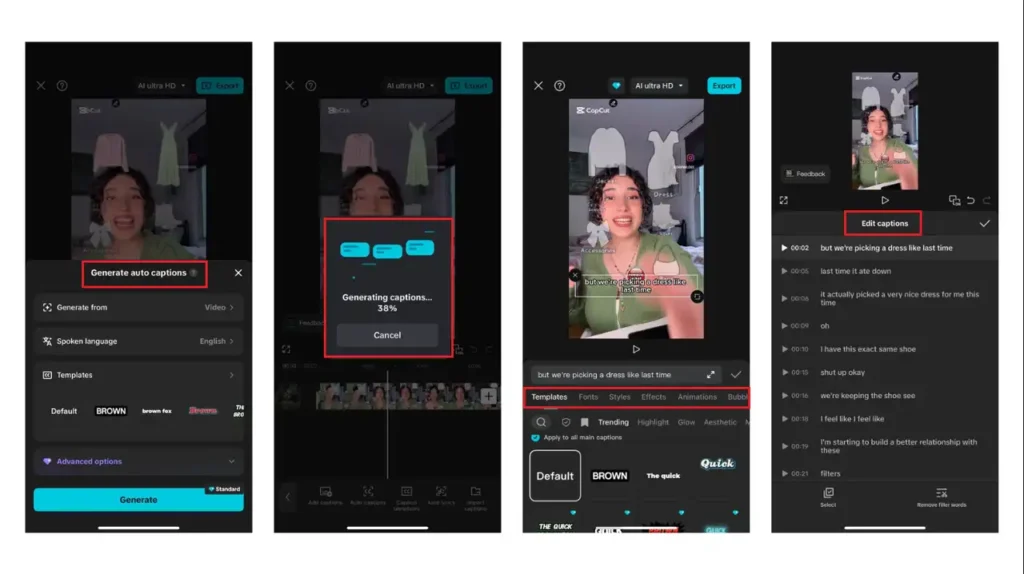
Measuring the outcome of your A/B test
Once you’ve published both, you can pit metrics such as watch time, likes, comments, and shares against each other. With time, you’ll begin to see what your audience likes. Perhaps short, bold introductions work better. Perhaps a particular caption color is more noticeable. Perhaps you find that storytelling outperforms direct selling. These learnings benefit you not only by enhancing one video, but all videos you produce after that.
The science behind creativity
You don’t need to be a data guru to reap the value from A/B testing. The AI does the stats work for you. You remain in command of the creative process, selecting shots, setting the tone, and narrating your tale. With every test, your gut becomes more acute. You start to know what works, not merely on instincts, but with actual evidence. In the long run, this turns you into a speedier, more confident creator.
Final thoughts: make every edit count
In a universe where everything is content, what makes your video different isn’t necessarily how it looks, it’s how well it resonates with your people. A/B testing provides you with a means of getting that connection more reliably. And with AI on your side, you don’t have to do it all by hand. You have editing assistance, style recommendations, and performance monitoring, all integrated into your process. CapCut is not only a video editor but a brainy one that is made to assist content creators in scaling up.