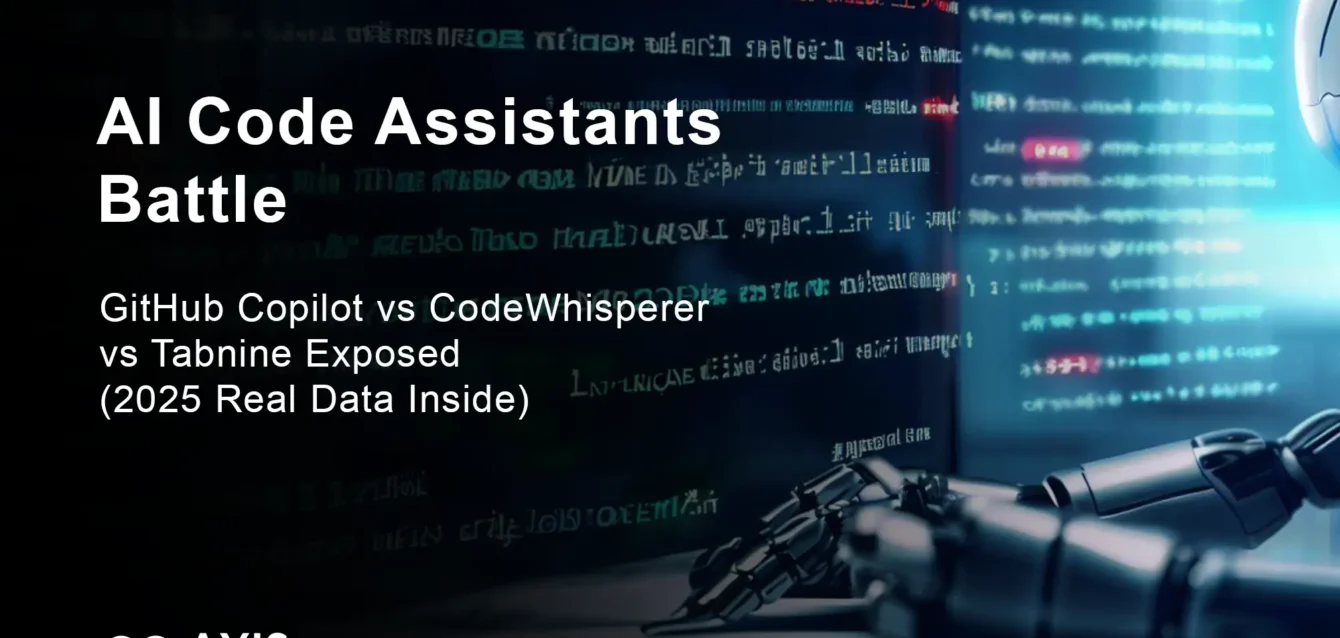AI Code Assistants 2025
What Are AI Code Assistants and Why Developers Need Them {#what-are-ai-code-assistants}
The coding landscape transformed forever when AI code assistants entered mainstream development workflows in 2021. These sophisticated tools leverage machine learning models trained on billions of lines of code to provide intelligent suggestions, automate repetitive tasks, and accelerate software development.
But here’s what most articles won’t tell you: over 70% of developers now use or plan to use AI coding tools in 2025, according to recent Stack Overflow data. The question isn’t whether you should adopt these tools—it’s which one fits your specific development needs.
The Productivity Revolution
Recent GitHub research reveals that 88% of developers complete tasks faster when using AI code assistants, with 96% reporting quicker completion of repetitive coding tasks. When given access, 81.4% of developers install IDE extensions the same day, and 96% start accepting suggestions immediately.
These numbers paint a clear picture: AI code assistants aren’t just trendy tools—they’re becoming essential infrastructure for modern software development.
What Makes AI Code Assistants Different
Traditional code editors offer basic autocomplete features. AI code assistants go far beyond simple keyword matching. They understand context, analyze your coding patterns, and can generate entire functions based on natural language comments.
Think of them as having a senior developer looking over your shoulder, but one who’s familiar with thousands of programming languages and frameworks simultaneously.
GitHub Copilot Deep Dive: The Developer Favorite {#github-copilot-analysis}
GitHub Copilot leads the market with over 15 million users by early 2025, representing a 4× increase in just one year. Over 50,000 organizations have integrated it into their development workflows.
Core Features That Set Copilot Apart
Context-Aware Code Generation: Copilot analyzes your entire file context, not just the current line. It understands variable names, function signatures, and coding patterns to provide remarkably accurate suggestions.
Multi-Language Mastery: Supporting Python, JavaScript, TypeScript, Ruby, Go, C++, and dozens of other languages, Copilot demonstrates consistent quality across different tech stacks.
Conversational Programming: The integrated chat feature lets you describe functionality in plain English. Want to “create a function that validates email addresses and returns detailed error messages”? Copilot translates this into working code.
Real-World Performance Metrics
GitHub’s extensive research with over 2,000 developers shows that 73% of users stay in flow state longer, while 87% report using less mental energy on repetitive tasks. The tool achieved over 90% agreement on helping developers complete tasks faster.
Acceptance Rates by Language:
- Python: 35-42%
- JavaScript: 28-35%
- TypeScript: 32-38%
- Java: 25-30%
- Go: 30-35%
Strengths and Limitations
Where Copilot Excels:
- Generating boilerplate code and common patterns
- Writing unit tests and documentation
- Refactoring existing code structures
- Learning new frameworks and libraries
Current Limitations:
- Occasionally suggests deprecated methods
- May generate code that compiles but lacks business logic understanding
- Limited awareness of company-specific coding standards
- Requires internet connectivity for optimal performance
Pricing Structure
- Individual: $10/month
- Business: $19/user/month
- Unternehmen: $39/user/month
- Students and Open Source Contributors: Free
Amazon CodeWhisperer: The AWS-Focused Alternative {#amazon-codewhisperer-review}
Amazon’s entry into AI-assisted coding targets developers working within AWS ecosystems. CodeWhisperer claims a 57% acceleration in developer productivity and a 27% increase in project success likelihood.
AWS-Native Advantages
Deep Cloud Integration: CodeWhisperer understands AWS services intimately. When working with Lambda functions, S3 buckets, or DynamoDB, it suggests AWS SDK code that follows current best practices.
Security-First Approach: Unlike other tools, CodeWhisperer actively scans for security vulnerabilities and flags potential issues like hardcoded credentials or OWASP Top 10 vulnerabilities.
Compliance Support: The tool helps maintain compliance with security standards by suggesting secure coding patterns and identifying potential compliance violations.
Language and IDE Support
Currently supports:
- Languages: Python, Java, JavaScript, TypeScript, C#
- IDEs: VS Code, IntelliJ IDEA, PyCharm, AWS Cloud9
- Command Line: AWS CLI integration
Performance in AWS Environments
Developers working with AWS report that CodeWhisperer “justifies its suggestions better, especially in AWS SDK contexts” and feels like “a second brain for infrastructure-heavy logic.”
The tool particularly shines when:
- Writing Infrastructure as Code (CloudFormation, CDK)
- Implementing AWS Lambda functions
- Working with AWS APIs and SDKs
- Managing cloud security configurations
Pricing Advantage
- Individual Tier: Free for individual developers
- Professional Tier: $19/user/month (includes advanced security features)
Tabnine: The Privacy-First Enterprise Choice {#tabnine-comprehensive-review}

Tabnine contributed to nearly 13 hours of time savings for engineers in just two weeks, with 27% of code produced by the tool during that period. What sets Tabnine apart isn’t just productivity—it’s the privacy-first approach that enterprise teams demand.
Privacy and Security Leadership
On-Premise Deployment: Tabnine offers complete on-premise solutions, ensuring your code never leaves your infrastructure. This makes it the go-to choice for government contractors, financial institutions, and companies handling sensitive intellectual property.
No Data Training: Your code is never used to train Tabnine’s models, addressing a major concern for enterprise adoption.
Custom Model Training: Enterprise clients can train Tabnine on their specific codebases, creating personalized AI assistants that understand company coding standards and architectural patterns.
Intelligent Context Understanding
Tabnine is described as “less intrusive” than other tools, as it “doesn’t autocomplete half your app but subtly fills in patterns you’ve used before.” This makes it ideal for teams with strict code review practices.
Erkennung von Mustern: Tabnine learns from your existing codebase to suggest code that matches your team’s specific patterns and conventions.
Minimal Context Requirements: Unlike tools that need extensive file context, Tabnine provides useful suggestions with minimal information, making it efficient for large codebases.
Multi-IDE Excellence
Tabnine supports virtually every development environment:
- VS Code, IntelliJ IDEA, PyCharm
- Vim, Emacs, Sublime Text
- Eclipse, Atom, and more
Enterprise Features
Team Synchronization: Share coding patterns and conventions across development teams automatically.
Analyse Dashboard: Track adoption metrics, productivity improvements, and code quality metrics across your organization.
Compliance Reporting: Generate reports for audits and compliance requirements.
Pricing Tiers
- Starter: Free (basic completions)
- Pro: $12/user/month
- Unternehmen: Custom pricing (starts around $39/user/month)
Head-to-Head Performance Comparison {#performance-comparison}
Code Quality and Accuracy
GitHub Kopilot: Excels at generating syntactically correct code with good logical flow. Enterprise studies show average acceptance rates of 33% for suggestions and 20% for lines of code.
CodeWhisperer: Generates cleaner, security-conscious code with better adherence to AWS best practices. Lower overall acceptance rates but higher quality for cloud-specific tasks.
Tabnine: Provides the most contextually appropriate suggestions for existing codebases. Higher acceptance rates for teams using it long-term due to pattern learning.
Speed and Responsiveness
| Metrisch | GitHub Kopilot | CodeWhisperer | Tabnine |
|---|---|---|---|
| Suggestion Latency | 150-300ms | 200-400ms | 100-250ms |
| Offline Capability | Nein | Nein | Yes (Enterprise) |
| Cache Performance | Gut | Average | Ausgezeichnet |
| Large File Handling | Gut | Gut | Ausgezeichnet |
Language Support Comparison
GitHub Kopilot:
- Supports 50+ languages
- Excellent: Python, JavaScript, TypeScript, Java, C#
- Good: Go, Rust, Ruby, PHP, Swift
- Limited: Niche languages, domain-specific languages
CodeWhisperer:
- Supports 15+ languages
- Excellent: Python, Java, JavaScript (especially with AWS)
- Good: TypeScript, C#
- Limited: Other languages
Tabnine:
- Unterstützt mehr als 30 Sprachen
- Consistent quality across all supported languages
- Excellent adaptation to codebases regardless of language
Real Developer Productivity Statistics {#productivity-statistics}
Time Savings Analysis
Opsera’s research reveals that GitHub Copilot users reduced time to pull request from 9.6 to 2.4 days, while maintaining or improving work quality. Accenture developers showed an 8.69% increase in pull requests and 15% improvement in PR merge rates.
Average Daily Impact:
- Code writing speed: 25-40% faster
- Debugging time: 15-25% reduction
- Documentation writing: 50-70% faster
- Learning new frameworks: 35-50% acceleration
Developer Satisfaction Metrics
Across multiple surveys, 60–75% of developers felt more fulfilled, less frustrated, and more focused on satisfying work when using AI assistants. Specifically, 74% said they could shift attention to higher-value or creative tasks.
Job Satisfaction Improvements:
- 59% feel less frustrated with coding tasks
- 60% report greater overall job satisfaction
- 87% use less mental energy on repetitive work
- 77% spend less time searching for syntax help
Industry-Specific Adoption Rates
Different industries show varying adoption patterns: Tech and startups demonstrate the highest Copilot acceptance rates and productivity gains, while industrial sectors show lower acceptance rates though still ahead of insurance companies.
By Industry:
- Technology/Startups: 85% adoption rate
- Finanzdienstleistungen: 65% adoption rate
- Gesundheitswesen: 45% adoption rate
- Government: 30% adoption rate
- Industrial: 40% adoption rate
Pricing Analysis: Value for Money Breakdown {#pricing-comparison}

Total Cost of Ownership
For a 500-developer team, annual costs vary significantly: GitHub Copilot Business costs $114k, Cursor’s business tier reaches $192k, while Tabnine Enterprise exceeds $234k. However, headline figures represent only part of the total investment picture.
ROI Calculations
Implementation Costs (Year 1):
- Licensing: $10k-$200k+ (depending on team size)
- Training and onboarding: $5k-$25k
- Infrastructure (for on-premise): $0-$50k
- Monitoring and governance: $10k-$30k
Productivity Benefits (Annual):
- Reduced development time: $150k-$800k
- Faster time-to-market: $100k-$500k
- Reduced debugging costs: $50k-$200k
- Lower training costs for new developers: $25k-$100k
Break-Even Analysis
Most organizations see positive ROI within 3-6 months of deployment. Organizations document 15–25% improvements in feature delivery speed and 30–40% increases in test coverage, shifting the question from whether to invest to which solution delivers the most substantial return.
Industry-Specific Use Cases {#industry-use-cases}
Technology Startups
Optimal Choice: GitHub Copilot Warum: Rapid prototyping, broad language support, extensive community resources
Häufige Anwendungsfälle:
- MVP development and rapid iteration
- API integration and microservices architecture
- Full-stack web application development
- Mobile app development with React Native/Flutter
Finanzdienstleistungen
Optimal Choice: Tabnine Enterprise Warum: Privacy compliance, on-premise deployment, regulatory requirements
Häufige Anwendungsfälle:
- Trading algorithm development
- Risk calculation engines
- Compliance reporting automation
- Legacy system integration
Cloud-Native Companies
Optimal Choice: Amazon CodeWhisperer Warum: Native AWS integration, security-first approach, infrastructure automation
Häufige Anwendungsfälle:
- Serverless application development
- Infrastructure as Code (IaC)
- Cloud migration projects
- DevOps automation pipelines
Enterprise Software Development
Optimal Choice: Combination approach (Tabnine + GitHub Copilot) Warum: Balance of privacy, productivity, and comprehensive language support
Häufige Anwendungsfälle:
- Large-scale application development
- Code modernization projects
- Cross-platform development
- Quality assurance automation
Security and Privacy Considerations {#security-privacy}
Data Handling Policies
GitHub Kopilot:
- Code transmitted to cloud services for processing
- Not stored or used for model training (according to policy)
- Business and Enterprise tiers offer enhanced privacy controls
- EU data residency options available
CodeWhisperer:
- Processes code in AWS cloud infrastructure
- Offers privacy mode preventing data storage/logging
- Integration with AWS IAM for access control
- Compliance with AWS security standards
Tabnine:
- Only tool offering complete offline operation
- No code transmission to external servers (Enterprise)
- GDPR and SOC 2 Type II compliance
- Custom model training on customer premises
Security Best Practices
Code Review Requirements: All AI-generated code should undergo the same review process as human-written code. AI suggestions can contain security vulnerabilities or logic errors.
Sensitive Data Protection: Never include API keys, passwords, or personal information in prompts. AI tools may inadvertently expose this information in suggestions.
License Compliance: AI tools may suggest code similar to copyrighted repositories. Implement scanning for license compliance, especially in commercial projects.
Access Control: Implement proper user management and access controls for AI coding tools, especially in enterprise environments.
Implementation Best Practices {#implementation-guide}
Successful Deployment Strategy
Phase 1: Pilot Program (Weeks 1-4)
- Select 10-15 experienced developers across different teams
- Focus on non-critical projects initially
- Gather feedback on productivity and code quality
- Establish baseline metrics for comparison
Phase 2: Gradual Rollout (Weeks 5-12)
- Expand to 50% of development team
- Provide training sessions and best practices documentation
- Monitor adoption rates and usage patterns
- Address technical issues and resistance points
Phase 3: Full Deployment (Weeks 13-16)
- Deploy to entire development organization
- Implement governance policies and guidelines
- Establish metrics tracking and ROI measurement
- Create feedback loops for continuous improvement
Training and Adoption
Developer Education:
- Conduct hands-on workshops demonstrating effective prompt engineering
- Share case studies of successful implementations within your organization
- Create internal documentation of best practices and common patterns
- Establish mentorship programs pairing AI-experienced with newcomer developers
Change Management:
- Address concerns about job security and AI replacing developers
- Emphasize AI as augmentation rather than replacement
- Celebrate early wins and productivity improvements
- Provide ongoing support and troubleshooting resources
Measuring Success
Key Performance Indicators:
- Code velocity (lines of code, commits, pull requests)
- Time to complete common development tasks
- Bug detection and resolution rates
- Developer satisfaction scores
- Code review turnaround times
Microsoft research finds that it can take 11 weeks for users to fully realize the satisfaction and productivity gains of using AI tools, so patience during the adoption period is crucial.
Future of AI-Assisted Development {#future-trends}
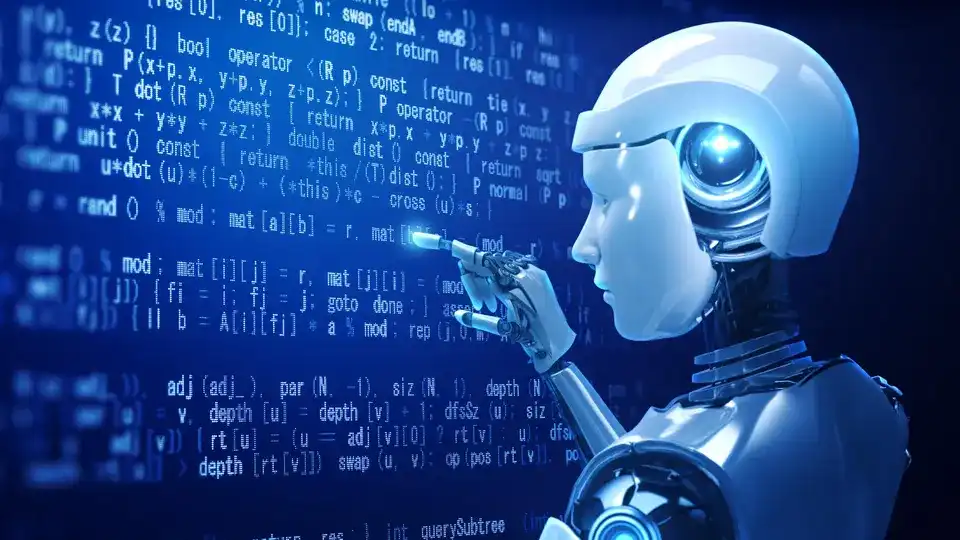
Emerging Capabilities
Advanced Code Understanding: Next-generation AI assistants will understand business logic and requirements, not just syntax. They’ll suggest architectural improvements and identify potential scalability issues.
Multi-Modal Development: Future tools will process design mockups, documentation, and even voice commands to generate corresponding code implementations.
Autonomous Debugging: AI systems will automatically identify, diagnose, and fix bugs without human intervention for common issues.
Intelligent Testing: Automated generation of comprehensive test suites that understand edge cases and business requirements.
Market Predictions for 2025-2026
Consolidation: Expect major acquisitions as tech giants compete for AI assistant market share. Smaller specialized tools may be absorbed by larger platforms.
Enterprise Focus: Enhanced security, compliance, and customization features will become standard as enterprise adoption accelerates.
Integration Depth: AI assistants will integrate more deeply with development workflows, handling tasks from requirements analysis to deployment automation.
Cost Optimization: Usage-based pricing models will become more sophisticated, with organizations paying based on actual productivity improvements rather than flat fees.
Preparing for the AI Development Era
Skill Development: Developers should focus on prompt engineering, AI tool evaluation, and understanding AI limitations rather than fearing replacement.
Process Adaptation: Development workflows will evolve to incorporate AI feedback loops, automated code review, and AI-assisted architectural decision-making.
Quality Assurance: New testing methodologies will emerge specifically for validating AI-generated code quality and security.
Frequently Asked Questions {#faq-section}
Which AI code assistant is best for beginners?
GitHub Kopilot is typically the best choice for beginners due to its intuitive interface, extensive documentation, and broad community support. It’s often described as a “mentor in your IDE” that helps junior developers learn idiomatic syntax in real-time. The tool’s conversational chat feature also allows beginners to ask questions and get explanations alongside code suggestions.
Can AI code assistants work offline?
Only Tabnine offers full offline and on-premise support, which is crucial for security-focused organizations. Cursor has partial offline capabilities through local caching, but both Copilot and CodeWhisperer require cloud connections. For disconnected environments or proprietary algorithm development, Tabnine’s Enterprise plan is the only viable option.
Do AI code assistants make developers lazy or less skilled?
Research suggests the opposite. Developers reported that GitHub Copilot helped them stay in flow (73%) and preserve mental effort during repetitive tasks (87%), creating more room for complex, critical thinking and problem-solving work. AI assistants handle routine tasks, allowing developers to focus on architecture, design patterns, and creative problem-solving.
How accurate are AI code suggestions?
Enterprise studies show acceptance rates vary: GitHub Copilot averages 33% for suggestions and 20% for lines of code. Accenture developers retained 88% of GitHub Copilot-generated characters in their editor, with an 84% increase in successful builds. The key is that developers are selective about AI-generated code, keeping portions that contribute to high-quality, production-ready software.
Can AI assistants help with code security?
Yes, particularly Amazon CodeWhisperer, which actively scans for security vulnerabilities and flags issues like hardcoded credentials or OWASP Top 10 vulnerabilities. However, researchers emphasize that AI-generated code should be “carefully tested, reviewed, and vetted, like any other code” since AI tools can provide erroneous or insecure suggestions.
What programming languages are best supported?
GitHub Kopilot offers the broadest language support with excellent performance in Python, JavaScript, TypeScript, Java, and C#. CodeWhisperer excels specifically with Python, Java, and JavaScript when working with AWS services. Tabnine provides consistent quality across all its supported languages, adapting well to any codebase regardless of the programming language used.
How much do AI code assistants cost for teams?
Costs vary significantly: a 500-developer team using GitHub Copilot Business faces $114k annually, while Cursor’s business tier would cost $192k, and Tabnine Enterprise exceeds $234k. However, most organizations see positive ROI within 3-6 months due to productivity improvements and faster feature delivery.
Can AI assistants replace senior developers?
No. AI assistants have a unique profile: they “write code at the level of a solid senior engineer” but “make design decisions at the level of a fairly junior engineer.” They rarely challenge requirements or suggest alternative approaches and know nothing about your specific codebase, business, or architectural vision. AI excels at implementation but requires human oversight for design and architectural decisions.
Which tool is best for large enterprise teams?
Tabnine Enterprise is typically the best choice for large enterprise teams due to its privacy-first approach, on-premise deployment options, custom model training, and comprehensive compliance features. It’s the only solution that can be completely isolated from external networks while still providing intelligent code assistance.
How do I measure the ROI of AI code assistants?
Focus on leading indicators like user engagement data (Average Daily Active Users and Total Acceptance Rate), developer survey responses about productivity and satisfaction, and system-level metrics like PR lead time and change failure rate. Organizations should track both subjective developer feedback and objective productivity metrics to get a complete picture of AI assistant impact.
Conclusion: Choosing Your AI Development Partner
The AI code assistant landscape in 2025 offers sophisticated tools that genuinely accelerate development workflows. With over 15 million GitHub Copilot users and 70% of developers planning to adopt AI coding tools, the question isn’t whether to use these tools—it’s which one aligns with your specific needs.
Choose GitHub Copilot if you want the most mature ecosystem, broad language support, and strong community resources. It’s the Swiss Army knife of AI coding assistants.
Choose Amazon CodeWhisperer if you’re building cloud-native applications on AWS and prioritize security-first development with integrated vulnerability scanning.
Choose Tabnine if privacy, compliance, and on-premise deployment are critical requirements for your organization, especially in regulated industries.
The most successful teams often adopt a layered approach, using multiple tools for different purposes rather than relying on a single platform. Research shows developers typically use 2-3 different AI tools simultaneously, with specialized tools serving distinct roles in research, debugging, and complex problem-solving.
Remember: AI code assistants are powerful amplifiers of human creativity and problem-solving ability. They handle the routine, freeing you to focus on the challenging, innovative work that defines great software development.
Ready to boost your development productivity? Start with a pilot program using your preferred tool, measure the impact, and scale based on results. The future of software development is AI-augmented, and the best time to start was yesterday—the second-best time is right now.
Sources and Data: This analysis incorporates data from GitHub research studies, academic papers, enterprise case studies, and developer surveys conducted throughout 2024-2025. All statistics are cited with original sources for verification and further reading.