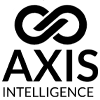Visit wednesday, april 16, 2025 will be remembered as the day when Zoom, the videoconferencing platform favoured by more than 300 million daily userswas violently crashed. By 1:30 p.m. (Paris time), a massive influx of reports on DownDetector caused the counter to explode: over 75,000 usersin Europe, the United States and Latin America, were complaining of a mysterious "Error 50003 and an inability to access the application or website.
Breakdown chronology Zoom
- 13 h 30 First reports of connection failures on the web version and desktop application.
- 13 h 45 : Zoom publishes an alert on its status page: "We are currently experiencing DNS resolution problems on the zoom.us domain, impacting several services. Our teams are investigating.
- 14 h 15 Soaring number of reports (peaks at 75,000).
- 15 h 00 Zoom Meetings becomes totally inaccessible, Zoom Phone and the Zoom Contact Center experience severe slowness.
- 16 h 30 Zoom recommends that users restart their application, check their Internet connection and consult status.zoom.us.
- 17 h 45 : The first zones, in Western Europe and Brazil, are starting to regain access.
- 18 h 30 Global recovery - excluding some Asia-Pacific regions - after replacement of failed DNS servers.
Origins and technical mechanisms
DNS resolution problem
According to Zoomthe fault is due to a DNS resolution failure (Domain Name System) :
- The DNS servers responsible for associating "zoom.us" with a valid IP address failed to respond, rendering the platform invisible on the Internet.
- This error is comparable to the inability to open a telephone directory: even if the number (IP address) exists, you can't find it.
Centralized infrastructures and vulnerability
Zoom is based on a global architecture divided into several regions (USA, EU, Asia). Nevertheless, the use of a single domain for all services (Meetings, Phone, Contact Center, admin portal) creates a single point of failure When the main DNS collapses, the entire digital communication chain is interrupted.
Consequences for users
Companies and teleworkers
- Strategic meetings were postponed or cancelled due to the impossibility of connecting.
- Customer services based on Zoom Phone have suffered malfunctions, affecting customer relations.
- Visit schools and universities in hybrid mode had to improvise Plan Bs: some teachers had to switch to Google Meet or Microsoft Teams, creating logistical confusion.
"I had to interrupt a distance learning course for 50 people because there was no immediate alternative," says Sophie, a digital marketing trainer in Lyon.
Individuals and public events
- From aperitifs Zoom between friends turned telephone dial-insometimes for a fee.
- Several online events (concerts, webinars) were postponed, causing discontent and financial losses for the organizers.
Testimonials
- Marcconsultant in São Paulo, has seen three customer appointments cancelled, jeopardizing an important contract.
- Camilaa language teacher in Rio, had to suspend her daily lesson, much to the annoyance of her pupils.
Emergency plans activated
- Switch to alternative solutions
- Microsoft Teams native integration with Office 365.
- Google Meet free for Gmail account holders.
- Cisco Webex : often already present in large groups.
- Redundant tools
- Deployment of cross-licensing on several platforms to avoid any single dependency.
- Installation of switchover scenarios automated (scripts, chatbots) that send a new meeting link as soon as the fault is detected.
- Internal and external communications
- Real-time alerts via Slack, Teams or SMS to keep employees informed.
- Internal status pages fed automatically by monitoring APIs (e.g. Statuspage, PagerDuty).
- Post-mortem reviews
- Root Cause Analysis to improve resilience.
- Updating emergency procedures to reduce the number of Mean Time To Recovery (MTTR).
Issues and lessons to be learned from this breakdown Zoom
1. Risk of technological dependence
Relying only on a single-source supplier expose organizations and individuals to major disruptions. It is now crucial to consider multi-platform strategy.
2. Importance of redundancy
Visit architectures geo-redundant (multiple DNS entry points, distributed servers) are more expensive, but drastically reduce the risk of total failure.
3. Anticipation and regular testing
- Incident simulation Tipping exercises scheduled several times a year.
- DNS load testing : check the capacity of services to absorb a peak in requests.
4. Transparency and communication
- From regular updates on status pages improve trust.
- Support teams must be trained to guide users towards temporary solutions.
FAQ - Frequently asked questions : Zoom failure
1. What is a DNS failure?
DNS paint is the inability to translate a domain name (e.g. zoom.us) into an IP address, making the site or application unreachable.
2. Why did Zoom plant everywhere simultaneously?
Zoom uses a single domain for all its services. A large-scale DNS failure impacts all components dependent on this domain.
3. How do I know if Zoom is down?
Consult :
- DownDetector for user reports.
- status.zoom.us for official follow-up.
4. What can I do if I can't connect?
- Restart the application.
- Check your Internet connection and DNS (e.g. change to Google DNS 8.8.8.8).
- Switch to an alternative platform (Teams, Meet, Webex).
5. How can I prepare my company for this type of breakdown?
- Set up multi-platform licenses.
- Perform tilting exercises.
- Document and train teams in emergency procedures.