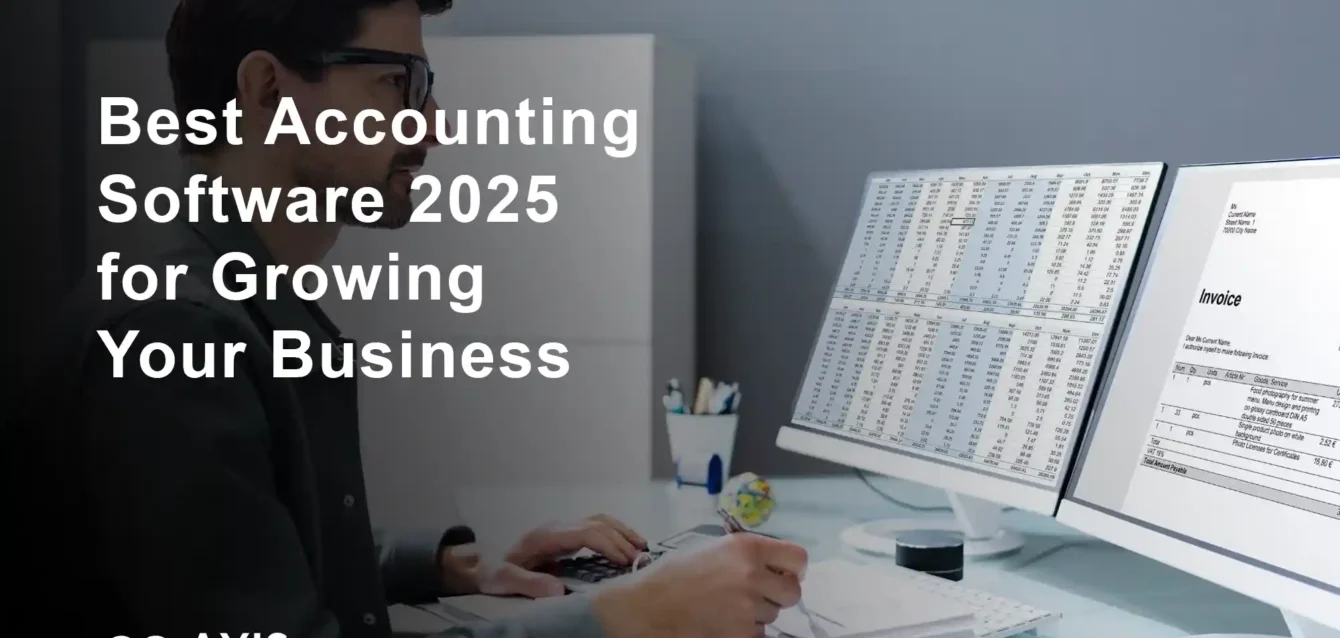Best Accounting Software 2025
Choosing accounting software shouldn’t feel like navigating a maze. With over 344,000 companies worldwide currently using accounting platforms and the market projected to reach $24.13 billion by 2026 according to The Business Research Company, selecting the right solution has become critical for business success. This comprehensive analysis evaluates the leading accounting software platforms based on real-world performance, verified user experiences, and extensive testing to help you make an informed decision.
Understanding Modern Accounting Software: What Makes It Essential
Accounting software has evolved far beyond basic bookkeeping. Today’s platforms integrate artificial intelligence, real-time reporting, and seamless collaboration tools that transform financial management from a tedious administrative task into a strategic business asset.
The shift to cloud-based solutions has fundamentally changed how businesses manage finances. Modern accounting software enables teams to access financial data anywhere, collaborate in real-time, and automate repetitive tasks that previously consumed hours of manual work. For businesses processing fewer than 20 transactions monthly, basic tools might suffice, but growth-oriented companies require platforms that scale alongside their operations.
Key factors driving accounting software adoption in 2025:
Automation has become the primary driver of growth in this market. Tasks that once required significant human intervention, such as bank reconciliation, invoice generation, and expense categorization, now happen automatically. Research from IBM’s automation study indicates that financial resource management ranks among the most automatable business processes, with accounts payable, payroll, and revenue accounting leading this transformation.
The pandemic accelerated remote work adoption, creating new demands for collaborative accounting solutions. Finance teams now require platforms that enable virtual collaboration without sacrificing security or functionality. Cloud-based accounting software addresses these needs by providing centralized access to financial data, automatic backup systems, and encrypted storage that protects sensitive information.

QuickBooks Online: The Industry Standard with Comprehensive Features
QuickBooks Online dominates the accounting software market with a 36.95% market share according to 6sense market intelligence, serving over 127,000 companies globally. Owned by Intuit, this platform has evolved from simple bookkeeping software into a comprehensive financial management system that supports businesses from startup to scale.
Core strengths that establish market leadership:
The platform offers exceptional depth in financial management. Bank transactions sync automatically, reducing manual data entry errors and saving valuable time. Receipt capture through mobile devices streamlines expense tracking, while automated invoice reminders improve cash flow management. QuickBooks processes payroll efficiently, calculates sales tax accurately, and generates comprehensive financial reports that provide real-time insights into business performance.
Integration capabilities distinguish QuickBooks from competitors. With connections to over 750 third-party applications including PayPal, Square, Shopify, Amazon, and Salesforce, businesses can create customized workflows that match their specific operational needs. This extensive ecosystem enables companies to maintain existing tools while centralizing financial data in one platform.
The introduction of artificial intelligence features represents a significant advancement. QuickBooks now includes an AI chatbot that analyzes financial data, answers questions about business performance, and provides actionable insights without requiring extensive accounting knowledge. This democratization of financial analysis empowers business owners to make informed decisions quickly.
Pricing structure and plan options:
QuickBooks Online offers four primary subscription tiers designed for different business sizes and complexity levels. The Simple Start plan begins at $38 per month, providing essential features like income and expense tracking, invoice creation, and basic financial reports. This entry-level option suits solopreneurs and very small businesses with straightforward accounting needs.
The Essentials plan at $47 monthly adds bill management and time tracking capabilities, making it appropriate for businesses with multiple team members. Plus plan subscribers at $80 monthly gain access to inventory tracking, project profitability analysis, and 1099 contractor management. The Advanced plan, priced at $200 per month, delivers enhanced automation, custom user permissions, and dedicated customer support for larger operations.
Limitations to consider carefully:
Subscription costs continue rising year over year, creating frustration among long-time users who feel price increases outpace feature improvements. Each business requires a separate subscription, which becomes expensive for entrepreneurs managing multiple ventures. User limits on lower-tier plans restrict team access, potentially requiring plan upgrades before businesses actually need advanced features.
Desktop software versions are being phased out, forcing users to transition to cloud-based solutions even if they prefer local data storage. While QuickBooks Online excels at general business accounting, it requires separate subscriptions for payroll processing through QuickBooks Payroll and time tracking via QuickBooks Time, adding to overall costs.
Xero: Unlimited Users and International Business Excellence
Xero has established itself as a formidable QuickBooks alternative, particularly for businesses with distributed teams and international operations. Founded in New Zealand, this cloud-based platform brings a global perspective to accounting software, offering features that simplify multi-currency transactions and cross-border financial management.
Distinctive advantages for growing teams:
Unlimited user access across all pricing tiers represents Xero’s most compelling differentiator. While competitors charge per user or limit team access, Xero enables businesses to grant account access to unlimited team members, accountants, and advisors without additional fees. This approach transforms collaborative financial management, allowing entire organizations to maintain real-time visibility into financial health.
Multi-currency capabilities surpass most competitors. Businesses conducting international transactions benefit from Xero’s sophisticated currency management system that handles exchange rate fluctuations, tracks foreign currency accounts, and generates reports in multiple currencies. This functionality proves invaluable for companies operating across borders or planning global expansion.
Integration flexibility sets Xero apart from closed ecosystem competitors. The platform connects seamlessly with over 1,000 third-party applications, supporting diverse payment processors, project management tools, and inventory systems. Unlike QuickBooks, which often pushes users toward Intuit-owned services, Xero maintains neutrality, working equally well with PayPal, Stripe, Authorize.net, and individual bank merchant accounts.
Pricing models and value proposition:
Xero offers three subscription tiers with transparent pricing. The Early plan at $15 monthly provides essential features for new businesses, supporting basic invoicing, bank reconciliation, and financial reporting. This entry-level option makes professional accounting accessible to startups with limited budgets.
The Growing plan at $42 per month adds unlimited invoices, bill management, and multi-currency capabilities, suitable for expanding businesses managing increasing transaction volumes. The Established plan at $78 monthly delivers advanced features including project tracking, expense claims, and in-depth analytics that support complex business operations.
Current promotions include 90% off the first three months and partnerships with Gusto for payroll processing, though payroll requires separate subscriptions at Gusto’s standard rates. The first month free offer provides risk-free trial opportunities, though the promotion applies only to base subscription costs without covering add-on features or usage fees.
Areas requiring consideration:
Report customization capabilities lag behind QuickBooks, particularly for businesses requiring highly specialized financial reporting. Advanced reporting features often require third-party applications, adding complexity and potential costs. Inventory management functionality, while present, lacks the depth needed for product-based businesses with complex stock requirements.
The interface, though improving, can feel cluttered to new users accustomed to more streamlined competitors. Multiple pathways to the same feature sometimes confuse rather than help, creating a steeper learning curve than more intuitive alternatives. Customer support quality varies geographically, with some regions receiving more responsive assistance than others.
FreshBooks: Simplified Excellence for Service Businesses
FreshBooks targets freelancers, consultants, and service-based businesses with software that prioritizes invoicing, time tracking, and client management over comprehensive accounting depth. This focused approach creates an exceptionally user-friendly experience that makes accounting feel accessible rather than intimidating.
Specialized features for service providers:
Professional invoice customization stands out as FreshBooks’ signature strength. Users create polished, branded invoices quickly using intuitive templates that incorporate logos, colors, and personalized messaging. Automated payment reminders ensure clients receive gentle nudges about outstanding invoices, improving collection rates without awkward manual follow-ups. Thank-you emails automatically acknowledge payments, maintaining positive client relationships.
Time tracking integration transforms billable hours into revenue seamlessly. The one-click timer works across devices, allowing service providers to capture every billable minute without interrupting workflow. Tracked time automatically populates invoices with detailed descriptions, ensuring accurate billing and reducing disputes about work performed.
Expense management simplifies financial organization. The mobile app scans receipts instantly, extracting relevant information and categorizing expenses automatically. Billable expenses attach directly to client invoices, ensuring proper reimbursement. This streamlined workflow eliminates the common problem of lost receipts and forgotten reimbursements.
Subscription tiers and cost structure:
FreshBooks structures pricing around the number of billable clients rather than transaction volume. The Lite plan at $19 monthly supports up to five clients, making it ideal for freelancers with concentrated client bases. This tier includes unlimited invoices, expenses, estimates, and time tracking, providing comprehensive functionality at an accessible price point.
Plus plan subscribers at $33 per month expand capacity to 50 clients while gaining automated expense receipt data capture and client retainer management. The Premium plan at $55 monthly supports unlimited clients and adds advanced features like project profitability tracking and custom email templates with FreshBooks branding removed.
Select plan pricing requires direct consultation with FreshBooks sales team, as it includes dedicated account management, custom onboarding, and specialized features for larger service businesses. All plans include integration with over 100 partner applications, though extensive customization may require higher-tier subscriptions.
Limitations for comprehensive accounting:
FreshBooks does not provide true double-entry accounting or generate traditional balance sheets with detailed credit and debit tracking. Businesses requiring comprehensive financial statements for investors, lenders, or regulatory compliance may find FreshBooks insufficient for their needs.
Inventory management capabilities are absent, making FreshBooks unsuitable for product-based businesses. Sales tax handling, while functional, lacks the sophistication needed for businesses operating across multiple jurisdictions with varying tax requirements. Advanced features like loan amortization and complex financial reporting require third-party integrations or alternative solutions.
User limits prove restrictive for growing teams. Additional team members cost $11 per user monthly, quickly escalating subscription costs as businesses expand. Companies anticipating significant team growth may outgrow FreshBooks’ cost-effective pricing before exhausting its functional capabilities.
Zoho Books: Budget-Friendly Scalability Within the Zoho Ecosystem
Zoho Books emerges as an exceptionally cost-effective accounting solution, particularly compelling for businesses already using other Zoho applications. As part of the comprehensive Zoho ecosystem comprising over 45 business applications, Zoho Books offers seamless integration with CRM, project management, HR, and marketing automation tools.
Competitive advantages in the value segment:
Pricing accessibility establishes Zoho Books as a budget-conscious choice. The Free plan supports organizations with annual revenue under $50,000, providing basic invoicing, expense tracking, and financial reporting at no cost. This offering makes professional accounting software accessible to startups and micro-businesses with extremely limited budgets.
Paid plans begin at $20 monthly for the Standard tier, supporting three users and 1,000 invoices. The Professional plan at $50 per month expands capacity to five users and 5,000 invoices while adding workflow automation and custom modules. Premium plan subscribers at $70 monthly gain unlimited users, invoices, and advanced features including multi-currency management and sales orders.
Integration within the Zoho ecosystem creates powerful synergies. Customer data flows automatically between Zoho CRM and Zoho Books, eliminating duplicate data entry and ensuring consistency across systems. Project expenses tracked in Zoho Projects integrate directly into accounting records, providing comprehensive financial visibility without manual reconciliation.
Feature set and functional capabilities:
Zoho Books delivers solid core accounting functionality including bank reconciliation, invoice generation, expense tracking, and financial reporting. Multi-currency support enables international business operations, while automated workflows reduce manual intervention in routine tasks. The platform handles sales tax calculations, maintains audit trails, and generates standard financial statements.
Inventory management capabilities, integrated with CRM functionality, prove particularly valuable for small businesses selling physical products. Stock tracking, reorder points, and serial number management provide sufficient sophistication for straightforward inventory needs without overwhelming complexity.
Considerations and limitations:
User caps on lower-tier plans restrict team access, potentially forcing upgrades before businesses genuinely need additional functionality. Transaction limits on monthly invoices and bills may require plan escalation for high-volume businesses, even when advanced features remain unnecessary.
The interface, while functional, lacks the polish and intuitiveness of premium competitors. Some users report steeper learning curves compared to more user-friendly alternatives. Customer support quality varies, with response times occasionally extending beyond acceptable timeframes during peak periods.
Advanced reporting capabilities trail industry leaders, sometimes requiring workarounds or third-party tools for specialized financial analysis. While suitable for standard business accounting, companies with complex reporting requirements may find Zoho Books insufficient for their analytical needs.
Wave Accounting: Professional Features at Zero Cost
Wave disrupts traditional accounting software economics by offering core functionality completely free, monetizing instead through optional payment processing and payroll services. This approach makes professional accounting accessible to businesses with minimal financial resources while maintaining feature quality that rivals paid alternatives.
Zero-cost accounting foundation:
Wave provides unlimited invoicing, expense tracking, receipt scanning, and basic financial reporting at no monthly subscription cost. This comprehensive free tier includes bank connection capabilities, allowing automatic transaction imports that reduce manual data entry. Double-entry accounting ensures proper financial record-keeping, while customizable invoice templates maintain professional client communications.
The platform generates essential financial statements including income statements, balance sheets, and cash flow reports, providing businesses with complete visibility into financial health without subscription fees. Multi-business management enables entrepreneurs operating several ventures to maintain separate financial records within one free account.
Revenue model and paid services:
Wave generates income through transaction fees on payment processing services. The Starter plan for online payments charges 2.9% plus $0.60 per credit card transaction, while the Pro plan reduces fees to 2.9% plus $0 per transaction for the first 10 monthly transactions. Bank payment processing carries different fee structures, though Wave maintains competitive rates compared to standalone payment processors.
Payroll services operate on separate subscriptions, with pricing varying by state and number of employees. Wave Payroll handles tax calculations, direct deposits, and compliance requirements for businesses needing integrated payroll functionality. Though not free, payroll pricing remains competitive with dedicated payroll providers.
Appropriate use cases and limitations:
Wave excels for very small businesses, solopreneurs, and startups with straightforward accounting needs and limited budgets. Service-based businesses with minimal inventory requirements find Wave particularly suitable, as inventory management capabilities remain basic.
Customer support operates primarily through email and extensive knowledge base articles rather than phone support, potentially frustrating users needing immediate assistance. Advanced features available in paid alternatives, including time tracking, project management, and sophisticated reporting, require workarounds or third-party integrations.
Businesses planning significant growth may eventually outgrow Wave’s capabilities, necessitating migration to more robust platforms. The transition costs and complexity of data migration should factor into initial software selection decisions, particularly for businesses anticipating rapid expansion.
NetSuite: Enterprise-Grade ERP for Complex Operations
NetSuite represents the comprehensive end of the accounting software spectrum, functioning as a complete Enterprise Resource Planning (ERP) system rather than standalone accounting software. Owned by Oracle, NetSuite integrates financial management with customer relationship management (CRM), human resources, supply chain operations, and ecommerce capabilities into one unified platform.
Enterprise capabilities and comprehensive functionality:
NetSuite handles multi-entity accounting, consolidating financial data across subsidiaries, divisions, and international operations with sophisticated inter-company transaction elimination. Multi-currency support extends beyond simple conversion, managing complex currency scenarios including hedging and revaluation with compliance to international accounting standards.
Revenue recognition automation ensures compliance with ASC 606 et IFRS 15 standards, critical for subscription-based businesses and companies with complex revenue arrangements. Advanced financial planning, budgeting, and forecasting tools provide strategic decision-making support that extends far beyond basic accounting.
Global business management through NetSuite OneWorld supports operations in over 200 countries, handling local tax regulations, language requirements, and regulatory compliance automatically. This international capability proves essential for mid-market and enterprise companies operating across borders.
Suitable business profiles and use cases:
NetSuite targets mid-market companies with 50 to 200 employees and annual revenues between $5 million and $250 million, though the platform scales effectively to support larger enterprises with over 10,000 employees. SaaS companies particularly benefit from NetSuite’s strong subscription billing and revenue recognition capabilities.
Businesses requiring integrated operations management beyond accounting find NetSuite’s comprehensive approach valuable. The platform manages inventory, procurement, manufacturing, warehouse operations, and ecommerce alongside financial functions, providing centralized visibility into entire business operations.
Companies outgrowing QuickBooks but needing more than basic accounting benefit from NetSuite’s scalability. The system accommodates increasing transaction volumes, user counts, and operational complexity without performance degradation or architectural limitations.
Investment requirements and implementation:
NetSuite operates on a subscription model with pricing determined by user count, selected modules, and implementation scope. Annual costs typically begin around $8,580 for the base system plus $2,880 per user annually, though comprehensive implementations often exceed $25,000 annually.
Implementation complexity and duration exceed simpler accounting software by considerable margins. NetSuite deployments typically require several months, professional implementation services, and substantial internal resources. The SuiteSuccess methodology provides industry-specific templates and best practices that accelerate deployment, though customization extends timelines.
Training requirements prove significant, as NetSuite’s comprehensive functionality creates steeper learning curves than focused accounting software. Organizations should budget for formal training programs, ongoing education, and potential productivity impacts during the transition period.
Sage Intacct: AICPA-Endorsed Excellence for Financial Management
Sage Intacct holds unique distinction as the only accounting software endorsed by the American Institute of Certified Public Accountants (AICPA), recognizing its sophisticated financial management capabilities and GAAP compliance. This platform excels at complex accounting requirements including multi-entity consolidation, revenue recognition, and dimensional reporting.
Advanced financial management capabilities:
Multi-dimensional reporting provides unprecedented flexibility in financial analysis. Businesses can slice data by department, location, project, product line, or custom dimensions, generating insights impossible with traditional chart of accounts structures. This capability enables sophisticated performance tracking and profitability analysis across organizational segments.
Automated consolidations handle complex entity structures including subsidiaries, joint ventures, and minority interests. Inter-company transaction elimination occurs automatically, reducing month-end close time significantly. Partial ownership scenarios and complex organizational hierarchies that challenge other accounting software function seamlessly within Sage Intacct.
Revenue recognition automation ensures compliance with ASC 606 standards established by the Financial Accounting Standards Board (FASB), critical for SaaS businesses, professional services firms, and companies with complex revenue arrangements. Subscription billing integration automates recurring revenue processes, reducing manual intervention and compliance risks.
Industry-specific solutions and specializations:
Sage Intacct offers deep functionality for professional services organizations, nonprofits, healthcare providers, and franchise operations. Project accounting capabilities track profitability by project, client, or engagement with granular time and expense allocation. Nonprofits benefit from fund accounting, grant management, and specialized reporting that meets donor and regulatory requirements.
The platform integrates seamlessly with leading CRM systems including Salesforce, enabling sales and finance alignment without data silos. This integration proves particularly valuable for subscription-based businesses requiring tight coordination between customer acquisition and revenue recognition. As the only accounting software endorsed by the American Institute of Certified Public Accountants (AICPA), Sage Intacct meets the highest professional standards for financial management and GAAP compliance.
Pricing considerations and target market:
Sage Intacct pricing operates on a modular subscription model, with costs varying based on selected modules, user count, and implementation requirements. Entry-level implementations typically begin around $400 to $600 monthly, though comprehensive deployments with multiple modules and users exceed $1,000 monthly.
The platform targets mid-market companies with annual revenues between $5 million and $200 million, though it scales effectively to support larger organizations. Businesses with 15 to 250 employees find Sage Intacct’s capabilities well-matched to their financial management sophistication requirements.
Companies prioritizing financial management depth over comprehensive ERP functionality appreciate Sage Intacct’s focused approach. Organizations wanting best-in-class accounting capabilities while maintaining flexibility to integrate specialized tools for CRM, HRMS, or operations find this strategy advantageous compared to all-in-one ERP systems.
Critical Selection Factors: Matching Software to Business Needs
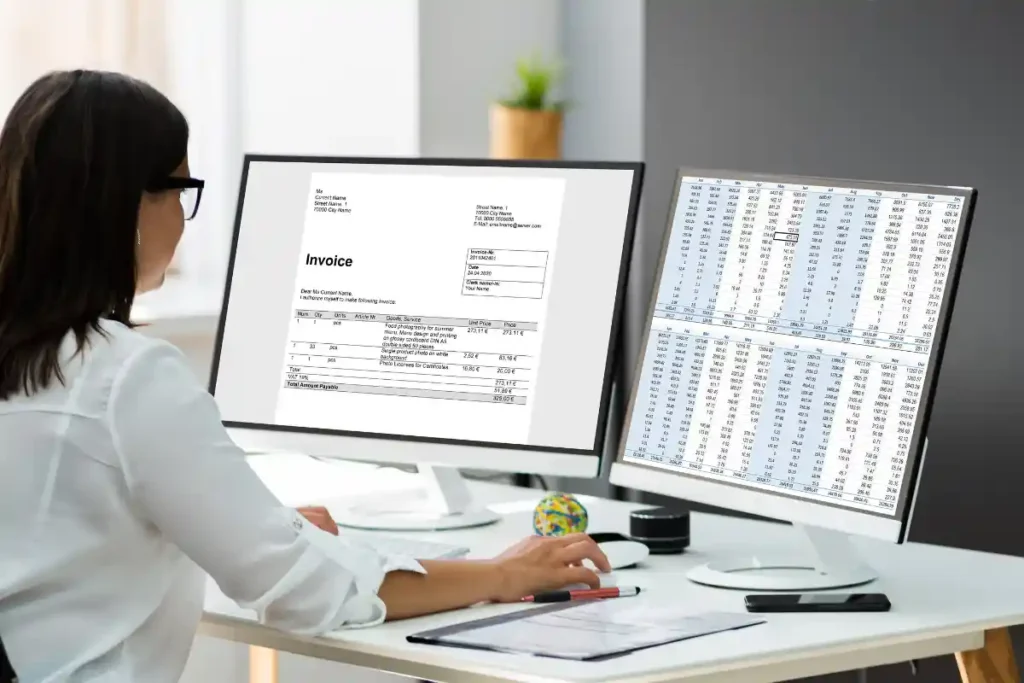
Choosing accounting software requires careful evaluation of business-specific requirements rather than selecting the highest-rated or most popular option. The right platform balances immediate needs with future growth plans, integrates smoothly with existing systems, and fits comfortably within budget constraints.
Business size and transaction volume considerations:
Very small businesses processing fewer than 20 transactions monthly may find Wave or FreshBooks Lite sufficient, avoiding unnecessary subscription costs for unused functionality. Businesses handling 20 to 100 monthly transactions typically benefit from QuickBooks Simple Start or Xero Early plans, which provide professional capabilities without overwhelming complexity.
Mid-sized companies processing hundreds of transactions monthly require more robust solutions like QuickBooks Plus, Xero Growing, or Zoho Books Professional. These tiers handle increased volume while providing inventory management, project tracking, and advanced reporting. Businesses exceeding 500 monthly transactions should evaluate whether entry-level software meets their scalability needs or whether enterprise solutions like NetSuite or Sage Intacct better support their operations.
Industry-specific requirements and compliance:
Certain industries face unique accounting requirements that generic software struggles to address. Nonprofits need fund accounting, grant management, and specialized reporting that most business-focused platforms lack. Construction companies require job costing, progress billing, and retention tracking. Healthcare providers must manage complex insurance billing and regulatory compliance.
Professional services firms benefit from time tracking, project profitability analysis, and resource management integration. Retail businesses need point-of-sale integration, inventory management, and multi-location support. SaaS companies require subscription billing, revenue recognition automation, and SaaS-specific metrics.
Evaluating whether platforms offer industry-specific versions or deep specialization prevents discovering critical capability gaps after implementation. Some businesses may require industry-focused solutions even if they sacrifice some general accounting sophistication.
Team collaboration and user access requirements:
Businesses with distributed teams or requiring accountant collaboration need platforms supporting multiple users without prohibitive per-seat costs. Xero’s unlimited user access proves particularly valuable for companies wanting organization-wide financial visibility. QuickBooks and Zoho Books offer tiered user limits, requiring plan upgrades as teams grow.
Permission controls become critical as user counts increase. The ability to grant customized access levels ensures employees view only relevant financial data while maintaining security over sensitive information. Advanced plans typically provide granular permission management that entry-level tiers lack.
Remote work capabilities require cloud-based platforms with mobile applications supporting on-the-go financial management. The ability to capture receipts, approve expenses, and review financial performance from smartphones enhances productivity for mobile teams.
Integration ecosystem and workflow automation:
Businesses using specialized tools for CRM, ecommerce, project management, or payroll need accounting software integrating seamlessly with existing systems. QuickBooks’ 750+ integrations and Xero’s 1,000+ connections provide extensive options for workflow customization. Wave and FreshBooks offer more limited integration ecosystems, potentially requiring workarounds or duplicate data entry.
API access enables custom integrations when pre-built connections don’t exist. Businesses with unique requirements or proprietary systems should verify API availability and documentation quality before committing to platforms. Zapier and similar automation tools can bridge gaps between systems, though additional costs and complexity apply.
Native integrations typically function more reliably than third-party connectors, reducing troubleshooting and maintenance overhead. Evaluating integration quality rather than simply counting available connections prevents discovering unreliable or limited integrations after implementation.
Scalability and long-term growth planning:
Businesses planning rapid growth should select platforms capable of accommodating future needs rather than requiring costly migrations within 2-3 years. QuickBooks Plus and Xero Established plans handle significant growth before requiring enterprise solutions. NetSuite and Sage Intacct accommodate expansion to mid-market and enterprise scales without replacement.
Evaluating upgrade paths within product families helps businesses understand future costs and capabilities. QuickBooks Online users can upgrade to QuickBooks Enterprise, though migration complexity varies. Xero users may eventually require NetSuite or Sage Intacct, necessitating more substantial transitions.
Data migration complexity should factor into initial selection decisions. Moving between platforms requires exporting historical data, mapping to new chart of accounts, and verifying accuracy. Businesses should consider potential future migration costs, time requirements, and temporary productivity impacts when selecting accounting software.
Implementation Best Practices for Successful Adoption
Selecting appropriate software represents only the first step toward improved financial management. Successful implementation requires careful planning, adequate training, and realistic timeline expectations that ensure teams adopt new systems effectively.
Pre-implementation preparation and planning:
Document current accounting processes thoroughly before implementing new software, identifying pain points that new systems should address and workflows requiring preservation. This documentation guides software configuration, ensuring important procedures carry forward while improvements replace inefficient practices.
Clean existing financial data before migration, correcting errors, reconciling accounts, and archiving outdated information. Migrating clean data prevents carrying forward problems that undermine new system effectiveness. Historical data accuracy proves particularly important, as incorrect opening balances create ongoing reconciliation challenges.
Establish clear implementation timelines with realistic milestones accounting for learning curves, unexpected challenges, and ongoing business operations. Rushing implementation increases error risk and user resistance. Most small business implementations require 4-8 weeks, while mid-market ERP deployments extend to several months.
Training strategies for team adoption:
Invest in comprehensive training for all users, not just accounting staff. Team members entering expenses, creating invoices, or reviewing reports need appropriate training to use systems effectively. Inadequate training creates user frustration, workarounds that bypass important controls, and suboptimal utilization of purchased capabilities.
Hands-on training with real company data proves more effective than generic tutorials. Users learn faster when practicing with familiar transactions and realistic scenarios. Creating a sandbox environment for practice prevents mistakes in live financial records while building confidence.
Designate internal champions who receive advanced training and support other team members. These super-users accelerate adoption by providing immediate assistance, identifying improvement opportunities, and maintaining institutional knowledge as teams evolve.
Ongoing optimization and continuous improvement:
Schedule regular reviews of software utilization, identifying underused features that might improve efficiency and workflows requiring adjustment. Accounting software offers extensive capabilities that businesses often fail to explore after initial implementation. Periodic optimization ensures maximum value from software investments.
Stay informed about product updates and new features that address evolving business needs. Vendors regularly release enhancements that improve functionality, though businesses must actively explore and implement these improvements. Attending webinars, reviewing release notes, and participating in user communities helps businesses leverage platform evolution.
Maintain open communication channels between accounting teams, software vendors, and implementation partners. Questions and challenges arise continuously, requiring responsive support for successful long-term utilization. Proactive relationships with vendors facilitate problem resolution and strategic guidance as business needs evolve.
Emerging Trends Shaping Accounting Software Evolution
The accounting software landscape continues evolving rapidly as artificial intelligence, automation, and changing business models drive innovation. Understanding emerging trends helps businesses select platforms positioned for future relevance rather than facing premature obsolescence.
Artificial intelligence and machine learning integration:
AI-powered features now automate complex tasks previously requiring human judgment. Intelligent invoice matching reduces accounts payable processing time by automatically connecting invoices to purchase orders and receipts. Anomaly detection flags unusual transactions that might indicate errors or fraud, reducing audit risk and improving financial controls.
Predictive analytics leverage historical data to forecast cash flow, identify seasonal patterns, and anticipate financial challenges before they become critical. These capabilities transform accounting from reactive record-keeping to proactive financial management that prevents problems and identifies opportunities.
Natural language processing enables conversational interfaces where users ask questions in plain English rather than learning complex reporting tools. QuickBooks’ AI chatbot exemplifies this trend, democratizing financial analysis for business owners without accounting backgrounds.
Automation expanding beyond traditional boundaries:
Robotic process automation (RPA) handles repetitive tasks including data entry, bank reconciliation, and routine report generation without human intervention. This automation frees accounting teams to focus on strategic analysis, advisory services, and exception handling that require human judgment.
Automatic expense categorization learns from historical patterns, reducing manual classification requirements. Receipt scanning technology extracts relevant information from images, eliminating manual data entry while maintaining accurate records. These features accelerate expense reporting and reimbursement cycles significantly.
Automated workflows route transactions through approval processes based on predefined rules, ensuring proper authorization without manual intervention. Exception-based management notifies users only when intervention required, reducing information overload and improving focus on important tasks.
Collaborative accounting and advisory services:
The shift from compliance-focused bookkeeping to strategic advisory services continues accelerating. Cloud-based platforms enable real-time collaboration between businesses and their accountants, supporting proactive financial guidance rather than retrospective reporting.
Modern platforms facilitate continuous accounting where transactions are reviewed and categorized as they occur rather than accumulating until month-end. This approach improves financial visibility, reduces period-end workload, and enables more timely business decisions based on current rather than outdated information.
Advisory-focused features including scenario planning, budget variance analysis, and performance benchmarking help businesses understand financial performance drivers. These tools shift accounting from compliance necessity to strategic advantage that informs business direction.
Security and compliance evolution:
**Cybersecurity threats continue escalating, driving enhanced security features including multi-factor authentication, role-based access controls, and encryption both in transit and at rest. Compliance with regulations including GDPR, SOC 2, and industry-specific requirements becomes increasingly critical as penalties for breaches intensify.
Blockchain technology, while still emerging in accounting applications, promises enhanced security, immutability, and transparency for financial transactions. Early implementations focus on audit trails and fraud prevention, though broader applications may transform financial record-keeping fundamentally.
Automated compliance monitoring alerts businesses to regulatory changes affecting their operations, including tax rate adjustments, reporting requirement modifications, and new standards. This proactive approach reduces compliance risk compared to reactive responses when issues surface during audits.
Comparative Analysis: Side-by-Side Platform Evaluation
Understanding how platforms compare across critical dimensions helps businesses identify solutions best matching their specific requirements. This analysis examines key factors including pricing, features, scalability, and ideal use cases.
Pricing comparison across leading platforms:
Wave offers the most accessible entry point with free core accounting features monetized through optional payment processing. FreshBooks Lite at $19 monthly targets freelancers with limited client bases, while Zoho Books matches this price point for small businesses. Xero Early at $15 monthly provides the lowest-priced full-featured option, though most businesses quickly outgrow this entry tier. QuickBooks Simple Start at $38 monthly costs more than alternatives but delivers comprehensive features and extensive support. Mid-tier pricing ranges from $42 to $80 monthly across platforms, with feature sets varying significantly. Enterprise solutions including NetSuite and Sage Intacct require custom quotes, typically starting around $500 monthly and scaling based on users, modules, and implementation scope.
Transaction limits and user restrictions on lower-tier plans often force upgrades before businesses actually need advanced features. Businesses should evaluate total cost of ownership including add-ons for payroll, advanced reporting, and additional users rather than comparing base subscription prices alone. Annual payment options typically provide 15-20% discounts compared to monthly subscriptions, rewarding upfront commitment with cost savings.
Feature depth across accounting functions:
QuickBooks Online provides the most comprehensive feature set for general business accounting, excelling in accounts receivable, accounts payable, inventory management, and financial reporting. Xero matches QuickBooks in core accounting while offering superior multi-currency capabilities and unlimited users. FreshBooks specializes in service business needs with exceptional time tracking and project management but lacks inventory capabilities. Zoho Books delivers solid functionality across most areas without exceptional strength in any particular domain. Wave offers surprisingly complete features for free software, though lacking advanced capabilities like project tracking and sophisticated reporting. NetSuite and Sage Intacct provide enterprise-grade features including multi-entity consolidation, advanced revenue recognition, and dimensional reporting that SMB-focused platforms cannot match.
Bank reconciliation automation performs reliably across all major platforms, though QuickBooks and Xero offer slightly more sophisticated matching algorithms. Expense tracking through receipt scanning has become table stakes, with FreshBooks and QuickBooks leading in accuracy and ease of use. Invoice customization varies significantly, with FreshBooks providing the most design flexibility while Wave offers limited template options. Reporting capabilities range from basic profit and loss statements in Wave to sophisticated dimensional analysis in Sage Intacct.
Integration ecosystem and extensibility:
QuickBooks Online’s 750+ integrations represent the largest ecosystem, covering virtually every business software category. Xero’s 1,000+ apps provide similarly comprehensive coverage with particular strength in international and industry-specific tools. FreshBooks connects with 100+ applications focusing on service business needs including payment processors, time tracking, and project management. Zoho Books integrates seamlessly within the Zoho ecosystem but offers fewer third-party connections. Wave provides basic integrations focusing on payment processing and payroll. Enterprise platforms including NetSuite and Sage Intacct typically integrate with major ERP, CRM, and industry-specific applications through robust APIs and professional services support.
Integration quality matters as much as quantity. Native integrations built by software vendors typically offer better reliability, automatic updates, and comprehensive feature coverage compared to third-party connectors. Zapier and similar automation platforms enable connections between systems lacking direct integrations, though adding complexity and potential points of failure. Businesses should verify that critical integrations exist and function reliably before committing to platforms, testing actual data flow rather than assuming listed integrations meet specific requirements.
User experience and learning curve considerations:
FreshBooks wins user-friendliness awards consistently, offering intuitive navigation and clean interface design that makes accounting feel accessible rather than intimidating. Wave provides surprisingly good user experience for free software, though limited feature set simplifies interface design naturally. QuickBooks Online balances comprehensive functionality with reasonable usability, though some users find the interface cluttered compared to focused alternatives. Xero’s interface receives mixed reviews, with some appreciating its clean design while others find multiple pathways to same features confusing. Zoho Books functionality sometimes comes at the expense of intuitiveness, creating steeper learning curves. Enterprise platforms including NetSuite and Sage Intacct necessarily involve complexity given their comprehensive features, though modern interfaces improve significantly over legacy systems.
Mobile applications vary considerably in functionality and design quality. QuickBooks and Xero offer feature-rich mobile apps supporting most common tasks including expense capture, invoice creation, and financial reporting. FreshBooks mobile experience matches its web interface in quality, providing excellent on-the-go functionality. Wave and Zoho Books mobile apps cover essentials adequately without matching premium competitors. Platform evaluation should include mobile testing if team members require robust mobile functionality for their workflows.
Customer support quality and availability:
Support quality significantly impacts user experience, particularly during implementation and when problems arise. QuickBooks offers the most comprehensive support including phone, chat, email, and extensive knowledge base resources. Xero provides strong support with dedicated onboarding assistance and responsive customer service teams. FreshBooks delivers phone and email support with generally positive user feedback about responsiveness. Zoho Books support quality varies, with some users reporting excellent experiences while others encounter frustrating delays. Wave relies primarily on email support and knowledge base articles, reflecting its free pricing model. Enterprise platforms provide dedicated account management and priority support as part of premium pricing.
Accounting partner ecosystems provide alternative support channels beyond vendor resources. QuickBooks’ extensive network of ProAdvisors and Xero’s certified advisors offer implementation assistance, training, and ongoing support. Businesses should consider whether working with accounting professionals who specialize in specific platforms, ensuring expert guidance throughout software utilization rather than relying solely on vendor support.
Strategic Recommendations for Platform Selection
Selecting accounting software requires matching platform capabilities to specific business requirements rather than choosing the highest-rated or most popular option. These strategic recommendations guide decision-making based on business characteristics and priorities.
For freelancers and solopreneurs:
FreshBooks provides the best overall experience for independent professionals prioritizing invoicing, time tracking, and client management over comprehensive accounting depth. The intuitive interface, professional invoice templates, and automated payment workflows justify the modest subscription cost for most freelancers. Those requiring free options should evaluate Wave, which offers surprisingly complete functionality at zero cost, accepting limitations in advanced features and customer support. QuickBooks Self-Employed serves freelancers needing mileage tracking and simplified tax reporting, particularly those filing Schedule C tax returns. Zoho Books appeals to solopreneurs already using Zoho CRM or project management tools, enabling seamless workflow integration.
For small businesses with 1-10 employees:
QuickBooks Online Plus represents the most comprehensive solution for small businesses requiring inventory management, project tracking, and advanced reporting. The extensive integration ecosystem accommodates diverse business needs without forcing platform switches as requirements evolve. Xero Growing plan provides excellent value for teams prioritizing unlimited user access and multi-currency capabilities, particularly attractive for businesses with remote teams or international operations. Zoho Books Professional delivers strong functionality at budget-friendly pricing for businesses already invested in Zoho ecosystem. FreshBooks Premium suits service-based businesses with up to 50 clients requiring robust time tracking and project management features.
For growing businesses with 10-50 employees:
QuickBooks Online Advanced or QuickBooks Enterprise accommodate increasing complexity through enhanced automation, custom user permissions, and dedicated support. Xero Established plan scales effectively for growing teams while maintaining unlimited user access and comprehensive features. Businesses anticipating continued growth beyond 50 employees should evaluate whether current platforms support future needs or whether investing in more scalable solutions like NetSuite or Sage Intacct prevents costly migrations. Companies with complex multi-entity structures or international operations should prioritize platforms offering consolidation features and robust multi-currency support rather than attempting workarounds in entry-level software.
For mid-market companies with 50-200 employees:
NetSuite ERP provides comprehensive functionality supporting complex operations across finance, CRM, inventory, and HR within unified platforms. The investment in NetSuite proves justified for companies requiring enterprise capabilities including multi-entity consolidation, advanced revenue recognition, and international operations management. Sage Intacct serves businesses prioritizing financial management depth over comprehensive ERP functionality, offering sophisticated accounting features with flexibility to integrate specialized tools for operations, CRM, and HR. The choice between NetSuite and Sage Intacct typically depends on whether businesses need unified platforms managing all operations or prefer best-in-class financial management with specialized tools handling other functions.
For specific industries and use cases:
Nonprofits should prioritize platforms offering fund accounting, grant management, and donor tracking capabilities. Sage Intacct provides the most sophisticated nonprofit features among mainstream platforms, though specialized nonprofit accounting software may better serve organizations with complex grant requirements. Construction companies need job costing, progress billing, and retention tracking that specialized construction accounting software addresses better than general business platforms. Professional services firms require project profitability tracking, time and expense management, and resource utilization reporting, features where Sage Intacct and QuickBooks Advanced excel.
E-commerce businesses should evaluate integration quality with their sales channels rather than general accounting capabilities alone. QuickBooks, Xero, and specialized tools like A2X provide varying levels of e-commerce accounting sophistication. SaaS companies operating subscription models benefit from platforms offering automated revenue recognition and subscription billing, strengths of NetSuite, Sage Intacct, and specialized SaaS accounting tools. Retail businesses need point-of-sale integration, inventory management, and multi-location support, capabilities varying significantly across platforms.
Making the Final Decision: Your Implementation Roadmap
After evaluating platforms against business requirements, implement a structured decision-making process ensuring confident selection and successful adoption.
Create a formal requirements checklist:
Document must-have features distinguishing between absolute requirements and nice-to-have enhancements. Must-have requirements might include multi-currency support, inventory management, or specific industry compliance, while nice-to-have features could include advanced reporting or extensive integrations. Prioritize requirements helping focus evaluation on critical capabilities rather than getting distracted by features that sound appealing but provide limited practical value.
Involve stakeholders who will actually use the software in the evaluation process, gathering input from accounting staff, operations managers, and executives who rely on financial reporting. Their practical perspectives reveal requirements that decision-makers might overlook while identifying potential adoption challenges early enough to address proactively.
Leverage free trials and demonstrations effectively:
Sign up for free trials of top candidates, testing with actual business data rather than dummy information that fails to reveal practical limitations. Most platforms offer 30-day trials providing adequate time for thorough evaluation. Create realistic testing scenarios including common transactions, report generation, and workflow processes that teams perform regularly.
Request personalized demonstrations from vendors, asking specific questions about how platforms address identified requirements. Generic product tours provide limited value compared to focused discussions about business-specific needs. Prepare demonstration agendas in advance, ensuring vendors address actual requirements rather than presenting standard sales presentations highlighting features irrelevant to your situation.
Calculate total cost of ownership comprehensively:
Look beyond base subscription pricing to calculate complete costs including add-ons for payroll, advanced features, additional users, and payment processing fees. Many platforms advertise attractive entry-level pricing but require expensive upgrades as businesses utilize more capabilities. Project costs 2-3 years forward based on anticipated growth, accounting for higher-tier plans, additional users, and expanded feature needs.
Include implementation costs covering data migration, training, and temporary productivity impacts during transition periods. Professional implementation assistance, while adding upfront costs, often prevents expensive mistakes and accelerates time to value. Factor in ongoing costs for accountant or bookkeeper learning curves with new platforms, particularly when switching from widely adopted software to less familiar alternatives.
Plan the transition carefully:
Schedule implementation during relatively slow business periods when accounting teams can dedicate focused time to learning new systems without overwhelming transaction volumes. Avoid implementations during peak seasons, major product launches, or other demanding periods that divide attention and increase stress.
Maintain parallel systems for at least one accounting period, running both old and new platforms simultaneously to verify accuracy before fully retiring legacy software. While maintaining dual systems creates temporary additional work, this overlap prevents discovering critical errors after historical data becomes inaccessible.
Document new workflows and create customized training materials reflecting actual business processes rather than relying solely on vendor documentation. Business-specific guides accelerate team learning and serve as ongoing reference resources as new employees join or existing staff encounter unfamiliar scenarios.
Conclusion: Investing in Financial Management Excellence
Selecting accounting software represents a strategic investment in financial management capabilities that influence business decision-making quality, operational efficiency, and growth trajectory. The right platform transforms accounting from compliance burden to competitive advantage, providing real-time visibility into financial health, automating time-consuming tasks, and enabling data-driven decisions that drive profitability.
QuickBooks Online dominates the market for compelling reasons, offering comprehensive features, extensive integrations, and reliable support that serve diverse business needs effectively. Xero provides exceptional value for teams prioritizing unlimited user access and international capabilities, while FreshBooks excels for service businesses requiring outstanding invoicing and time tracking. Zoho Books delivers budget-friendly accounting within the broader Zoho ecosystem, and Wave makes professional accounting accessible to businesses with minimal financial resources.
Mid-market companies requiring sophisticated financial management should evaluate NetSuite’s comprehensive ERP capabilities against Sage Intacct’s focused accounting excellence, choosing based on whether unified platforms or best-in-class financial management with specialized integrations better serve their strategies.
Successful platform selection requires honest assessment of current needs, realistic projection of future requirements, and willingness to invest in proper implementation and training. The most feature-rich software delivers minimal value when poorly implemented or inadequately utilized, while simpler platforms configured correctly and adopted enthusiastically often exceed expectations.
Take advantage of free trials, consult with accounting professionals familiar with your industry, and involve actual users in evaluation processes. The time invested in thorough evaluation prevents costly mistakes, reduces migration risks, and ensures selected platforms support business success for years ahead.
Your accounting software should work for your business, not force your business to work around software limitations. Choose platforms offering clear paths forward as your business grows, integrates smoothly with tools you already use, and provides support when questions arise. With careful evaluation and strategic selection, accounting software becomes a trusted partner in building sustainable, profitable business operations.
Frequently Asked Questions About Accounting Software
What is the difference between accounting software and bookkeeping software?
Accounting software provides comprehensive financial management including general ledger, accounts payable and receivable, financial reporting, tax preparation, and strategic analysis. Bookkeeping software focuses primarily on transaction recording, basic invoicing, and expense tracking without advanced features like financial statement preparation or tax compliance. QuickBooks Online, Xero, and NetSuite represent full accounting software, while Wave and entry-level FreshBooks function more as bookkeeping tools suitable for very small businesses with simple needs.
How much does accounting software typically cost for small businesses?
Small business accounting software pricing varies considerably based on features, user count, and transaction volume. Free options like Wave provide basic functionality at no monthly cost, monetizing through payment processing fees. Entry-level paid platforms range from $15 to $40 monthly, offering essential features for startups and micro-businesses. Mid-tier plans supporting growing businesses cost $50 to $100 monthly, while advanced small business plans reach $200 monthly for comprehensive features. Enterprise solutions like NetSuite and Sage Intacct typically exceed $500 monthly, targeting mid-market companies with complex requirements.
Can I switch accounting software after starting with one platform?
Switching accounting software is possible but requires careful planning and execution. Most platforms support data export in standard formats, though data migration complexity varies significantly. Historical transaction data, chart of accounts, and customer information typically transfer successfully, while custom configurations, templates, and workflows require recreation. Businesses should budget 2-6 weeks for migration depending on data volume and complexity. Many vendors offer migration assistance services, and professional accountants frequently facilitate transitions. The ideal switching time occurs at fiscal year-end to maintain clean annual records, though mid-year transitions remain viable with proper reconciliation.
Do I need accounting software if I use an accountant or bookkeeper?
Yes, accounting software benefits businesses even when working with accounting professionals. Modern platforms facilitate collaboration between business owners and their accountants through shared access, real-time data visibility, and seamless communication. Accountants strongly prefer working with clients using accounting software rather than spreadsheets or paper records, as software ensures accuracy, maintains proper audit trails, and reduces time-consuming data cleanup. Most accounting software includes free accountant access, enabling professionals to review records, make adjustments, and prepare tax returns without additional charges. Businesses handling their own bookkeeping still benefit from professional oversight and strategic tax planning that accountants provide.
What accounting software do most accountants recommend?
QuickBooks Online remains the most widely recommended accounting software among accountants due to its market dominance, comprehensive feature set, and familiar interface. Most accounting professionals developed expertise with QuickBooks throughout their careers, enabling them to provide efficient support without learning new systems. Xero has gained significant traction among forward-thinking accountants appreciating its collaborative features, unlimited users, and international capabilities. Sage Intacct receives strong endorsement from CPAs serving mid-market clients requiring sophisticated financial management. Industry-specific software recommendations vary based on business type, with accountants suggesting specialized solutions for nonprofits, construction, healthcare, and other sectors with unique requirements.
How secure is cloud-based accounting software?
Cloud-based accounting software typically provides superior security compared to local computer storage, contrary to common concerns. Major platforms employ enterprise-grade security including 256-bit encryption, automatic backup systems, multi-factor authentication, and continuous security monitoring by dedicated teams. Data redundancy across multiple data centers prevents loss from hardware failures or disasters. Regular security audits, penetration testing, and compliance certifications including SOC 2 and ISO 27001 demonstrate commitment to protecting sensitive financial information. Businesses using cloud accounting software avoid risks associated with lost laptops, office break-ins, or fire damage affecting local records. However, users must maintain strong passwords, enable available security features, and follow vendor security recommendations to maximize protection.
Can accounting software handle multiple businesses or entities?
Some accounting software supports multiple business entities within single subscriptions, while others require separate accounts for each business. Wave offers free multi-business management, allowing unlimited separate entities at no additional cost. QuickBooks Online requires separate subscriptions for each business, though discounted multi-business pricing sometimes applies. Xero enables multiple organizations with separate pricing for each, though reduced rates may apply through accounting partners. Sage Intacct and NetSuite excel at multi-entity consolidation, automatically eliminating inter-company transactions and generating consolidated financial statements across subsidiaries, divisions, and international operations.
Is accounting software suitable for businesses without accounting knowledge?
Modern accounting software is increasingly designed for business owners without formal accounting backgrounds. User-friendly platforms like FreshBooks and Wave prioritize intuitive interfaces, plain-language terminology, and guided workflows that simplify financial management. Automated features including bank reconciliation, expense categorization, and tax calculations reduce the accounting knowledge required for accurate record-keeping. However, understanding basic financial concepts remains beneficial for interpreting reports and making informed business decisions. Many platforms offer educational resources, tutorials, and support communities that help users develop practical accounting skills. Businesses with complex transactions, multiple revenue streams, or regulatory requirements should consider professional accounting assistance regardless of software capabilities, as strategic tax planning and financial analysis require expertise beyond software functionality.
What happens to my data if I stop paying for accounting software?
Data retention policies vary significantly among accounting software providers. Most platforms allow data export in standard formats including CSV, Excel, or PDF before subscription cancellation, enabling businesses to maintain historical records. QuickBooks Online, Xero, and FreshBooks typically provide export capabilities throughout active subscriptions and brief grace periods after cancellation. However, access to data within the platform interface usually terminates immediately upon subscription lapse. Some vendors maintain read-only access for limited periods, while others permanently delete data after specified timeframes ranging from 30 days to several months. Businesses should export complete financial records, including transaction details, customer information, and historical reports, before canceling subscriptions. Maintaining regular data backups throughout software usage provides insurance against unexpected account issues or vendor discontinuation.
How does accounting software integrate with e-commerce platforms?
E-commerce accounting integration streamlines financial management by automatically importing sales data, tracking inventory, and reconciling payments across multiple online channels. QuickBooks Online connects with major e-commerce platforms including Shopify, Amazon, Etsy, WooCommerce, and BigCommerce through native integrations and third-party connectors. Xero offers similar multi-channel capabilities, while specialized tools like A2X provide advanced e-commerce accounting specifically designed for Amazon and Shopify sellers. These integrations automatically categorize sales by product, location, and tax jurisdiction, calculate fees and expenses, and handle complex multi-currency transactions. Inventory levels synchronize between e-commerce platforms and accounting software, preventing overselling and maintaining accurate cost of goods sold calculations. Payment processor integrations from Stripe, PayPal, and Square automatically record transactions, reconcile bank deposits, and track processing fees without manual intervention.
Can accounting software prepare tax returns or only organize tax information?
Most small business accounting software organizes financial information and generates reports that facilitate tax preparation but does not actually prepare complete tax returns. QuickBooks Online, Xero, FreshBooks, and similar platforms produce profit and loss statements, expense summaries, and 1099 reports that accountants use for tax return preparation. QuickBooks offers TurboTax integration that transfers financial data to tax preparation software, though this functions as data export rather than automatic return completion. Some platforms calculate and track sales tax obligations, generate sales tax reports, and support electronic filing to state tax authorities. However, comprehensive business tax returns including deductions optimization, multi-state compliance, and strategic tax planning require professional preparation using specialized tax software. Accounting software significantly reduces tax preparation costs by maintaining organized records throughout the year, enabling accountants to focus on analysis and strategy rather than data compilation.
What is the best accounting software for freelancers and solopreneurs?
FreshBooks stands out as the premier choice for freelancers due to its exceptional invoicing capabilities, integrated time tracking, and client management features. The intuitive interface requires minimal accounting knowledge, while automated payment reminders and expense tracking streamline financial administration. Wave provides an attractive free alternative for budget-conscious freelancers, offering professional invoicing and basic accounting at no monthly cost. QuickBooks Online Self-Employed specifically targets freelancers and independent contractors with mileage tracking, quarterly tax estimation, and simplified profit and loss reporting. Zoho Books appeals to freelancers already using Zoho ecosystem applications, providing seamless integration with CRM and project management tools. The best choice depends on specific needs including invoicing volume, time tracking requirements, client count, and budget constraints. Freelancers planning business growth should consider platforms offering clear upgrade paths rather than requiring eventual migration to more robust solutions.
How do I know when to upgrade from spreadsheets to accounting software?
Several indicators signal the need to transition from spreadsheets to dedicated accounting software. When manual data entry consumes hours weekly, automation through accounting software dramatically improves efficiency. Businesses struggling to reconcile bank statements, track outstanding invoices, or generate timely financial reports benefit from software features designed specifically for these tasks. Tax preparation becoming increasingly complex and time-consuming indicates that proper accounting software would streamline compliance and potentially identify deductions missed in spreadsheet tracking. Multiple people needing access to financial information simultaneously creates version control problems with spreadsheets that cloud-based accounting software solves through real-time collaboration. Concerns about data security, backup reliability, or audit trails suggest accounting software’s superior controls and automatic backup systems provide necessary protection. Generally, businesses processing more than 20 transactions monthly, requiring financial statements for lenders or investors, or employing team members find accounting software investment justified by time savings, improved accuracy, and better financial visibility.
What accounting software features matter most for growing businesses?
Growing businesses require scalability, automation, and advanced reporting capabilities that support increasing complexity. Multi-user access with role-based permissions becomes essential as teams expand beyond solo operations, enabling appropriate access levels for different roles. Inventory management features track stock levels, costs, and valuations as product-based businesses scale. Project profitability tracking helps service businesses understand which clients and engagements generate strongest returns. Automated workflows for approval processes, recurring invoices, and payment reminders reduce manual intervention as transaction volumes increase. Integration capabilities with CRM, ecommerce, payroll, and specialized tools prevent data silos and duplicate entry as software ecosystems expand. Advanced reporting including budget variance analysis, departmental profitability, and cash flow forecasting informs strategic decision-making during growth phases. Class or location tracking enables performance analysis across business segments, geographic regions, or product lines. API access supports custom integrations and workflow automation that standard features may not address.