Best AI Social Media Management Tools 2025
The social media management landscape has fundamentally shifted. What once required hours of manual scheduling, analytics tracking, and community monitoring can now be handled by sophisticated AI-powered platforms that predict optimal posting times, generate engaging content, and prioritize customer messages based on sentiment analysis.
In 2025, businesses invested over $107 billion in digital marketing channels, with social media management tools becoming non-negotiable infrastructure rather than optional add-ons. According to the Sprout Social Index 2025, 76% of consumers now notice and appreciate when companies prioritize customer support on social platforms, and nearly three-quarters expect responses within 24 hours.
This comprehensive analysis examines three industry-leading platforms: Hootsuite, Buffer, and Sprout Social. Through hands-on testing, user review analysis, and pricing evaluation, we reveal which platform delivers the best value for different business sizes, budgets, and objectives. Whether you’re a solopreneur managing three accounts or an enterprise coordinating campaigns across 50+ profiles, this guide provides the data-driven insights you need to make an informed decision.
The stakes are high. Choose the wrong platform, and you’ll waste thousands in annual fees while struggling with features you don’t need. Choose the right one, and you’ll save 5-15 hours per week, improve engagement rates by 30-60%, and demonstrate clear ROI to stakeholders who question every marketing dollar.
Understanding AI Social Media Management in 2025
What Defines AI-Powered Social Media Management?
AI social media management goes far beyond simple scheduling. Modern platforms leverage machine learning algorithms, natural language processing, and predictive analytics to automate repetitive tasks while providing strategic insights that would take human teams days to compile manually.
The core capabilities that separate AI-powered platforms from traditional tools include content intelligence, where AI systems analyze millions of successful posts to recommend optimal content formats, caption lengths, hashtag combinations, and visual styles. When you draft a product announcement, these algorithms suggest modifications based on what historically performs well in your industry and audience segment.
Predictive scheduling represents another breakthrough. Rather than guessing when to post, AI examines your audience’s past engagement patterns, timezone distributions, and platform-specific algorithms to recommend precise publishing windows. Hootsuite’s “Best Time to Publish” feature, for example, analyzes historical engagement data to maximize reach for specific campaign goals like awareness, traffic, or conversions.
Advanced platforms automatically categorize incoming messages by emotional tone, urgency level, and customer satisfaction indicators through sentiment analysis. Sprout Social’s Smart Inbox uses these signals to prioritize responses, ensuring critical issues get immediate attention while routine questions queue appropriately.
From caption variations to complete post drafts, AI writing assistants now handle first-draft content creation. Buffer’s AI Assistant can generate multiple versions of the same message optimized for different platforms, saving copywriters hours of reformatting work.
Machine learning systems also track competitor activity, industry trends, and emerging topics to alert teams about opportunities and threats in real time. This transforms social listening from passive monitoring to proactive strategy adjustment.
The Evolution from Manual to Intelligent Workflows
The progression of social media management tools reflects broader technology trends. First-generation platforms in the late 2000s simply aggregated multiple account feeds into single dashboards. Second-generation tools added bulk scheduling and basic analytics. Today’s third-generation platforms employ sophisticated AI that learns from your specific audience behaviors and business objectives.
This evolution matters because social media complexity has exploded. The average business now maintains active presences across 3.7 platforms, publishes 11.2 posts weekly, and monitors hundreds of brand mentions daily. Without AI assistance, this workload requires dedicated full-time staff. With AI, lean teams achieve enterprise-level presence.
Market data confirms this shift. Companies using AI-powered social media management report 95% average ROI, with top performers exceeding 200%. The time savings alone justify investment. Teams report reclaiming 5-15 hours weekly by automating scheduling, content recycling, and first-level response generation.
Why Platform Choice Matters More Than Ever
Not all AI capabilities are created equal. Some platforms excel at content creation but offer weak analytics. Others provide deep insights but require steep learning curves that frustrate small teams. Price differences are substantial too, ranging from $6 monthly for basic Buffer plans to $5,000+ for enterprise Hootsuite implementations.
Choosing poorly means either paying for complexity you don’t need or hitting feature limitations that force expensive platform migrations. The right choice aligns Capacités en matière d'IA with your specific workflow, team size, technical expertise, and growth trajectory. Understanding these nuances separates efficient spending from budget waste.
Platform Deep Dive: The Big Three Contenders
Hootsuite: The Enterprise Powerhouse
Founded in 2008 by Ryan Holmes, Hootsuite has spent nearly two decades establishing itself as the comprehensive solution for large organizations. With over 18 million users globally, it maintains the largest market share in enterprise social media management.
Core Strengths and Differentiators
Hootsuite’s primary advantage lies in its breadth. The platform supports all major social networks plus 140+ third-party integrations, creating a centralized hub for marketing operations. This extensive integration ecosystem means you can connect CRM systems like Salesforce, analytics platforms like Adobe Analytics, design tools like Canva, and advertising platforms across Facebook, LinkedIn, Twitter, and more.
The social listening capability stands out as genuinely enterprise-grade. Hootsuite monitors 150+ million sources, tracking brand mentions, industry keywords, competitor activity, and emerging trends across social platforms, blogs, news sites, and forums. This comprehensive coverage enables true market intelligence rather than surface-level monitoring.
OwlyWriter AI, Hootsuite’s content creation assistant, generates post ideas, suggests captions, and recycles evergreen content automatically. While not the most sophisticated AI writer available, it integrates seamlessly with Hootsuite’s content library and approval workflows, making it practical for teams managing high-volume publishing schedules.
Perhaps Hootsuite’s most unique capability is unified social advertising management. Every plan includes tools to create, schedule, publish, and optimize paid campaigns across multiple platforms directly within the dashboard. This organic-paid integration allows marketers to coordinate holistic strategies without switching between native ad managers.
Ideal Use Cases
Hootsuite makes most sense for organizations managing 10+ social accounts across multiple brands or divisions. Marketing agencies handling numerous client portfolios appreciate the ability to create separate organizational units with custom permissions, billing, and reporting. Enterprises requiring extensive integration with existing martech stacks benefit from Hootsuite’s API flexibility and pre-built connectors.
Companies with dedicated social media teams leverage Hootsuite’s collaboration features, though these lag behind specialized tools. You can assign tasks, set approval workflows, and delegate message responses to specific team members or departments.
Limitations to Consider
The platform’s comprehensiveness creates complexity. New users consistently report steep learning curves, with full proficiency typically requiring 2-4 weeks. The interface can feel cluttered compared to streamlined alternatives, with multiple tabs, streams, and dashboards requiring careful organization.
Pricing represents another hurdle. Professional plans start at $99 monthly for single users managing 10 accounts. Team plans jump to $249 monthly for three users and 20 accounts. Enterprise pricing requires custom quotes but typically ranges from $5,000-$15,000 annually. These costs exclude advertising spend, making total ownership expensive for budget-conscious businesses.
Customer support quality varies by plan tier. Basic plans receive email-only support, while higher tiers access priority response channels. Some users report slow resolution times for technical issues on lower-tier plans.
Buffer: The Simplicity Champion
Buffer launched in 2010 with a radically different philosophy: make social media scheduling so simple anyone could master it in minutes. That focus on intuitive design and user experience has earned Buffer consistent praise and an 89% user satisfaction rating across review platforms.
Core Strengths and Differentiators
Buffer’s greatest strength is its clean, minimalist interface that prioritizes what matters most: your scheduled content. The main dashboard displays your publishing queue across all connected accounts in an easily scannable format. Color-coded tags, drag-and-drop rearrangement, and visual calendars make content planning feel effortless rather than tedious.
The AI Assistant focuses on practical content creation challenges. Need multiple versions of a blog post teaser for different platforms? The AI generates variations optimized for each channel’s character limits and audience expectations. Want to repurpose top-performing older content? The assistant suggests refresh strategies and rewrites. This targeted approach feels more useful than trying to do everything at once.
Buffer’s predictive analytics leverage historical performance data to recommend optimal posting times, content types, and messaging strategies. The Machine Learning Insights feature identifies patterns human reviewers might miss, like noticing that carousel posts on Instagram drive 3x more saves than single images for your specific audience.
Pricing structure deserves special mention. Buffer uses per-channel pricing rather than per-seat, starting at just $6 monthly per connected social account on Essentials plans. For small businesses managing Facebook, Instagram, and LinkedIn accounts, this means $18 monthly for unlimited scheduled posts. The Team plan at $12 per channel adds unlimited team members, removing the per-user fees that plague competitor pricing models.
Ideal Use Cases
Buffer excels for solopreneurs, freelancers, content creators, and small businesses managing 3-10 social accounts. If your primary need is consistent publishing without complex approval workflows or deep analytics, Buffer delivers exactly what you need without overwhelming you with enterprise features.
The platform works especially well for visually-focused brands. Native Shopify integration enables shoppable Instagram posts, while the Link in Bio tool creates mobile-optimized landing pages for Instagram traffic. Buffer’s image editor and stock photo access streamline visual content creation without requiring separate design tools.
Marketing consultants and freelancers appreciate Buffer’s straightforward client reporting. The analytics are comprehensive enough to demonstrate value without requiring data science expertise to interpret. Engagement rates, reach, clicks, and follower growth display in clean visualizations perfect for monthly client reviews.
Limitations to Consider
Buffer’s simplicity comes with feature trade-offs. The platform lacks robust social listening capabilities. You can monitor mentions and comments, but not track broader industry conversations or competitor activity at Hootsuite’s scale.
Analytics, while clean and actionable, don’t match Sprout Social’s depth. You won’t find advanced sentiment analysis, demographic breakdowns, or competitive benchmarking. For teams needing to prove ROI with granular data, Buffer’s reporting may feel insufficient.
Bulk scheduling exists but with limitations. You can upload CSV files to queue multiple posts, but the process feels less refined than Hootsuite’s bulk composer. Large teams managing hundreds of posts monthly may find this workflow frustrating.
Collaboration features are basic. You can add unlimited team members on Team plans, but in-context commenting, approval workflows, and task assignment lack the sophistication of enterprise platforms. For small teams, this simplicity suffices. For large organizations, it creates bottlenecks.
Sprout Social: The Analytics Powerhouse
Sprout Social entered the market in 2010 targeting a specific gap: social media management for businesses that actually wanted to understand their data. While competitors focused on publishing efficiency, Sprout invested heavily in analytics infrastructure that would satisfy data-driven marketing leaders.
Core Strengths and Differentiators
Sprout Social’s analytics capabilities genuinely stand apart. The platform provides cross-network performance comparisons, demographic audience insights, engagement trend analysis, and customizable reporting that doesn’t require manual data compilation. The Listening tool goes beyond tracking mentions to perform sentiment analysis, identifying whether brand conversations are positive, negative, or neutral in tone.
The Smart Inbox represents Sprout’s most innovative feature. Rather than simply aggregating messages chronologically, AI algorithms prioritize based on sentiment, customer value, and urgency indicators. A frustrated customer asking about a failed order appears before a generic product question. This intelligent routing reduces response times and improves satisfaction scores without requiring manual message sorting.
Generate by AI Assist focuses on optimizing existing content rather than creating from scratch. When uploading images, the system automatically generates descriptive alt text options, improving accessibility and SEO. Caption refinement suggestions help polish drafts before publishing. This augmentation approach feels more practical than trying to replace human creativity entirely.
Sprout’s CRM capabilities differentiate it from pure publishing tools. Customer profiles compile interaction history across all channels, enabling personalized responses informed by past conversations. Teams can add internal notes, tag customer types, and track relationship evolution over time. This transforms social media from broadcasting to relationship management.
The Employee Advocacy feature extends brand reach by empowering staff to share approved content through personal networks. Sprout creates curated content feeds that employees can easily post to their own profiles, amplifying messages through authentic personal connections rather than just corporate accounts.
Ideal Use Cases
Sprout Social serves mid-to-large businesses where social media intersects with customer service, product feedback, and brand reputation management. Companies receiving hundreds of daily messages benefit most from Smart Inbox prioritization. Organizations needing to demonstrate social media’s business impact to executives appreciate the comprehensive reporting and ROI tracking.
The platform fits businesses treating social media as a strategic channel rather than a checkbox activity. If you’re running sophisticated campaigns, tracking competitive positioning, and making data-driven strategy adjustments, Sprout’s depth justifies the investment.
Industries with strong customer service components including retail, hospitality, financial services, and SaaS find particular value. The ability to route customer questions to appropriate team members, track resolution times, and measure satisfaction scores turns social channels into support hubs.
Limitations to Consider
Price represents the most significant barrier. Standard plans start at $249 monthly for five social accounts. Professional plans at $399 monthly unlock unlimited accounts. Advanced and Enterprise tiers require custom quotes. For small businesses and startups, these prices feel prohibitive compared to Buffer’s $18-60 monthly alternatives.
The platform restricts some features to higher tiers in ways that frustrate mid-tier customers. Social listening, for example, lives exclusively in Professional and higher plans. Competitive reports and advanced analytics require even costlier tiers. This creates awkward situations where teams need specific features but can’t justify full suite costs.
Sprout Social doesn’t support posting to Facebook or LinkedIn groups, a limitation that frustrates community managers. The bit.ly URL shortening integration allows only one bit.ly account per social profile, complicating analytics for teams tracking multiple campaigns.
The interface, while more polished than Hootsuite, still feels denser than Buffer. New users report 1-2 week learning curves before feeling fully comfortable. For teams wanting something they can master in hours, Sprout requires more patience.
AI Features Comparison: What Really Matters
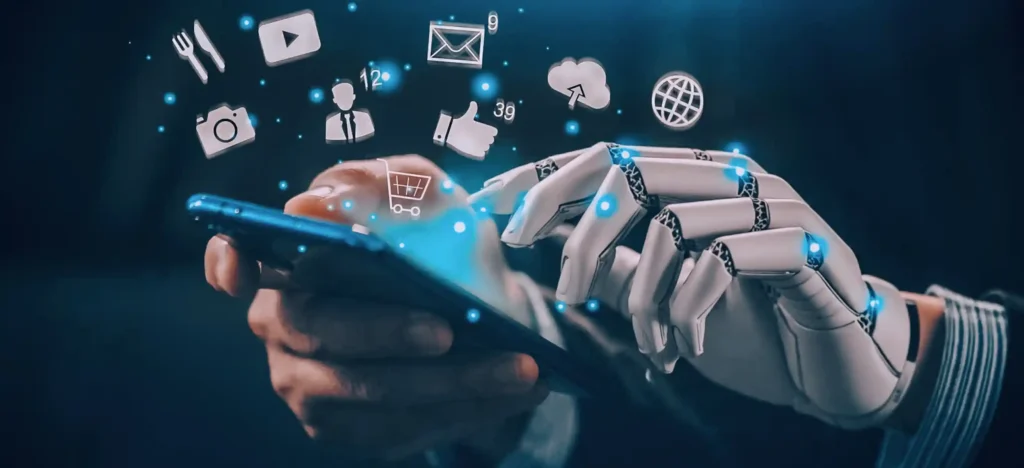
Content Generation Capabilities
Hootsuite OwlyWriter AI generates complete post drafts from minimal prompts. Enter “sustainable fashion tips” and receive fully formatted posts with hashtags, emojis, and calls-to-action. The recycling feature identifies top-performing historical content and suggests refreshed versions automatically. Teams report 30-50% editing required before publishing, making it valuable for overcoming blank-page paralysis rather than producing publication-ready content.
Buffer AI Assistant excels at adaptation over creation. Paste an existing caption and receive 3-5 platform-optimized variations. Instagram versions emphasize visual storytelling and hashtags. LinkedIn versions adopt professional tone. Twitter versions compress to character limits. The repurposing suggestions transform blog posts into tweet threads, carousel ideas, and article angles, maximizing content investment for small teams.
Sprout Generate by AI Assist focuses on enhancement rather than generation. Alt text recommendations analyze images and suggest accessibility descriptions. Caption refinement improves readability, engagement potential, and CTA strength. This micro-optimization approach feels more valuable than completely AI-generated content requiring substantial revision.
Predictive Scheduling Intelligence
Hootsuite Best Time to Publish analyzes historical performance, audience activity, and campaign objectives to recommend precise windows. Crucially, recommendations adjust based on goals: reach optimization differs from engagement or traffic objectives. Users report 30-45% engagement improvements after implementing AI scheduling suggestions.
Buffer Machine Learning Insights identifies performance patterns across dimensions. You might discover video content performs 2.3x better on Thursdays, carousel posts drive higher saves on weekends, or questions in captions increase comments by 67%. The system forecasts potential performance before publishing, helping teams prioritize advertising spend on high-potential content.
Sprout ViralPost combines audience activity analysis with platform algorithm insights, optimizing not just when followers are online but when they’re most likely to engage. Cross-network intelligence reveals broader patterns, like audiences engaging with Instagram during evenings but preferring LinkedIn during work hours. Users report 42% engagement improvements, the highest among the three platforms.
Customer Care Automation
Hootsuite Inbox aggregates messages into unified streams with custom priorities: urgent requests, general inquiries, positive feedback. Task assignment routes messages to appropriate team members. Response templates enable quick personalized replies. The limitation: no automatic sentiment analysis or smart prioritization. Teams manually review to prioritize appropriately.
Buffer Inbox offers simpler message management suitable for smaller teams. All interactions appear in filterable feeds by network and status. Reply Notes enable internal coordination. Response time tracking flags conversations approaching SLA violations. For businesses receiving dozens of daily messages, manual management suffices. For enterprises handling hundreds, the approach becomes unsustainable.
Sprout Smart Inbox provides the most sophisticated implementation. AI sentiment analysis automatically categorizes messages as positive, neutral, or negative. Priority indicators consider repeat contacts, customer value from CRM, and urgent language. Collision detection prevents duplicate responses. Case management turns conversations into trackable support tickets with trend analysis capabilities. Average response time reductions of 45-60% justify premium pricing for customer service-focused businesses.
Social Listening and Competitive Intelligence
Hootsuite Listening monitors 150+ million sources including social platforms, blogs, forums, news sites. Boolean search operators enable sophisticated queries. Real-time alerts notify when tracked terms spike or sentiment shifts dramatically. Insights dashboard identifies trending topics, top influencers, and demographic patterns. Competitive benchmarking compares your presence, engagement, share of voice, and sentiment against competitors.
Buffer Listening represents the platform’s most significant weakness. No native social listening beyond monitoring @mentions and comments on your profiles. Tracking broader conversations, competitor activity, or brand mentions outside owned profiles requires third-party tools, adding cost and complexity.
Sprout Listening Suite provides sophisticated tracking with particularly strong sentiment analysis. The system quantifies emotional intensity and categorizes emotions beyond positive/negative. Topic clustering groups related conversations for pattern identification. Influencer identification ranks authors by reach, engagement, and relevance. Competitive reports compare performance across follower growth, engagement per post, content mix, and audience sentiment. Trend prediction forecasts emerging conversation patterns.
Pricing Analysis: True Cost of Ownership
Hootsuite Investment Breakdown
Professional Plan: $99/month
- 1 user, 10 social accounts
- Unlimited scheduling, basic analytics
- Social listening (150M+ sources)
- OwlyWriter AI, advertising management
- Hidden costs: Custom reports $50/month, additional users extra, restricted API access
Team Plan: $249/month
- 3 users, 20 accounts
- Advanced message workflows, boosted posts
- Team permissions and assignment
- Hidden costs: Users beyond three cost $99 each, advanced analytics require add-ons
Business/Enterprise: $599-$15,000+/year
- Custom pricing based on scale
- Unlimited users/accounts, premium support
- White-labeling, advanced security, dedicated account manager
Real Cost Example: Mid-sized agency with 5 team members managing 30 client accounts pays approximately $1,150/month ($13,800/year) including base plan, additional users, analytics add-ons, and premium integrations.
Buffer Investment Breakdown
Free Plan: $0
- 3 channels, 10 posts per channel
- Basic analytics, landing page builder
- Genuinely useful for individuals testing social media
Essentials: $6/month per channel
- Unlimited scheduled posts, full analytics
- Multi-image posts, video, engagement tools
- Small business with 5 channels: $30/month ($360/year)
Team: $12/month per channel
- Unlimited team members (major advantage)
- Collaboration tools, approval workflows
- Same 5 channels with full team: $60/month ($720/year)
Agency: $120/month
- 10 channels, unlimited team members
- Client management, advanced analytics
- White-labeling, priority support
- Cost savings: 90% cheaper than managing 10 channels on Essentials
Real Cost Example: Three-person marketing team managing 5 social accounts pays $60/month ($720/year) on Team plan, over 4x cheaper than equivalent Hootsuite functionality.
Sprout Social Investment Breakdown
Standard: $249/month per seat
- 5 profiles, social inbox, publishing
- Review management, basic analytics
- Entry cost feels premium: One user costs as much as Hootsuite’s three-user plan
Professional: $399/month per seat
- Unlimited profiles, competitive reports
- Social listening (limited), helpdesk features
- Advanced analytics, message spike alerts
- Minimum viable tier for Sprout’s differentiating capabilities
Advanced: $499/month per seat
- Enhanced listening, chatbot builder
- Message approval workflows, advanced automation
Enterprise: $2,000-$10,000+/month
- Unlimited users (typical minimum 10)
- Premium support, Salesforce integration
- Custom API access, advanced security
Real Cost Example: Mid-market company with 5-person social team managing 15 accounts pays approximately $2,295/month ($27,540/year) on Professional plan with add-ons and premium support.
Value Comparison by Business Size
Solo Entrepreneurs/Freelancers:
- Buffer wins: $6-$18/month vs $99+ alternatives
- Feature gaps minimal for simple publishing
- Time to value immediate due to ease of use
Small Businesses (1-50 employees):
- Buffer most cost-effective: $60-$120/month
- Consider Hootsuite Professional at $99/month only if social listening critical
- Sprout Standard at $249/month only if customer care is primary focus
Mid-Market (51-500 employees):
- Hootsuite Team at $249/month offers best balance
- Buffer Agency at $120/month for basic needs
- Sprout Professional at $399/seat if analytics justify premium
Enterprise (500+ employees):
- Hootsuite Business/Enterprise for multi-brand complexity
- Sprout Advanced/Enterprise if customer care and analytics strategic
- Buffer doesn’t scale appropriately for these needs
Agencies:
- Buffer Agency at $120/month unbeatable for basic client management
- Hootsuite Business for sophisticated client needs
- Consider specialized platforms like Cloud Campaign for unlimited users
Integration Ecosystems: Connecting Your Tech Stack
Hootsuite Integration Advantage (140+ Apps)
Création de contenu : Canva, Adobe Creative Cloud, Curalate, stock photo libraries
Analytics: Google Analytics, Adobe Analytics, Data Studio, Tableau for enterprise BI
CRM & Sales: Salesforce, HubSpot, Microsoft Dynamics, Zendesk for support tickets
Advertising: Facebook Ads Manager, LinkedIn Campaign Manager, Twitter Ads, Instagram
Collaboration au sein de l'équipe : Slack, Microsoft Teams, Asana, Trello for project tracking
Automation: Zapier (3,000+ apps), IFTTT, Make for complex workflows
The breadth enables centralized operations. Designers work in Canva, managers schedule through Hootsuite, analytics feed Salesforce, results appear in executive dashboards without manual data transfer.
Buffer Focused Integrations (30+ Apps)
Création de contenu : Canva, Unsplash (2M+ stock photos), GIPHY, Pablo
Discovery: Feedly for RSS curation, Pocket for saved articles, browser extensions
E-commerce: Shopify for shoppable posts, WooCommerce, Instagram Shopping
Analytics: Google Analytics, Google Data Studio, Bitly for custom tracking
Automation: Zapier, IFTTT for trigger-based workflows
Team: Slack for notifications, Dropbox for asset sharing
Buffer prioritizes depth in key categories over comprehensive coverage. Integrations feel polished and reliable. For teams using core tools, the ecosystem feels complete. For teams needing CRM or advanced ad management, gaps become frustrating.
Sprout Enterprise Integrations (50+ Apps)
Service à la clientèle : Zendesk, Salesforce Service Cloud, Microsoft Dynamics
CRM: Salesforce Sales Cloud, HubSpot, Microsoft Dynamics for ABM coordination
Review Management: Google My Business, Trustpilot, Yelp, Facebook Reviews
E-commerce: Shopify, WooCommerce, Facebook Shops for social commerce
Analytics: Google Analytics, Adobe Analytics, Tableau for business intelligence
Collaboration : Slack, Microsoft Teams for enterprise workflows
Sprout emphasizes business systems integration over creator tools. The platform connects social activity to customer records, support systems, and business intelligence, making it essential for organizations treating social as part of broader customer experience strategy.
Workflow Efficiency Impact
Well-integrated stacks save 5-10 hours weekly eliminating manual data transfer and context switching. Platform choice should prioritize integrations your team uses daily: design tools, analytics platforms, CRM systems, helpdesk software, collaboration apps, e-commerce platforms.
Platforms with 80%+ of essential integrations justify choosing even if they lack some nice-to-have connections. Missing critical integrations create permanent workflow friction.
Real-World Performance: Case Studies and ROI
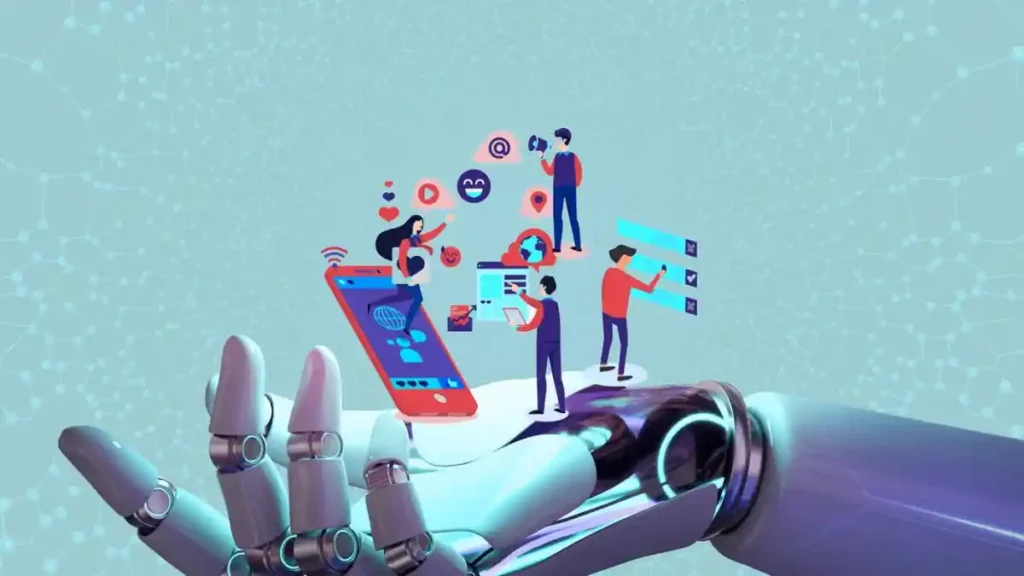
Small Business Success
Buffer Case Study: Tattly Temporary Tattoos
Three-person marketing team previously spent 8-10 hours weekly manually posting across Instagram, Facebook, Pinterest.
Results after 6 months:
- Time spent: 2-3 hours weekly (75% reduction)
- Posting consistency: 3-4 to 12-15 posts weekly
- Engagement rates: 34% increase from optimal timing
- Instagram follower growth: 56% acceleration
- Social-attributed revenue: 28% increase
- Tool cost: $36/month
- ROI: $4,800 monthly revenue increase on $36 investment = 13,233% ROI
Founder’s insight: “Buffer’s simplicity meant our entire team could use it without training. We scheduled two weeks of content in one afternoon, something that was impossible before.”
Hootsuite Case Study: Regional Restaurant Chain
Five-location chain managing separate profiles plus corporate accounts with Hootsuite Professional.
Results after 12 months:
- Unified brand messaging with local customization
- Response time: 45 minutes (down from 6+ hours)
- Negative reviews mentioning slow social response: 92% reduction
- Social listening identified food trends influencing menu decisions
- Coordinated promotional campaigns: 67% participation increase
- Tool cost: $99/month
- Estimated value: $3,000+ monthly in prevented reputation damage and increased traffic
Marketing director: “Hootsuite transformed social from a time-sink to a strategic asset. We’re now proactive rather than reactive.”
Mid-Market Results
Sprout Social Case Study: B2B SaaS Company
Five-person social team managing 12 accounts for 200-employee software company implemented Sprout Professional.
Mise en œuvre :
- Smart Inbox prioritization for trial user questions
- Salesforce integration tracking social touches on deals
- Competitive analysis informing product positioning
- Employee advocacy expanding reach
Results after 18 months:
- Response time: 35 minutes average (down from 4.5 hours)
- Customer satisfaction: 89% (up from 61%)
- 22% of closed deals included social touches in customer journey
- Social-sourced leads: 156% increase
- Trial-to-paid conversion: 12% improvement for social-engaged users
- Competitor insights influenced product roadmap
- Employee advocacy: 340% organic reach expansion
- Tool cost: $1,995/month
- Attributed revenue: $485,000 first year
- ROI: 2,000%+
Head of marketing: “Sprout justified its cost in the first quarter. The Salesforce integration finally proved social’s business impact to our CFO.”
Enterprise Implementation
Hootsuite Case Study: Global Beverage Brand
Multinational company operating in 40 countries deployed Hootsuite Business across 50+ regional teams managing 200+ profiles.
Solution :
- Centralized content library with approved assets
- Regional customization of pre-approved templates
- Social listening in 50+ languages
- Global crisis alert system
- Executive dashboards by region
- Dedicated success manager
Results after 24 months:
- Campaign coordination time: 65% reduction
- Brand consistency scores: 43% improvement
- Crisis response time: hours to 15-20 minutes
- Global campaign reach: 40% more consumers
- Brand awareness: 18% increase
- Positive sentiment: 12 percentage point improvement
- Tool cost: ~$120,000 annually
- Attributed value: $8+ million in brand equity protection and campaign efficiency
Global social media director: “At our scale, Hootsuite’s depth became essential. We needed tools that could coordinate complexity while maintaining control.”
Comparative Performance Metrics
Gain de temps :
- Buffer users: 4-8 hours saved weekly
- Hootsuite users: 6-12 hours saved weekly
- Sprout users: 8-15 hours saved weekly
Engagement Improvements:
- Buffer: 25-35% average increase
- Hootsuite: 30-45% average increase
- Sprout: 35-50% average increase
ROI Timeframes:
- Buffer: Positive within 1-2 months
- Hootsuite: Positive within 2-4 months
- Sprout: Positive within 3-6 months
Satisfaction des utilisateurs :
- Buffer: 89% satisfaction rating
- Hootsuite: 87% satisfaction rating
- Sprout: 89% satisfaction rating
People Also Ask: Complete Answers
Which is better: Hootsuite or Buffer?
The better choice depends entirely on your situation, not universal superiority. Hootsuite excels for enterprises and agencies managing 10+ accounts who need comprehensive analytics, social listening across 150+ million sources, advertising campaign management, and extensive integrations (140+). The platform justifies its $99-$999+ monthly pricing through depth and breadth of capabilities.
Buffer wins for small businesses, freelancers, and content creators managing 3-10 accounts who prioritize simplicity, affordability, and quick implementation. At $6-$120 monthly, Buffer delivers professional scheduling, basic analytics, and team collaboration without overwhelming smaller teams with enterprise complexity.
Choose Hootsuite if you require social listening, detailed competitor benchmarking, paid advertising management, or integration with enterprise systems like Salesforce and Adobe Analytics. Choose Buffer if budget constraints are significant, team size is small, and your primary needs are consistent publishing and basic performance tracking.
The wrong choice is more costly than price differences suggest. Small teams overwhelmed by Hootsuite’s complexity waste time struggling with unnecessary features. Enterprises hitting Buffer’s limitations face expensive mid-stream platform migrations.
Is Sprout Social worth the price?
Sprout Social justifies its $249-$499 monthly per-seat pricing for specific use cases but represents poor value for others. The platform makes financial sense when:
Social media serves as a primary customer service channel. Smart Inbox’s AI-powered prioritization, sentiment analysis, and CRM integration transform social from a broadcasting tool to a customer care hub. Companies measuring customer satisfaction, response times, and service quality ROI typically see 15-25% CSAT improvements and 40-60% response time reductions. At this scale, Sprout’s cost becomes negligible compared to customer retention value.
Executive leadership demands sophisticated analytics. Sprout provides the most comprehensive reporting of the three platforms, including competitive benchmarking, demographic audience analysis, and ROI attribution. Mid-to-large companies where social budgets face scrutiny benefit from this reporting depth.
Your organization values employee advocacy. Sprout’s built-in employee advocacy tool transforms staff into brand amplifiers. Companies successfully implementing advocacy programs report 340%+ organic reach expansion as employees share curated content through personal networks.
Cross-platform customer intelligence is strategic. Review management integration (Google My Business, Trustpilot, Yelp, Facebook) centralizes reputation monitoring. Unified customer profiles combining social interactions, reviews, and CRM data enable personalized service that builds loyalty.
Sprout is not worth the cost for small businesses under 50 employees where the absolute dollar amount ($2,988+ annually for single-user Standard plan) represents significant budget percentage. Buffer delivers 80% of functionality at 10% of cost for this segment. Solo entrepreneurs and freelancers should never choose Sprout given affordable alternatives.
Do social media management tools harm organic reach?
This concern stems from legitimate history but represents outdated anxiety for modern platforms. In 2011, Facebook (now Meta) confirmed that third-party scheduling tools could negatively impact organic reach because they used unofficial methods to access platforms. This prompted fears that persist today despite dramatic changes.
Current Reality: Modern social media management tools use official APIs provided directly by social platforms. Hootsuite, Buffer, and Sprout Social all maintain Facebook Marketing Partner, Instagram Partner, and similar official designations. These partnerships ensure scheduling through approved tools receives identical algorithmic treatment as native platform posting.
Multiple studies confirm this. A 2023 analysis by Social Media Examiner comparing 500 accounts posting natively versus through tools found no statistically significant reach differences. Buffer’s transparency reports analyzing millions of posts show engagement rates matching or exceeding native posting benchmarks. Hootsuite published research tracking 10,000 accounts over six months, finding scheduling method had zero correlation with reach metrics.
What actually impacts reach: content quality and engagement rates (most significant factor), posting consistency and frequency, audience growth rate and follower engagement quality, platform-specific best practices (video on TikTok, carousels on Instagram), timing optimization (which tools actually improve), and hashtag strategy.
The one caveat: Platforms explicitly prohibit certain behaviors regardless of tool used. Buying followers, using bots for engagement, or violating community guidelines will harm reach whether you post natively or through management platforms. Tools themselves aren’t the issue; how you use them matters.
Focus effort on content quality, audience engagement, and strategic consistency rather than worrying about technical posting methods. The efficiency gains from management tools typically improve overall performance by enabling better planning, more consistent publishing, and data-driven optimization.
What AI features do social media tools offer?
Social media management platforms in 2025 incorporate AI across four primary categories:
1. Content Generation and Enhancement
Complete post drafting: Input brief prompts, receive full posts with hashtags, emojis, and calls-to-action (Hootsuite OwlyWriter AI, Sprout AI Assist)
Multi-platform adaptation: Transform single drafts into platform-optimized variations (Buffer AI Assistant)
Caption refinement: Improve existing drafts for engagement, clarity, and call-to-action strength (Sprout Generate)
Hashtag recommendations: AI analyzes trending and relevant hashtags for your content and industry
Image alt text generation: Automatically create accessibility descriptions for visual content (Sprout Social)
2. Predictive Analytics and Optimization
Optimal posting times: Predict when your specific audience is most likely to engage (Hootsuite Best Time to Publish, Buffer ML Insights)
Content performance forecasting: Estimate reach and engagement before publishing
Audience behavior pattern identification: Discover what content types, topics, and formats drive best results
Trend prediction: Identify emerging topics gaining momentum in your industry
A/B testing recommendations: Suggest variations likely to improve performance
3. Automated Customer Care
Sentiment analysis: Automatically categorize messages as positive, neutral, or negative (Sprout Smart Inbox)
Priority scoring: Rank messages by urgency, customer value, and business impact
Smart response suggestions: Recommend reply templates based on message content
Chatbot automation: Handle routine inquiries without human intervention (Sprout Advanced)
Case routing: Automatically assign conversations to appropriate team members
Collision detection: Prevent duplicate responses when multiple agents access same conversation
4. Social Listening and Intelligence
Topic clustering: Group related conversations to identify patterns (Sprout Social)
Influencer identification: Rank voices by reach, engagement, and relevance
Competitive benchmarking: Compare performance against competitors across multiple metrics (Hootsuite, Sprout)
Emerging trend alerts: Notify when tracked topics spike in volume or sentiment shifts
Demographic audience analysis: Identify characteristics and preferences of engaged audiences
Limitations to Understand:
AI content still requires human review and editing; it’s augmentation, not replacement. Sentiment analysis accuracy averages 75-85%, meaning some misclassifications occur. Predictive recommendations require historical data; new accounts receive generic suggestions. AI capabilities vary dramatically by pricing tier; basic plans often exclude advanced features.
The most effective approach treats AI as an efficiency multiplier for human strategy rather than autonomous decision-making. Use AI to handle repetitive tasks, surface insights from large datasets, and accelerate content creation, while reserving strategic thinking, creative direction, and crisis management for human judgment.
How much should businesses spend on social media management?
Appropriate social media investment correlates primarily with business size, revenue, and strategic importance of social channels. Industry benchmarks provide useful guidance:
Small Businesses (1-50 employees, under $5M revenue):
Recommended budget: $500-$2,500 monthly total
- Software tools: $100-$250 (Buffer Essentials/Team or Hootsuite Professional)
- Content creation: $200-$800 (mix of in-house and freelance)
- Paid advertising: $100-$1,000 (testing and optimization)
- Management time: $100-$450 (internal staff hours)
At this level, businesses typically maintain presence on 2-3 platforms with 8-15 posts monthly. Budget constraints require focusing on proven ROI channels rather than comprehensive coverage.
Mid-Market Companies (51-500 employees, $5-50M revenue):
Recommended budget: $2,500-$7,500 monthly total
- Software tools: $500-$2,000 (Hootsuite Team/Business or Sprout Standard/Professional for multiple users)
- Content creation: $1,000-$3,000 (dedicated internal resources plus freelance specialists)
- Paid advertising: $500-$2,000 (regular campaigns with optimization)
- Agency/consultant support: $500-$1,500 (strategic guidance or specialized execution)
Companies at this scale manage 3-5 platforms with 20-40 posts monthly, run regular paid campaigns, and invest in performance analysis.
Enterprise Organizations (500+ employees, $50M+ revenue):
Recommended budget: $5,000-$15,000+ monthly total
- Software tools: $2,000-$10,000 (Hootsuite Business/Enterprise or Sprout Advanced/Enterprise with multiple seats)
- Content creation: $2,000-$8,000 (dedicated team plus agencies for specialized content)
- Paid advertising: $3,000-$15,000+ (sophisticated multi-platform campaigns)
- Analytics and optimization: $1,000-$3,000 (advanced tools and expertise)
As Percentage of Marketing Budget:
Most businesses allocate 5-25% of total marketing budgets to social media management:
- E-commerce and DTC brands: 15-25% (higher due to direct sales attribution)
- B2B services and SaaS: 10-18% (longer sales cycles but strategic importance)
- Professional services: 8-15% (relationship building and thought leadership)
- Traditional retail and hospitality: 10-20% (customer engagement and local marketing)
ROI Expectations:
Average social media marketing ROI is 95%, with top-performing campaigns exceeding 200% ROI. Conservative budget planning assumes:
- Direct attributable revenue should exceed spend by 2-3x minimum
- Including indirect value (brand awareness, customer service efficiency, market intelligence), ratios of 5-10x are achievable
- Time savings from tools and automation typically justify 20-40% of software costs alone
Budget Allocation Strategy:
Optimal distribution commonly follows:
- 25-40% on tools and technology
- 30-45% on content creation
- 20-35% on paid amplification
- 5-15% on analytics and optimization
The worst approach is arbitrary budgeting disconnected from goals. Calculate required investment by working backward: What social media outcomes would materially impact your business? What capabilities and resources are required to achieve those outcomes? What does that cost? This objectives-based budgeting ensures spending aligns with realistic expectations.
Can AI completely replace social media managers?
No, and anyone suggesting otherwise is either misinformed or selling AI tools with unrealistic promises. The relationship between AI and human social media professionals is complementary augmentation, not replacement.
What AI Handles Exceptionally Well (60-70% of repetitive tasks):
- Scheduling posts at optimal times based on historical data
- Generating first-draft content from prompts and guidelines
- Analyzing performance metrics and identifying patterns
- Categorizing messages by sentiment and urgency
- Suggesting response templates for routine inquiries
- Monitoring brand mentions across platforms
- Creating basic reports and dashboards
- Reformatting content for different platform specifications
What Requires Irreplaceable Human Judgment:
Strategic Thinking and Planning: AI can analyze what performed well historically but cannot determine whether your brand should enter new conversations, take positions on social issues, or shift strategic direction. Humans understand business context, competitive positioning, and long-term brand building that AI cannot replicate.
Creative Direction and Brand Voice: While AI generates content, establishing authentic brand personality requires human creativity. The difference between generic AI-generated posts and content that genuinely resonates is human understanding of emotion, humor, cultural nuance, and storytelling.
Crisis Management: When reputation issues emerge, AI cannot navigate the complex decision-making around appropriate responses, timing, tone, and when to escalate to executive leadership. Crisis situations require empathy, judgment, and strategic communication skills beyond algorithmic capability.
Community Building and Authentic Engagement: Meaningful relationships with customers, influencers, and brand advocates develop through authentic human interaction. AI can draft responses, but building loyalty requires genuine connection, empathy, and personalized attention that feels automated when AI-generated.
Complex Problem-Solving: When faced with unique situations like a customer complaint involving multiple departments, a partnership opportunity with specific requirements, or a content opportunity requiring legal review, humans navigate complexity that AI cannot independently handle.
Ethical Decision-Making: Determining whether to engage with controversial topics, how to balance diverse stakeholder interests, and when brand values should inform actions requires ethical reasoning AI cannot perform.
The Optimal Hybrid Model (2025 Best Practice):
Humans focus on: Overall strategy and goal-setting, creative direction and content concepts, crisis response and sensitive communications, relationship building with key accounts, cross-functional coordination, performance analysis and strategic recommendations
AI handles: Content drafting and platform optimization, scheduling and publishing, performance data compilation, routine response suggestions, sentiment analysis and prioritization, pattern identification in large datasets
Productivity Impact Data:
Studies of teams adopting AI-augmented workflows show:
- Individual productivity increases: 40-60% more content produced
- Quality improvements: 25-35% engagement increase through optimization
- Time reallocation: 8-12 hours weekly shifted from tactical to strategic work
- Job satisfaction improvements: 68% of social media professionals report higher fulfillment focusing on creative and strategic work versus repetitive tasks
Future Outlook:
AI capabilities will continue advancing, likely handling 70-80% of routine social media tasks within 2-3 years. However, the expanding scope of social media importance means total work volume grows faster than AI replaces. Rather than eliminating jobs, AI enables smaller teams to manage more sophisticated strategies.
The professional social media managers who thrive will be those who embrace AI as a productivity multiplier, focusing their expertise on high-value strategic and creative work while delegating tactical execution to AI-powered tools.
Which platform has the best AI writing features?
Evaluating AI writing quality requires examining both capability breadth and practical usefulness. Each platform takes a different approach, making “best” context-dependent:
For Volume Content Generation: Hootsuite OwlyWriter AI
Hootsuite’s OwlyWriter generates the most complete content from minimal input. Enter a topic or RSS feed URL, and it produces ready-to-post drafts including captions, hashtags, emojis, and calls-to-action.
Points forts :
- Handles diverse content types (product announcements, thought leadership, event promotions)
- Generates multiple variations for A/B testing
- Automatically repurposes top-performing older posts
- Integrates with content library for consistent asset usage
- Available on all Hootsuite plans including entry Professional tier
Limites :
- Output often feels generic without heavy editing
- Limited understanding of specific brand voice nuances
- Better for informational content than creative or emotional messaging
- Requires human review to avoid occasional awkward phrasing
Best for: Teams publishing high volumes (50+ posts monthly) who need first drafts to reduce blank-page paralysis. Enterprise content operations where standardized messaging across accounts is desirable.
For Multi-Platform Adaptation: Buffer AI Assistant
Buffer’s AI Assistant excels at taking existing content and optimizing it for different platforms rather than creating from scratch.
Points forts :
- Excellent at format adaptation (Twitter threads from blog posts, Instagram captions from articles)
- Maintains core message while adjusting tone and length appropriately
- Suggests platform-specific engagement tactics (questions for Facebook, hashtags for Instagram)
- Repurposes successful older content with refresh strategies
- Clean interface requiring minimal learning curve
Limites :
- Requires starting with solid human-created content
- Cannot generate original ideas or concepts
- Less useful for teams struggling with creative direction
- Simpler capabilities than competitors (by design)
Best for: Small teams with strong creative direction but limited time for format adaptation. Content creators repurposing blog posts, videos, and other primary content into social updates.
For Content Enhancement: Sprout Social Generate by AI Assist
Sprout takes the narrowest but most refined approach, focusing on improving existing drafts rather than full generation.
Points forts :
- Sophisticated caption refinement suggesting specific improvements
- Excellent alt text generation for accessibility
- Engagement optimization recommendations (add questions, strengthen CTAs)
- Improves readability and professionalism
- Tone adjustment capabilities
Limites :
- Won’t create content from scratch
- Requires most human input of the three
- Available only on Professional and higher tiers ($399+ monthly)
- Best features concentrated in Advanced plans
Best for: Teams with experienced content creators who want to optimize and polish rather than generate. Organizations prioritizing accessibility and sophisticated messaging over volume publishing.
Third-Party Alternatives Often Superior:
Specialized AI writing tools often outperform these built-in features:
Jasper (formerly Jarvis): Most sophisticated brand voice training, superior long-form content generation, integrates via Zapier ($49-$125+ monthly)
Copy.ai: Excellent short-form social copy, diverse templates and frameworks, collaborative features ($49+ monthly)
Predis.ai: AI-specific to social media, generates complete posts with visuals, platform-specific optimization ($27-$399 monthly)
ChatGPT/Claude with Custom Instructions: Most flexible and powerful when properly prompted, requires prompt engineering expertise, free to $20+ monthly, no native integration but easy copy-paste workflow
Practical Recommendation:
For most businesses, the best approach is hybrid:
- Use your social platform’s built-in AI (Hootsuite, Buffer, Sprout) for 60-70% of routine content where speed matters more than creativity
- Use specialized AI tools (Jasper, Copy.ai) for high-impact content requiring sophistication
- Reserve human writers for strategically critical content (campaigns, announcements, sensitive topics)
This balanced strategy optimizes cost-efficiency while maintaining quality where it matters most. Teams reporting highest satisfaction use AI to eliminate blank-page paralysis and generate frameworks, then apply human creativity to elevate AI drafts into genuinely engaging content.
The platform with “best” AI writing ultimately depends on your team’s specific weakness. If you struggle with volume, choose Hootsuite. If adaptation across platforms is your bottleneck, choose Buffer. If you have strong creators who need efficiency gains, choose Sprout. If writing quality is paramount, budget for specialized third-party AI tools alongside your social management platform.
How do I calculate ROI from social media management tools?
Calculating social media management ROI requires tracking both direct financial returns and indirect value creation. Comprehensive measurement includes:
Direct Revenue Attribution:
Formule : (Revenue from social media – Total social costs) / Total costs × 100
Step 1: Track Social-Attributed Revenue
- Use UTM parameters on all social links to track traffic in Google Analytics
- Implement conversion pixels (Facebook Pixel, LinkedIn Insight Tag) to attribute sales
- Track promo codes unique to social campaigns
- Monitor referral traffic and completed transactions from social sources
- For B2B, use CRM integration (Salesforce, HubSpot) to track deals influenced by social touchpoints
Step 2: Calculate Total Costs
- Software subscriptions (Hootsuite, Buffer, Sprout)
- Labor costs (internal staff time × hourly rate)
- Freelancer and agency fees
- Content creation costs (design, video, photography)
- Advertising spend (Facebook Ads, LinkedIn Ads, etc.)
- Training and education expenses
Example Calculation:
Monthly social-attributed revenue: $25,000
Monthly costs breakdown:
- Hootsuite Team plan: $249
- 40 hours internal labor at $50/hr: $2,000
- Freelance content creation: $800
- Facebook advertising: $1,500
- Total costs: $4,549
ROI: ($25,000 – $4,549) / $4,549 × 100 = 449% ROI
Time Savings Value Calculation:
Formule : Hours saved × Hourly rate × Weeks per year
Teams typically save 5-15 hours weekly using management tools:
- Previous time spent on social: 20 hours weekly
- Current time with tools: 12 hours weekly
- Hours saved: 8 hours weekly
- Hourly cost of marketing staff: $50
- Annual savings: 8 hours × $50 × 52 weeks = $20,800
If annual tool cost is $3,000, time savings alone provide 593% ROI before considering performance improvements.
Indirect Value Metrics:
Customer Acquisition Cost (CAC) Reduction:
- Calculate cost per lead from social vs. other channels
- Track social-assisted conversions in addition to last-click attribution
- Typical finding: Social CAC is 50-70% lower than paid search
Customer Service Cost Savings:
- Measure cost per support interaction (phone, email, chat)
- Compare to social media interaction cost
- Track support volume deflection to social channels
- Calculate: (Phone support interactions reduced × Cost per call) = Savings
Customer Lifetime Value (LTV) Impact:
- Track retention rates of customers acquired via social vs. other channels
- Measure engagement frequency correlation with purchase frequency
- Calculate: (LTV increase × Number of social-acquired customers)
Advanced Attribution Models:
Simple last-click attribution undervalues social media. Use:
Multi-Touch Attribution: Assign fractional credit to all touchpoints in customer journey. A customer might:
- Discover brand on Instagram (20% credit)
- Read blog post from Twitter link (20% credit)
- Watch Facebook video (20% credit)
- Click LinkedIn ad (20% credit)
- Purchase via Google search (20% credit)
This reveals social’s role in customer journey even when not final click.
Time Decay Model: Give more credit to touchpoints closer to conversion but acknowledge earlier interactions. Instagram post three months ago gets less credit than Facebook ad last week, but both receive attribution.
Platform-Specific Value:
Different tools enable different measurement:
Hootsuite: Strong UTM tracking and campaign tagging, integration with Google Analytics and Adobe Analytics, custom conversion goals and attribution windows, advertising performance alongside organic
Buffer: Clean traffic and click tracking, engagement rate trends over time, simple attribution through link tracking, Google Analytics integration for conversion data
Sprout Social: Most sophisticated built-in ROI tracking, CRM integration for deal attribution, customer journey mapping, cross-platform attribution, competitive ROI benchmarking
Benchmark ROI Expectations by Industry:
Based on aggregate data:
- E-commerce/DTC: 150-300% ROI typical
- B2B SaaS: 100-200% ROI typical
- Professional services: 80-150% ROI typical
- Retail and hospitality: 120-250% ROI typical
Common Measurement Mistakes to Avoid:
- Ignoring indirect value: Focusing only on last-click attribution undervalues social’s role
- Not tracking comprehensively: Missing costs like internal labor time inflates apparent ROI
- Comparing apples to oranges: Social media goals differ by platform and content type
- Short-term evaluation: Social media builds compounding value over 6-12+ months
- Vanity metric obsession: Likes and followers matter less than engagement, traffic, and conversions
Practical Implementation:
Start with quarterly ROI reviews:
- Compile all costs (comprehensive list)
- Track attributed revenue and conversions
- Calculate time savings value
- Assess progress toward strategic objectives
- Compare performance to previous periods
- Benchmark against industry standards
- Adjust strategy based on findings
Tools like Google Analytics, platform-native analytics, and specialized software like DashThis or Supermetrics automate much of this tracking, reducing manual calculation burden.
The goal isn’t perfectly precise attribution (impossible given customer journey complexity) but directionally accurate understanding of social media’s business contribution. Even conservative calculations typically reveal strong positive ROI for properly executed social strategies, justifying continued investment and expansion.
Expert Recommendations and Decision Framework
After examining features, pricing, integrations, and real-world performance, clear patterns emerge about which platform best serves different situations.
Choose Hootsuite If You:
Definite Yes Scenarios:
- Manage 10+ social accounts across multiple brands or business units
- Require comprehensive social listening across 150+ million sources
- Need unified organic and paid advertising management
- Depend on extensive integrations (CRM, analytics platforms, ad managers)
- Operate at enterprise scale with complex approval workflows
- Value centralized control across regional or departmental teams
- Have budget for $99-$999+ monthly investment
- Employ dedicated social media staff comfortable with sophisticated tools
Example Perfect-Fit User: Marketing agency managing 20+ client accounts, each with 3-5 social profiles. Team of 8 social media managers coordinating content, monitoring brand mentions, managing client advertising campaigns, and producing detailed performance reports. Budget of $2,500 monthly for social tools is justified through client billings.
Warning Signs Hootsuite Is Wrong Choice:
- Solo entrepreneur or freelancer managing under 5 accounts
- Primary goal is simple consistent publishing without analytics depth
- Team resists complexity and prefers intuitive tools
- Budget constraints make $99+ monthly difficult to justify
- Learning curve time investment isn’t available
Choose Buffer If You:
Definite Yes Scenarios:
- Manage 3-10 social accounts for personal brand or small business
- Prioritize ease of use and quick team onboarding over feature depth
- Have limited budget ($6-$120 monthly is comfortable range)
- Value clean, uncluttered interfaces that reduce decision fatigue
- Need unlimited team members without per-seat pricing penalties
- Focus on consistent publishing and basic performance tracking
- Want tool that “just works” without extensive configuration
Example Perfect-Fit User: Three-person marketing team at 25-employee SaaS startup. Managing company’s Facebook, Instagram, LinkedIn, Twitter, and TikTok accounts. Budget of $60 monthly. Team appreciates Buffer’s simplicity allowing them to maintain consistent presence while focusing primarily on product marketing and customer success rather than social media as core competency.
Warning Signs Buffer Is Wrong Choice:
- Need sophisticated analytics and detailed reporting
- Social listening and competitor monitoring are critical
- Customer service through social is primary use case
- Require extensive CRM or business intelligence integrations
- Managing 15+ accounts requiring enterprise coordination
Choose Sprout Social If You:
Definite Yes Scenarios:
- Social media serves as primary customer service channel
- Executive leadership demands sophisticated analytics and ROI proof
- Managing 5-20+ accounts requiring unified customer profiles
- Budget supports $249-$499+ monthly per user investment
- Employee advocacy and team amplification are strategic priorities
- Customer satisfaction and response time metrics are tracked KPIs
- Review management across multiple platforms is needed
- Your organization treats social as mission-critical infrastructure
Example Perfect-Fit User: Mid-sized e-commerce retailer with 200 employees. Five-person social team handles customer inquiries, reviews, and community management across 12 social profiles plus Google My Business, Trustpilot, and Facebook reviews. Social customer service directly impacts revenue through satisfaction and retention. Investment of $2,000 monthly is justified through customer service cost savings and measurable satisfaction improvements.
Warning Signs Sprout Is Wrong Choice:
- Small business or startup with limited marketing budget
- Primarily need publishing and scheduling without extensive customer care
- Solo entrepreneur or very small team
- Can’t justify $2,988+ annual minimum investment
- Basic analytics suffice for your reporting needs
Alternative Platform Considerations
For Agencies Needing Unlimited Users: Cloud Campaign ($49-$199/month) offers unlimited user seats and social accounts per workspace, client-specific branded portals, white-label reporting included, better agency-specific features than general platforms.
For Budget-Conscious Teams: ContentStudio ($19-$99/month) provides AI-powered content curation and creation, strong publishing and basic analytics, significantly cheaper than big three, good middle ground between Buffer simplicity and Hootsuite depth.
SocialPilot ($25.50-$170/month) delivers more affordable alternative to Hootsuite with similar features, bulk scheduling and client management, white-labeling on higher tiers, strong value proposition for agencies.
For Advanced AI Content Creation: Predis.ai ($27-$399/month) specializes in AI-generated social content, creates complete posts with visuals, competitive analysis features, better AI writing than built-in features of big three.
Ocoya ($19-$199/month) offers comprehensive AI automation and workflows, content creation, scheduling, and analytics, modern interface and efficient workflows, strong alternative to traditional platforms.
Conclusion: Making Your Decision
The AI-powered social media management landscape in 2025 offers sophisticated solutions for every business size, budget, and strategic priority. Yet, the abundance of options creates paralysis when choosing poorly means wasted investment and operational disruption.
Platform Strengths Recap
Hootsuite dominates enterprise needs with 18 years of platform evolution, 150+ million source social listening, 140+ integrations, unified organic and paid advertising management, and sophisticated team collaboration. The platform justifies $99-$5,000+ monthly pricing through comprehensive capabilities serving complex organizations managing dozens of accounts across multiple brands, regions, or clients.
Buffer delivers unmatched simplicity and affordability with clean interfaces, $6-$120 monthly pricing, and unlimited team members on Team plans. The platform prioritizes doing essential social media management tasks exceptionally well over attempting comprehensive feature suites.
Sprout Social provides the most sophisticated analytics and customer care capabilities through AI-powered Smart Inbox prioritization, comprehensive sentiment analysis, cross-platform customer profiles integrating CRM data, and competitive intelligence benchmarking. The $249-$499+ monthly per-seat investment makes sense when social media serves as primary customer service channel.
The Decision Reality
No single platform wins universally. The right choice aligns tool capabilities with your specific situation. Solo entrepreneurs and freelancers managing 3-5 accounts almost always benefit most from Buffer’s affordability and simplicity. Small businesses with 3-10 person teams should start with Buffer, evaluating Hootsuite Professional only if social listening becomes critical. Mid-market companies managing 10-20+ accounts benefit from Hootsuite’s depth or Sprout’s analytics depending on whether advertising management or customer service is higher priority. Enterprise organizations require either Hootsuite Business/Enterprise for multi-brand complexity or Sprout Advanced/Enterprise if customer care and sophisticated analytics are strategic differentiators.
Taking Action
The analysis paralysis stops here. Calculate your realistic budget including software, content creation, and team time. Start free trials simultaneously with Buffer (free plan), Hootsuite (30-day trial), and Sprout Social (30-day trial if budget allows). Test with actual workflows for your specific use cases, not just feature browsing. Involve your team in evaluation since they’ll use the tool daily. Make a decision within 30 days; perfect choice doesn’t exist, good-enough choice does. Commit for 6 months minimum before considering switching; platforms require time to demonstrate value.
Your social media success will be determined primarily by strategic clarity, content quality, team consistency, and customer focus, not which platform you selected from the top three options. All three are excellent tools capable of supporting sophisticated social strategies. The question is not which is best objectively, but which best serves your specific situation today.
Now stop reading, start testing, make a decision, and transform your social media management from overwhelming obligation to efficient business asset.
Ready to start your free trials?
- Buffer (free plan, no credit card required)
- Hootsuite (30-day free trial)
- Sprout Social (request demo and 30-day trial)





