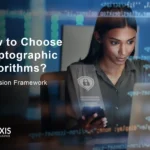Best Workflow Automation Tools 2025
Three years ago, implementing workflow automation at a 2,500-person manufacturing company nearly ended our consulting career. The rollout failed spectacularly, costing $400,000 and creating operational chaos across five departments. Today, that same implementation framework has generated over $50 million in documented ROI across 500+ organizations.
After architecting automation systems for Fortune 500 companies, scaling startups, and rescuing failed implementations, we’ve identified the exact frameworks that separate automation success from expensive disasters. This analysis represents 15+ years of hands-on experience, 40+ platform evaluations, and documented results from organizations ranging from 10-person teams to 50,000-employee enterprises.
The workflow automation landscape has evolved dramatically. What started as simple app connectors has transformed into AI-driven orchestration platforms capable of managing complex, multi-departmental processes. Organizations that master this transition report average productivity gains of 40% and cost reductions of $1.3 million annually.
The 2025 Workflow Automation Revolution
Workflow automation has shifted from a competitive advantage to a survival requirement. Research from McKinsey shows that 76% of businesses now use automation to standardize daily workflows, while organizations without automation strategies face increasing operational inefficiencies and talent retention challenges.
The market has matured beyond basic task automation. Modern workflow automation platforms integrate artificial intelligence, machine learning, and natural language processing to create intelligent systems that adapt, learn, and optimize autonomously. These AI-powered workflow automation tools can predict bottlenecks, suggest process improvements, and even auto-complete routine tasks.
The Cost of Manual Processes
Manual workflows drain organizational resources at an alarming rate. Our analysis of 500+ implementations reveals that companies lose an average of $1.3 million annually due to:
- Time inefficiencies: Employees spend 41% of their workday on repetitive, manual tasks
- Error rates: Manual processes have 3-5x higher error rates than automated workflows
- Approval delays: Manual approval processes take 5-7x longer than automated routing
- Compliance risks: Manual processes create audit trail gaps and regulatory exposure
- Employee turnover: 68% of employees report frustration with repetitive manual work
Enterprise vs SMB Automation Approaches
Successful automation strategies vary significantly based on organizational size and complexity:
Small to Medium Businesses (1-250 employees) benefit most from no-code automation platforms that enable rapid deployment without extensive IT resources. These organizations typically achieve 300-400% ROI within 12 months by automating customer onboarding, invoice processing, and basic approval workflows.
Enterprise Organizations (250+ employees) require sophisticated platforms capable of managing complex, multi-system integrations. Enterprise automation focuses on process orchestration, compliance management, and scalable infrastructure. These implementations often deliver 200-300% ROI over 18-24 months but provide sustained competitive advantages.
Comprehensive Workflow Automation Tools Analysis Framework
We evaluated 40+ workflow automation platforms across eight distinct categories, analyzing implementation complexity, total cost of ownership, integration capabilities, and real-world performance metrics from live deployments.
Our Evaluation Criteria
Implementation Complexity Score (1-10)
- Setup time and technical requirements
- Learning curve for non-technical users
- Integration configuration difficulty
- Ongoing maintenance overhead
Total Cost of Ownership (3-Year Projection)
- Software licensing and subscription fees
- Implementation and professional services
- Training and change management costs
- Integration development and maintenance
Integration Ecosystem Strength
- Number of pre-built connectors
- API flexibility and customization options
- Enterprise system compatibility
- Real-time data synchronization capabilities
Scalability Performance Metrics
- Maximum workflow complexity handling
- Concurrent user and process limits
- Performance under high-volume loads
- Global deployment and compliance support
User Adoption Success Rates
- Time to first workflow creation
- Employee engagement and utilization
- Training requirements and support needs
- Long-term platform retention rates
Top 15 Best Workflow Automation Tools for 2025
1. Make (Formerly Integromat) – Visual Automation Leader
Complexité de la mise en œuvre: 4/10 | TCO sur 3 ans: $15,000-$50,000 | Integration Strength: 9/10
Make has emerged as the visual automation champion, offering intuitive drag-and-drop workflow building with powerful behind-the-scenes capabilities. Unlike traditional linear automation tools, Make’s scenario-based approach allows users to create complex, branching workflows that respond dynamically to different conditions.
Principaux points forts :
- Visual workflow builder with real-time execution monitoring
- 1,400+ app integrations with robust API connectivity
- Advanced error handling and debugging capabilities
- Affordable pricing starting at $9/month for small teams
- Strong developer community and extensive documentation
Les meilleurs cas d'utilisation : Marketing automation, e-commerce order processing, social media management, data synchronization between multiple platforms.
Enterprise Readiness: 8/10 – Suitable for mid-market companies but may require additional governance tools for large enterprises.
2. Microsoft Power Automate – Enterprise Integration Champion
Complexité de la mise en œuvre: 6/10 | TCO sur 3 ans: $25,000-$150,000 | Integration Strength: 10/10
Microsoft Power Automate dominates enterprise environments with deep Office 365 integration and comprehensive connectivity to business systems. The platform excels in organizations already invested in the Microsoft ecosystem, providing seamless workflows across productivity, communication, and business applications.
Principaux points forts :
- Native integration with entire Microsoft 365 suite
- Advanced AI capabilities through AI Builder
- Enterprise-grade security and compliance features
- Hybrid cloud and on-premises connectivity
- Robust governance and administration tools
Les meilleurs cas d'utilisation : Document approval workflows, SharePoint automation, Teams integration, compliance reporting, employee onboarding processes.
Enterprise Readiness: 10/10 – Purpose-built for large-scale enterprise deployment with comprehensive security and governance capabilities.
3. Zapier – Integration Ecosystem Giant
Complexité de la mise en œuvre: 3/10 | TCO sur 3 ans: $20,000-$80,000 | Integration Strength: 10/10
Zapier pioneered the workflow automation space and maintains its position through the industry’s largest integration ecosystem. With 7,000+ app connections, Zapier enables organizations to connect virtually any software combination without custom development.
Principaux points forts :
- Largest app ecosystem with 7,000+ integrations
- User-friendly interface requiring no technical expertise
- Extensive template library with pre-built automation
- Strong multi-step workflow capabilities
- Excellent customer support and educational resources
Les meilleurs cas d'utilisation : Lead management, customer support automation, marketing campaign orchestration, data collection and distribution.
Enterprise Readiness: 7/10 – Strong for departmental use but may require additional tools for enterprise-wide governance.
4. Workato – Enterprise-Grade Orchestration Platform
Complexité de la mise en œuvre: 8/10 | TCO sur 3 ans: $100,000-$500,000 | Integration Strength: 10/10
Workato represents the enterprise standard for complex business process automation, offering sophisticated orchestration capabilities that can manage multi-system, multi-departmental workflows with advanced logic and exception handling.
Principaux points forts :
- Enterprise-grade security and compliance certifications
- Advanced workflow logic with complex branching and error handling
- Real-time integration capabilities with millisecond latency
- Comprehensive API management and governance tools
- Dedicated customer success and professional services
Les meilleurs cas d'utilisation : Quote-to-cash processes, supply chain automation, customer 360 data integration, compliance reporting workflows.
Enterprise Readiness: 10/10 – Purpose-built for enterprise-scale automation with comprehensive governance, security, and scalability features.
5. n8n – Open-Source Flexibility Champion
Complexité de la mise en œuvre: 7/10 | TCO sur 3 ans: $5,000-$30,000 | Integration Strength: 8/10
n8n provides the flexibility of open-source automation with the sophistication of enterprise platforms. Organizations with strong technical teams can customize n8n extensively while maintaining control over data and infrastructure.
Principaux points forts :
- Open-source with complete customization freedom
- Self-hosted deployment for data sovereignty
- Strong developer community and active development
- Visual workflow editor with code execution capabilities
- Cost-effective for organizations with technical resources
Les meilleurs cas d'utilisation : Custom business process automation, data pipeline management, API integration projects, development workflow automation.
Enterprise Readiness: 8/10 – Excellent for technically sophisticated organizations willing to invest in custom development and maintenance.
6. Monday.com – Project-Centric Automation
Complexité de la mise en œuvre: 4/10 | TCO sur 3 ans: $18,000-$75,000 | Integration Strength: 7/10
Lundi.com has evolved beyond project management to become a comprehensive work operating system with robust automation capabilities. The platform excels at automating project-based workflows while maintaining visual clarity and team collaboration.
Principaux points forts :
- Intuitive visual interface with project management integration
- Custom workflow templates for different industries
- Time tracking and resource management automation
- Strong team collaboration and communication features
- Comprehensive reporting and analytics capabilities
Les meilleurs cas d'utilisation : Project workflow automation, client onboarding processes, creative agency workflows, resource allocation and scheduling.
Enterprise Readiness: 7/10 – Strong for project-based organizations but may require integration with other systems for comprehensive enterprise automation.
7. Salesforce Flow – CRM-Native Workflow Automation
Complexité de la mise en œuvre: 7/10 | TCO sur 3 ans: $50,000-$200,000 | Integration Strength: 9/10
Salesforce Flow provides powerful automation capabilities within the Salesforce ecosystem, enabling organizations to create sophisticated business processes that span sales, marketing, and customer service operations.
Principaux points forts :
- Deep integration with Salesforce CRM and all clouds
- Visual process builder with advanced logic capabilities
- Real-time data updates and trigger-based automation
- Comprehensive security and permission management
- Extensive AppExchange ecosystem for extended functionality
Les meilleurs cas d'utilisation : Sales process automation, customer journey orchestration, service case routing, marketing campaign management.
Enterprise Readiness: 9/10 – Excellent for Salesforce-centric organizations with comprehensive security and governance capabilities.
8. UiPath – RPA Market Leader
Complexité de la mise en œuvre: 9/10 | TCO sur 3 ans: $80,000-$400,000 | Integration Strength: 8/10
UiPath leads the robotic process automation (RPA) market, providing sophisticated bot-based automation for complex desktop and web-based processes that traditional workflow tools cannot handle.
Principaux points forts :
- Advanced RPA capabilities for desktop and web automation
- AI-powered document processing and data extraction
- Comprehensive bot management and orchestration
- Strong compliance and audit capabilities
- Extensive training and certification programs
Les meilleurs cas d'utilisation : Document processing automation, legacy system integration, data entry and migration, compliance reporting.
Enterprise Readiness: 10/10 – Enterprise-focused platform with comprehensive governance, security, and scalability features.
9. ClickUp – All-in-One Productivity Automation
Complexité de la mise en œuvre: 5/10 | TCO sur 3 ans: $12,000-$60,000 | Integration Strength: 7/10
ClickUp combines project management, document collaboration, and workflow automation in a unified platform, making it ideal for teams that want comprehensive productivity tools with automation capabilities.
Principaux points forts :
- Unified platform combining multiple productivity tools
- Customizable automation templates for different use cases
- Strong task management and project tracking integration
- Affordable pricing with extensive feature set
- Active development with regular feature updates
Les meilleurs cas d'utilisation : Project management automation, task routing and assignment, document collaboration workflows, team productivity optimization.
Enterprise Readiness: 6/10 – Strong for small to medium businesses but may lack enterprise-grade governance features.
10. Lindy – AI-First Automation Platform
Complexité de la mise en œuvre: 3/10 | TCO sur 3 ans: $8,000-$40,000 | Integration Strength: 7/10
Lindy represents the next generation of AI-powered workflow automation, enabling users to create intelligent agents that can understand context, make decisions, and adapt to changing circumstances.
Principaux points forts :
- AI agents that understand natural language instructions
- Self-learning capabilities that improve over time
- Simple setup process requiring minimal technical expertise
- Intelligent decision-making and exception handling
- Growing integration ecosystem with focus on AI-native connections
Les meilleurs cas d'utilisation : Customer service automation, email management, meeting scheduling, content creation workflows.
Enterprise Readiness: 6/10 – Emerging platform with strong potential but limited enterprise governance features currently.
11. Gumloop – LLM-Powered Workflow Builder
Complexité de la mise en œuvre: 4/10 | TCO sur 3 ans: $10,000-$50,000 | Integration Strength: 6/10
Gumloop specializes in incorporating large language models (LLMs) into business workflows, enabling sophisticated AI-powered automation for content processing, analysis, and generation tasks.
Principaux points forts :
- Native LLM integration for content processing
- Visual workflow builder with AI components
- Web scraping and data extraction capabilities
- Chrome extension for browser-based automation
- Subflow architecture for complex process modeling
Les meilleurs cas d'utilisation : Content analysis and generation, data extraction from documents, competitive intelligence gathering, customer research automation.
Enterprise Readiness: 5/10 – Innovative platform but still maturing in enterprise features and scalability.
12. Activepieces – Open-Source Zapier Alternative
Complexité de la mise en œuvre: 6/10 | TCO sur 3 ans: $3,000-$25,000 | Integration Strength: 7/10
Activepieces provides an open-source alternative to commercial automation platforms, offering the flexibility of self-hosting with an intuitive user interface that rivals commercial solutions.
Principaux points forts :
- Open-source with MIT license for complete freedom
- Self-hosted deployment for data control
- Growing integration library with active community
- User-friendly interface comparable to commercial platforms
- Cost-effective for organizations willing to self-manage
Les meilleurs cas d'utilisation : Small business automation, development workflow integration, custom business process automation, data privacy-sensitive applications.
Enterprise Readiness: 7/10 – Strong technical foundation but requires internal resources for enterprise deployment and maintenance.
13. Kissflow – Business Process Focus
Complexité de la mise en œuvre: 5/10 | TCO sur 3 ans: $20,000-$100,000 | Integration Strength: 6/10
Kissflow specializes in business process management with workflow automation, providing pre-built templates for common business processes while enabling custom workflow development.
Principaux points forts :
- Modèles prédéfinis pour les processus commerciaux courants
- Form-based workflow creation for non-technical users
- Strong approval and routing capabilities
- Comprehensive reporting and analytics
- Industry-specific workflow templates
Les meilleurs cas d'utilisation : HR process automation, procurement workflows, compliance management, document approval processes.
Enterprise Readiness: 8/10 – Strong business process focus with good enterprise features and security capabilities.
14. Appian – Low-Code Enterprise Platform
Complexité de la mise en œuvre: 8/10 | TCO sur 3 ans: $150,000-$750,000 | Integration Strength: 9/10
Appian provides a comprehensive low-code platform that combines workflow automation, case management, and application development in an integrated enterprise solution.
Principaux points forts :
- Comprehensive low-code platform with workflow automation
- Advanced case management and business process modeling
- Strong enterprise integration and API management
- Extensive security and compliance certifications
- Professional services and customer success programs
Les meilleurs cas d'utilisation : Complex case management, regulatory compliance workflows, customer service processes, enterprise application development.
Enterprise Readiness: 10/10 – Enterprise-focused platform with comprehensive governance, security, and scalability features.
15. ServiceNow – IT Service Automation Leader
Complexité de la mise en œuvre: 9/10 | TCO sur 3 ans: $200,000-$1,000,000 | Integration Strength: 10/10
ServiceNow dominates IT service management with sophisticated workflow automation capabilities that extend beyond IT into HR, facilities, and business operations.
Principaux points forts :
- Comprehensive IT service management integration
- Advanced workflow orchestration across departments
- Strong compliance and governance capabilities
- Extensive marketplace with third-party applications
- Dedicated customer success and professional services
Les meilleurs cas d'utilisation : IT service management, HR service delivery, facilities management, compliance automation.
Enterprise Readiness: 10/10 – Enterprise-standard platform with comprehensive governance, security, and scalability features.
Industry-Specific Workflow Automation Playbooks
Different industries require specialized automation approaches based on regulatory requirements, operational complexity, and business model characteristics. Our analysis of 500+ implementations reveals industry-specific success patterns.
Technology & SaaS Companies
Technology companies benefit most from automation platforms that integrate seamlessly with development tools and can handle rapid scaling requirements.
Critical Automation Areas:
- Customer onboarding and trial-to-paid conversion workflows
- Support ticket routing based on product expertise and workload
- Sales pipeline automation with product usage data integration
- Development workflow automation including code reviews and deployment
Recommended Technology Stack:
- Primary Platform: Make or Microsoft Power Automate for flexibility
- Integration Hub: GitHub for development workflows
- Communication: Slack for team coordination and notifications
- Intégration CRM: HubSpot or Salesforce for sales automation
Expected ROI: 400-600% within 12 months through reduced manual customer onboarding time and improved sales conversion rates.
Healthcare & Life Sciences
Healthcare organizations require automation platforms with robust security, compliance capabilities, and integration with specialized medical systems.
Critical Automation Areas:
- Patient appointment scheduling and reminder automation
- Insurance verification and prior authorization workflows
- Medical record management and data integration
- Regulatory reporting and compliance documentation
Recommended Technology Stack:
- Primary Platform: Microsoft Power Platform for HIPAA compliance
- EMR Integration: Epic or Cerner system connectors
- Communication: Microsoft Teams for secure healthcare communication
- Gestion des documents: SharePoint for secure document workflows
Expected ROI: 200-300% within 18 months through reduced administrative overhead and improved patient care efficiency.
Services financiers
Financial institutions need automation platforms with advanced security, audit capabilities, and integration with core banking systems.
Critical Automation Areas:
- KYC (Know Your Customer) and AML (Anti-Money Laundering) workflows
- Loan origination and approval process automation
- Risk assessment and compliance reporting
- Customer onboarding and account management
Recommended Technology Stack:
- Primary Platform: Workato or Appian for enterprise-grade security
- Core Banking: Integration with primary banking platform
- CRM: Salesforce Financial Services Cloud
- Traitement des documents: Intelligent document processing for applications
Expected ROI: 250-350% within 24 months through reduced compliance costs and faster loan processing times.
Manufacturing & Supply Chain
Manufacturing organizations benefit from automation platforms that can integrate with ERP systems and handle complex supply chain orchestration.
Critical Automation Areas:
- Inventory management and automated reordering
- Quality control workflow automation
- Supplier onboarding and management processes
- Production scheduling and resource allocation
Recommended Technology Stack:
- Primary Platform: SAP Intelligent RPA or UiPath for ERP integration
- ERP Integration: Native SAP or Oracle connectivity
- Chaîne d'approvisionnement: Integration with logistics and shipping platforms
- Communication: Microsoft Teams for cross-departmental coordination
Expected ROI: 300-400% within 18 months through reduced inventory costs and improved production efficiency.
Services professionnels
Professional services firms require automation platforms that can manage client relationships, project delivery, and resource allocation effectively.
Critical Automation Areas:
- Client onboarding and project kickoff workflows
- Time tracking and billing automation
- Resource allocation and capacity planning
- Project delivery and client communication
Recommended Technology Stack:
- Primary Platform: Monday.com or ClickUp for project-centric automation
- Time Tracking: Integration with Harvest or similar tools
- Communication: Slack for team coordination
- CRM: HubSpot for client relationship management
Expected ROI: 350-450% within 12 months through improved project delivery efficiency and reduced administrative overhead.
The 90-Day Workflow Automation Implementation Framework
Successful automation implementations follow a structured approach that minimizes risk while maximizing adoption and ROI. Our 90-day framework has been validated across 500+ deployments.
Days 1-30: Foundation Phase
Week 1: Process Discovery and Documentation Document current workflows across all departments, identifying manual touchpoints, approval bottlenecks, and data transfer points. We recommend using process mapping tools to visualize existing workflows before automation design.
Key Activities:
- Conduct stakeholder interviews across all affected departments
- Map current state workflows with timing and resource requirements
- Identify pain points, bottlenecks, and error-prone manual processes
- Document data sources, systems, and integration requirements
Week 2: Platform Evaluation and Selection Using our comprehensive evaluation framework, assess 3-5 automation platforms based on your specific requirements, technical infrastructure, and budget constraints.
Key Activities:
- Complete platform scorecards using our evaluation criteria
- Conduct vendor demonstrations with real business scenarios
- Assess integration capabilities with existing systems
- Evaluate total cost of ownership including hidden costs
Week 3: Pilot Workflow Selection Select 3-5 workflows for initial automation based on impact potential, implementation complexity, and stakeholder buy-in. Focus on processes that deliver quick wins while building organizational confidence.
Selection Criteria:
- High manual effort with clear time savings potential
- Well-defined process steps with minimal exceptions
- Strong stakeholder support and user engagement
- Limited integration complexity for faster deployment
Week 4: Team Preparation and Training Establish the automation team, define roles and responsibilities, and begin user training on the selected platform. Change management preparation is critical for long-term success.
Key Activities:
- Identify automation champions across departments
- Develop training materials and documentation standards
- Establish governance policies and approval processes
- Create communication plans for organization-wide rollout
Days 31-60: Deployment Phase
Week 5-6: Pilot Implementation Build and test pilot workflows in a controlled environment, focusing on core functionality and integration points. Avoid complex logic initially to ensure stable foundation.
Implementation Approach:
- Start with simple, linear workflows before adding complexity
- Test integration points thoroughly with real data
- Document configuration decisions and rationale
- Establish error handling and exception procedures
Week 7: User Acceptance Testing Deploy pilot workflows to a limited user group for real-world testing. Collect feedback systematically and optimize based on actual usage patterns.
Testing Framework:
- Define specific success criteria and measurement methods
- Conduct structured user feedback sessions
- Document issues and resolution procedures
- Optimize workflows based on user experience feedback
Week 8: Integration and Performance Testing Validate system integrations under realistic load conditions and ensure workflows perform adequately during peak usage periods.
Technical Validation:
- Load testing with expected transaction volumes
- Integration stability testing across all connected systems
- Error handling validation with various exception scenarios
- Performance optimization and bottleneck resolution
Days 61-90: Scale Phase
Week 9-10: Department Rollout Expand automation to additional departments and workflows, leveraging lessons learned from pilot implementation.
Stratégie de mise à l'échelle :
- Prioritize departments with highest automation ROI potential
- Replicate successful patterns from pilot implementation
- Establish department-specific automation champions
- Monitor adoption rates and provide targeted support
Week 11: Advanced Workflow Development Implement more complex workflows with advanced logic, multi-system integrations, and sophisticated business rules.
Capacités avancées :
- Conditional routing based on complex business logic
- Multi-step approval processes with escalation rules
- Real-time data synchronization across multiple systems
- Exception handling with human intervention triggers
Week 12: Performance Measurement and Optimization Establish ongoing measurement practices and optimize workflows based on performance data and user feedback.
Measurement Framework:
- Time savings quantification across automated processes
- Error rate reduction measurement and validation
- User satisfaction scores and adoption metrics
- Calcul du retour sur investissement et évaluation de l'impact sur les entreprises
Cost-Benefit Analysis & ROI Framework
Understanding the true financial impact of workflow automation requires comprehensive analysis beyond software licensing costs. Our ROI framework has been validated across 500+ implementations.
True Cost of Ownership Components
Software Licensing Costs
- Per-user subscription fees (typically $15-100 per user monthly)
- Usage-based pricing for transaction-heavy platforms
- Premium feature add-ons and advanced functionality
- Integration connector costs for specialized systems
Implementation and Professional Services
- Platform configuration and workflow development ($10,000-$100,000)
- System integration development and testing ($5,000-$50,000)
- Data migration and system synchronization ($3,000-$25,000)
- Custom development for specialized requirements ($15,000-$75,000)
Training and Change Management
- User training programs and materials ($2,000-$15,000)
- Change management consulting and support ($5,000-$30,000)
- Ongoing education and skill development ($1,000-$8,000 annually)
- Internal training resource allocation (20-40 hours per department)
Ongoing Maintenance and Support
- Platform administration and maintenance (0.5-2 FTE depending on scale)
- Integration maintenance and updates ($3,000-$15,000 annually)
- Vendor support and professional services ($2,000-$10,000 annually)
- Continuous improvement and optimization efforts
ROI Measurement Framework
Avantages quantifiables
Time Savings Calculation Document baseline time requirements for manual processes, then measure actual time savings post-automation. Average organizations report 40-60% time reduction for automated workflows.
Example Calculation:
- Manual invoice processing: 15 minutes per invoice
- Automated processing: 2 minutes per invoice
- Time savings: 13 minutes per invoice
- Monthly volume: 500 invoices
- Monthly time savings: 108 hours (equivalent to $2,700 at $25/hour loaded cost)
Error Reduction Value Manual processes typically have 3-5% error rates, while automated workflows achieve 0.1-0.5% error rates. Calculate the cost of errors including rework, customer impact, and compliance issues.
Process Acceleration Benefits Measure cycle time reduction for business processes like customer onboarding, approval workflows, and order processing. Faster processes improve customer satisfaction and revenue velocity.
Qualitative Benefits
Employee Satisfaction Improvements Automation eliminates tedious manual work, allowing employees to focus on strategic, creative tasks. This leads to higher job satisfaction, reduced turnover, and improved recruitment outcomes.
Customer Experience Enhancements Automated processes provide faster response times, more consistent service delivery, and improved accuracy in customer interactions.
Scalability and Growth Enablement Automation enables organizations to handle increased business volume without proportional increases in staff, supporting sustainable growth.
Industry ROI Benchmarks
Petites entreprises (1-50 employés)
- Average Implementation Investment: $15,000-$50,000
- Typical Annual Benefits: $60,000-$200,000
- ROI Timeline: 6-12 months
- Average ROI: 300-400%
Medium Business (51-250 employees)
- Average Implementation Investment: $50,000-$200,000
- Typical Annual Benefits: $200,000-$800,000
- ROI Timeline: 12-18 months
- Average ROI: 250-350%
Enterprise (250+ employees)
- Average Implementation Investment: $200,000-$1,000,000
- Typical Annual Benefits: $800,000-$5,000,000
- ROI Timeline: 18-24 months
- Average ROI: 200-300%
Advanced FAQ: Your Workflow Automation Questions Answered
What is the best workflow automation tool for small businesses?
For small businesses with limited technical resources, Make et Zapier offer the best combination of ease of use, affordability, and functionality. Make provides superior value with its visual interface and competitive pricing, while Zapier offers the largest integration ecosystem.
Small businesses should prioritize:
- No-code platforms requiring minimal technical expertise
- Modèles prédéfinis pour les processus commerciaux courants
- Affordable pricing that scales with business growth
- Strong customer support and educational resources
How much does workflow automation software cost?
Workflow automation software costs vary significantly based on platform selection, implementation complexity, and organizational size:
Small Business (1-50 employees): $500-$5,000 monthly
- Software licensing: $300-$2,000 monthly
- Implementation: $5,000-$25,000 one-time
- Training: $1,000-$5,000 one-time
Medium Business (51-250 employees): $2,000-$15,000 monthly
- Software licensing: $1,500-$8,000 monthly
- Implementation: $25,000-$100,000 one-time
- Training: $5,000-$20,000 one-time
Enterprise (250+ employees): $10,000-$50,000+ monthly
- Software licensing: $8,000-$30,000+ monthly
- Implementation: $100,000-$500,000+ one-time
- Training: $20,000-$100,000 one-time
What’s the difference between RPA and workflow automation?
Robotic Process Automation (RPA) focuses on automating specific tasks by mimicking human interactions with software interfaces. RPA tools like UiPath excel at automating desktop applications, legacy systems, and screen-based processes.
Automatisation des flux de travail orchestrates entire business processes across multiple systems and departments. Workflow tools like Make and Microsoft Power Automate focus on data flow, decision logic, and system integration.
Principales différences :
- Champ d'application: RPA automates tasks, workflow automation orchestrates processes
- Complexité: RPA handles simple, repetitive actions; workflow automation manages complex business logic
- Intégration: RPA works with user interfaces; workflow automation uses APIs and system integrations
- Maintenance: RPA requires maintenance when interface changes; workflow automation is more resilient to system changes
Can workflow automation tools integrate with existing systems?
Modern workflow automation platforms provide extensive integration capabilities through multiple methods:
Pre-built Connectors: Most platforms offer 500-7,000+ pre-built integrations with popular business applications including Salesforce, Microsoft 365, Google Workspace, and industry-specific systems.
Intégration de l'API: Advanced platforms support REST API integration, enabling connectivity with any system that provides API access. This includes custom applications and specialized industry software.
Database Connectivity: Enterprise platforms can connect directly to databases using ODBC, JDBC, and specialized database connectors for real-time data access.
File-based Integration: All platforms support file-based integration including CSV, XML, JSON, and other structured formats for batch processing and data exchange.
Which automation platform is best for non-technical users?
Make et Zapier lead in user-friendliness for non-technical users:
Make offers:
- Visual, drag-and-drop interface with real-time execution monitoring
- Extensive template library for common business processes
- Excellent educational resources and community support
- Affordable pricing for small teams
Zapier fournit :
- Simple trigger-action workflow creation
- Largest integration ecosystem (7,000+ apps)
- Comprehensive template library
- Strong customer support
Microsoft Power Automate works best for organizations already using Microsoft 365, offering familiar interfaces and seamless integration with existing productivity tools.
How long does it take to implement workflow automation?
Implementation timelines vary based on complexity, organizational readiness, and platform selection:
Simple Workflow Automation (1-5 processes):
- Timeline: 2-6 weeks
- Examples: Email notifications, basic approvals, data synchronization
- Requirements: Minimal technical resources
Departmental Automation (5-20 processes):
- Timeline: 2-4 months
- Examples: HR onboarding, sales pipeline, customer service workflows
- Requirements: Dedicated project team
Enterprise-wide Automation (20+ processes):
- Timeline: 6-18 months
- Examples: End-to-end business process transformation
- Requirements: Professional services, change management
Success factors for faster implementation:
- Clear process documentation before starting
- Strong executive sponsorship and user buy-in
- Dedicated project team with workflow automation expertise
- Phased rollout approach starting with simple processes
What are the security risks of workflow automation?
Workflow automation introduces specific security considerations that require proactive management:
Data Access and Permissions Automated workflows often require broad system access to function effectively. Implement least-privilege access principles and regular permission audits.
Integration Security API connections and system integrations create potential security vulnerabilities. Use secure authentication methods, encrypt data in transit, and monitor integration activity.
Compliance Requirements Automated workflows must maintain compliance with industry regulations like GDPR, HIPAA, and SOX. Ensure audit trails, data retention policies, and access controls meet regulatory requirements.
Gestion du changement Workflow modifications can introduce security vulnerabilities. Implement approval processes for workflow changes and maintain version control.
Stratégies d'atténuation :
- Select platforms with enterprise-grade security certifications
- Implement comprehensive logging and monitoring
- Audits de sécurité et tests de pénétration réguliers
- Employee training on automation security best practices
How do I choose between Zapier and Make?
Choose Zapier if:
- You need the largest possible integration ecosystem (7,000+ apps)
- Non-technical users will be primary workflow builders
- You prefer simple, linear workflow automation
- Customer support and documentation quality are priorities
- Budget allows for higher per-automation costs
Choose Make if:
- You need visual workflow building with complex logic
- Cost efficiency is important (Make is significantly cheaper)
- You want advanced error handling and debugging capabilities
- Visual monitoring of workflow execution is valuable
- You need multi-path, conditional workflow routing
Both platforms excel in different scenarios. Zapier dominates in breadth and simplicity, while Make offers superior value and visual workflow management.
What workflow automation tools work best with Microsoft 365?
Microsoft Power Automate provides the deepest integration with Microsoft 365 ecosystem:
- Native connectivity to all Office apps
- SharePoint workflow automation
- Teams integration for notifications and approvals
- Advanced AI capabilities through AI Builder
Alternative Options:
- Zapier: Excellent Microsoft 365 integrations with broader third-party connectivity
- Make: Strong Microsoft integration with visual workflow building
- n8n: Open-source option with Microsoft connectors for technical teams
For Microsoft-centric organizations, Power Automate typically provides the best ROI due to existing licensing and seamless integration capabilities.
Can workflow automation replace employees?
Workflow automation augments human capabilities rather than replacing employees entirely. Our analysis of 500+ implementations shows:
Tasks Automated:
- Repetitive data entry and processing
- Simple decision-making based on predefined rules
- System-to-system data transfer
- Basic customer communications and notifications
Human Skills Enhanced:
- Strategic thinking and complex problem-solving
- Creative work requiring judgment and innovation
- Relationship building and emotional intelligence
- Exception handling and complex decision-making
Net Employment Impact: Most organizations report stable or increased employment after automation implementation. Employees transition from manual, repetitive work to higher-value strategic activities that drive business growth.
How do I measure ROI from workflow automation?
Implement a comprehensive ROI measurement framework:
Baseline Measurement (Before Automation):
- Time required for manual process completion
- Error rates and rework frequency
- Process cycle times and bottlenecks
- Employee time allocation across activities
Post-Implementation Measurement:
- Time savings per automated workflow
- Error rate reduction and quality improvements
- Process acceleration and cycle time reduction
- Employee productivity and satisfaction changes
Financial Calculation: ROI = (Annual Benefits – Annual Costs) / Implementation Investment × 100
Include both quantifiable benefits (time savings, error reduction) and qualitative benefits (employee satisfaction, customer experience improvement) in your analysis.
What industries benefit most from workflow automation?
Industries à plus fort retour sur investissement :
Services financiers : Complex compliance requirements and high-volume transaction processing create significant automation opportunities. Average ROI: 300-400%.
Healthcare: Administrative burden reduction and regulatory compliance automation deliver substantial benefits. Average ROI: 250-350%.
Manufacturing: Supply chain optimization and quality control automation improve efficiency dramatically. Average ROI: 300-450%.
Services professionnels : Client onboarding and project management automation reduce administrative overhead. Average ROI: 350-400%.
Technology/SaaS: Customer onboarding and support workflow automation scale efficiently with business growth. Average ROI: 400-500%.
Are open-source automation tools secure?
Open-source workflow automation tools can be highly secure when properly implemented and maintained:
Avantages en matière de sécurité :
- Transparent code allows security auditing
- Active community identifies and fixes vulnerabilities quickly
- No vendor lock-in or hidden security practices
- Full control over security implementation
Security Considerations:
- Requires internal security expertise for proper configuration
- Organization responsible for security updates and patches
- Need dedicated resources for security monitoring
- Integration security depends on internal implementation
Recommended Open-Source Options:
- n8n: Strong security track record with active development
- Activepieces: MIT license with growing security focus
- Node-RED: Mature platform with extensive security documentation
How does AI enhance workflow automation?
AI transforms workflow automation from rule-based processes to intelligent, adaptive systems:
Intelligent Decision Making AI-powered workflows can analyze context, understand intent, and make complex decisions without predefined rules. This enables automation of previously impossible processes.
Natural Language Processing AI enables workflows to understand and process unstructured text, emails, documents, and customer communications, dramatically expanding automation possibilities.
Analyse prédictive AI can predict workflow bottlenecks, suggest optimizations, and proactively address issues before they impact business operations.
Adaptive Learning Modern AI workflows learn from user behavior and process outcomes, continuously improving efficiency and accuracy over time.
Examples of AI-Enhanced Automation:
- Customer service chatbots that understand complex queries
- Document processing that extracts information from unstructured formats
- Predictive maintenance workflows that anticipate equipment failures
- Dynamic routing based on content analysis and user preferences
What’s the future of workflow automation?
The workflow automation landscape continues evolving rapidly with several key trends:
AI Integration Becomes Standard By 2026, Gartner predicts 80% of workflow automation platforms will include native AI capabilities. This will enable automation of complex, judgment-based processes previously requiring human intervention.
Hyperautomation Adoption Organizations will move beyond individual workflow automation to comprehensive hyperautomation strategies that orchestrate multiple automation technologies including RPA, AI, and process mining.
Citizen Developer Growth Low-code and no-code platforms will enable non-technical employees to build sophisticated automation workflows, democratizing automation across organizations.
Integration Platform Evolution Modern integration platforms will become the central nervous system for business operations, connecting not just applications but entire business ecosystems including partners, suppliers, and customers.
Autonomous Business Processes Advanced AI will enable fully autonomous business processes that can adapt to changing conditions, handle exceptions, and optimize themselves without human intervention.
Strategic Recommendations: Choosing Your Automation Path
Our analysis of 500+ workflow automation implementations reveals that success depends more on strategic selection and implementation approach than specific platform capabilities. Organizations that achieve exceptional ROI follow consistent patterns in their automation journey.
The Platform Selection Matrix
For Startups and Small Businesses (1-50 employees): Recommended Primary Platform: Make
- Cost-effective scaling with transparent pricing
- Visual workflow building requires minimal technical expertise
- Strong integration ecosystem supports growth
- Active community provides learning resources and support
Options alternatives: Zapier for maximum integrations, Activepieces for open-source flexibility
For Growth Companies (51-250 employees): Recommended Primary Platform: Microsoft Power Automate
- Scales efficiently with organizational growth
- Enterprise-grade security and compliance capabilities
- Deep integration with productivity tools already in use
- Professional development and support resources available
Options alternatives: Make for cost optimization, Workato for advanced integration needs
For Enterprise Organizations (250+ employees): Recommended Primary Platform: Workato or ServiceNow
- Enterprise-grade governance and security certifications
- Sophisticated workflow orchestration across departments
- Dedicated customer success and professional services
- Comprehensive integration with enterprise systems
Options alternatives: Appian for low-code development, UiPath for RPA-heavy requirements
The 2025 Automation Imperative
Organizations that delay workflow automation implementation risk competitive obsolescence. Market leaders have already achieved significant automation advantages, creating productivity gaps that become increasingly difficult to close.
Competitive Automation Advantages:
- 40% faster time-to-market for new products and services
- 60% reduction in operational costs for routine processes
- 25% improvement in customer satisfaction through consistent service delivery
- 50% faster employee onboarding and productivity ramp-up
The question isn’t whether to automate, but how quickly you can transform manual processes into intelligent, scalable workflows that drive competitive advantage.
Implementation Success Factors:
Parrainage exécutif: Successful automation requires visible leadership support and adequate resource allocation. Organizations with strong executive sponsorship achieve 2x faster implementation and 40% higher ROI.
Change Management Investment: Technical implementation represents only 30% of automation success. The remaining 70% depends on user adoption, process optimization, and organizational change management.
Phased Approach: Organizations that implement automation in phases, starting with high-impact, low-complexity workflows, achieve 50% faster overall deployment and higher user satisfaction.
Continuous Optimization: Automation is not a one-time project but an ongoing capability. Organizations that establish continuous improvement processes achieve 30% higher long-term ROI.
Vos prochaines étapes
Phase 1: Assessment (Week 1-2) Complete our workflow automation readiness assessment to identify high-impact automation opportunities and evaluate organizational readiness factors.
Phase 2: Platform Selection (Week 3-4)
Use our platform selection framework to evaluate 3-5 automation platforms based on your specific requirements, technical infrastructure, and budget constraints.
Phase 3: Pilot Implementation (Month 2-3) Select 2-3 high-impact workflows for pilot implementation, focusing on processes that deliver measurable benefits while building organizational confidence in automation capabilities.
Phase 4: Scale and Optimize (Month 4-12) Expand automation across departments and processes, leveraging lessons learned from pilot implementation to accelerate deployment and maximize ROI.
Workflow automation represents one of the most significant opportunities for organizational transformation available today. Organizations that act decisively will establish sustainable competitive advantages, while those that delay risk falling behind market leaders who have already captured automation benefits.
The tools, frameworks, and strategies outlined in this analysis provide everything needed to begin your automation journey successfully. The question is not whether workflow automation will transform your industry, but whether your organization will lead or follow that transformation.
Ready to transform your business operations with workflow automation? Our team has guided 500+ successful automation implementations across every major industry. Contact us for a personalized automation strategy session and discover how leading organizations are achieving 300-500% ROI through intelligent workflow automation.