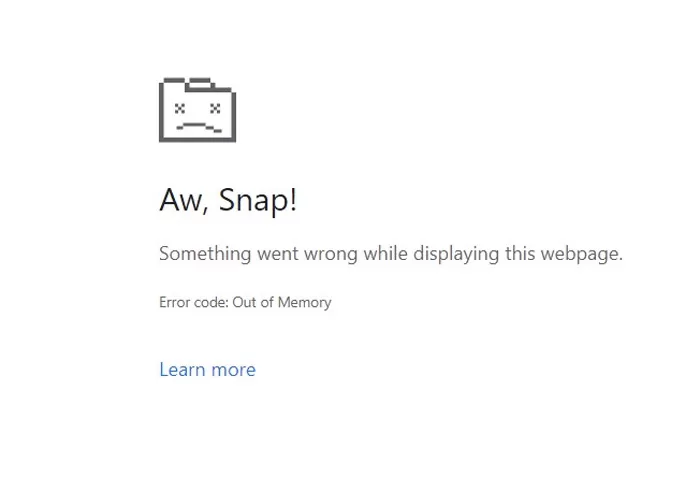You’re Not Alone: This Chrome SSL Error Is Frustrating Millions
You’re visiting a website and suddenly: “ERR_SSL_PROTOCOL_ERROR.” No details. No context. Just a blank white screen and a string of cryptic letters. If you’re here, you’re likely trying to fix it now—on Chrome, Android, or maybe even your own website.
This guide is not only updated for 2025, but it also provides tested solutions for every possible cause—browser, OS, network, antivirus, or server-side. Let’s get it resolved.
What Is ERR_SSL_PROTOCOL_ERROR?
It’s a browser error that means your system was unable to establish a secure connection with the website. The problem usually occurs in Chrome but can also show up in Edge, Brave, Opera, or Android-based browsers.
The error means:
The browser couldn’t successfully complete the SSL handshake with the web server.
Common Causes of ERR_SSL_PROTOCOL_ERROR
There’s no single culprit—but here are the usual suspects:
- ✅ Your browser’s cache or cookies are outdated or corrupted
- 🕑 Your system clock is misaligned
- 🔒 Firewall or antivirus programs are overprotective
- 🌐 DNS or QUIC protocol issues
- 🔌 Problem with the site’s SSL certificate (if you’re the owner)
Quick Fixes for ERR_SSL_PROTOCOL_ERROR (Works in 90% of Cases)
1. Clear Your Browser’s Cache and Cookies
Corrupted cookies can block the handshake. Clear everything.
- Chrome:
Settings→Vie privée→Clear browsing data
2. Set the Correct Date and Time
SSL certificates are date-sensitive. On Windows:
Right-clickclock →Adjust date/time→ Enable auto-sync
3. Disable QUIC Protocol in Chrome
- Type
chrome://flagsin the address bar - Search for QUIC and disable it
4. Flush Your DNS Cache
- Windows: Open
Command Promptas admin → type:
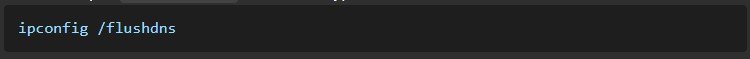
- macOS: In Terminal, use:
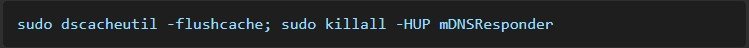
5. Disable Antivirus/Firewall Temporarily
Some security tools block SSL handshakes. Temporarily disable and re-test.
6. Try Incognito Mode or a Different Browser
Helps isolate if extensions or browser settings are the issue.
Advanced Solutions for Persistent ERR_SSL_PROTOCOL_ERROR
If the basics don’t work, try these:
✅ Reset Chrome Settings
- Settings → Reset and clean up → Restore settings to original defaults
✅ Use Public DNS (e.g., 1.1.1.1 or 8.8.8.8)
- Control Panel → Network → Adapter Settings → IPv4 Settings → Change DNS servers to:
- Preferred:
1.1.1.1 - Alternate:
8.8.8.8
- Preferred:
✅ Update Chrome or Reinstall
Older versions might be incompatible with new server-side protocols.
✅ Uninstall Problematic Chrome Extensions
Ad blockers, security extensions, or proxies often interfere.
How to Fix ERR_SSL_PROTOCOL_ERROR on Android and iOS
🔧 Android Fixes:
- Clear Chrome’s app cache
- Turn off any VPN/proxy
- Switch from mobile data to Wi-Fi or vice versa
- Set date/time to automatic
- Try Firefox if Chrome fails repeatedly
🔧 iPhone Fixes:
- Reset network settings
- Disable private relay or VPN
- Use Safari or Chrome alternate
Fixing ERR_SSL_PROTOCOL_ERROR on Your Own Website
If you’re the website owner, the problem could be on your server:
1. Check SSL Certificate Expiration
- Utilisation SSL Labs Test à scan your domain
2. Ensure HTTPS Is Properly Redirected
- No HTTP → HTTPS mix (check .htaccess or nginx.conf)
3. Renew or Install a New Certificate
- Via Let’s Encrypt, Cloudflare, GoDaddy, etc.
4. Disable TLS 1.0/1.1 and enable TLS 1.2+
- Outdated TLS protocols are rejected by modern browsers
How to Prevent ERR_SSL_PROTOCOL_ERROR in the Future
- ✅ Set your system date/time to sync automatically
- ✅ Keep your browser and OS updated
- ✅ Set up SSL auto-renew (Let’s Encrypt does this well)
- ✅ Use Cloudflare to proxy your traffic with SSL auto-management
- ✅ Run your site through SSL checkers monthly
FAQ – ERR_SSL_PROTOCOL_ERROR
Est ERR_SSL_PROTOCOL_ERROR dangerous?
No, it’s not a virus or malware. It’s a connection block. But ignoring it could expose you to insecure connections.
Is it a server or client problem?
It can be either—but 80% of the time, it’s local (browser, system, network). If all sites show the error, it’s on your side.
Can this error affect mobile devices?
Yes. Especially with misconfigured VPNs, proxies, or expired SSL certs on Android.
Is it related to the ERR_CONNECTION_RESET error?
Not exactly. Both are connection-related but SSL errors are specifically tied to secure certificate handshakes.