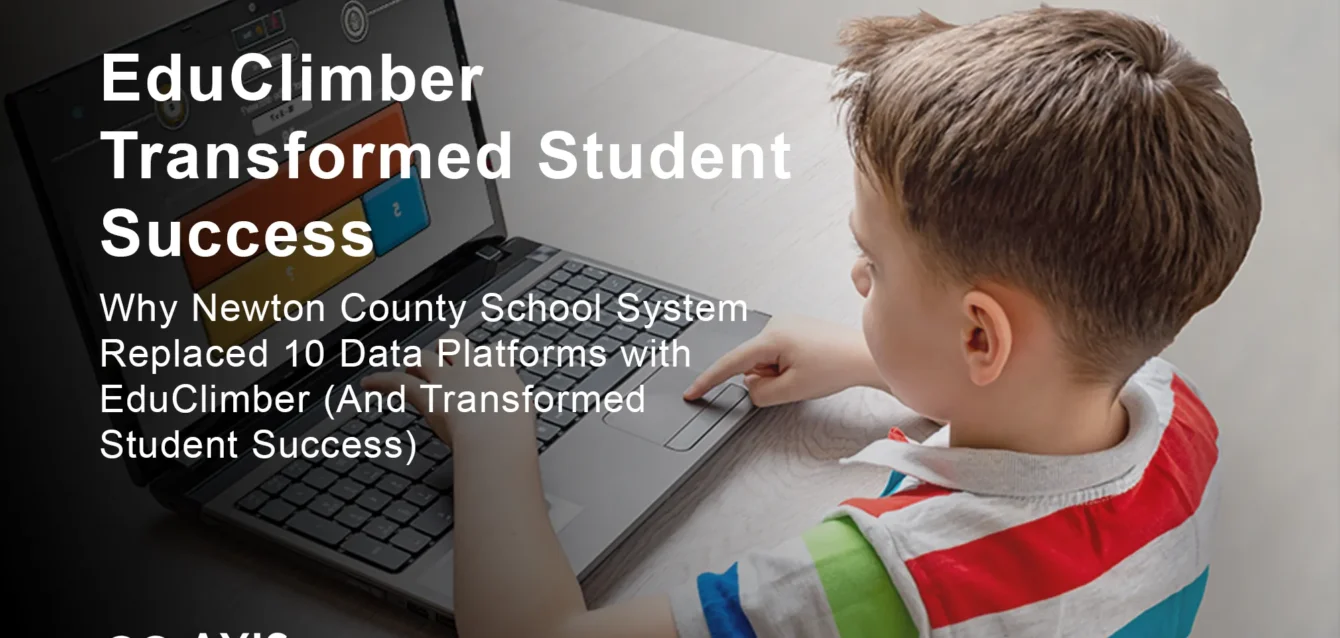EduClimber 2025
The education data crisis reached its breaking point when Dr. Allison Jordan discovered her teachers were spending 3 hours weekly just switching between systems. What happened next transformed how 8,500 students receive support.
Newton County School System in Georgia faced what 78% of districts nationwide struggle with daily: fragmented student data scattered across multiple platforms, making it nearly impossible to provide timely interventions. Teachers juggled separate logins for attendance, assessments, behavior tracking, and intervention monitoring. Critical student needs often went unnoticed for weeks.
The solution came from an unexpected source. Jaime Harris, a school psychologist at a small school district in Southern Wisconsin, started telling her husband anecdotally what type of data system would help her help more students. Matt Harris took those suggestions seriously, and built her a basic data source that centralized Jaime’s system of spreadsheets. This organic development process, driven by actual educator needs rather than theoretical assumptions, would eventually revolutionize how thousands of schools manage student data.
What Makes EduClimber Different from Traditional Education Platforms
EduClimber represents a fundamental shift in educational data management. eduCLIMBER is an interactive system that integrates whole child data into a single platform with built-in tools for intervention tracking, collaborative workflows, effectiveness reporting, and more. Unlike traditional systems that compartmentalize information, EduClimber creates a unified ecosystem where every piece of student data connects meaningfully.
The platform distinguishes itself through several groundbreaking capabilities that address real classroom challenges. Teachers no longer navigate between multiple systems to understand student needs. School psychologists can instantly identify patterns across academic, behavioral, and social-emotional domains. Administrators gain district-wide visibility into intervention effectiveness without generating countless reports.
What truly sets EduClimber apart is its educator-first design philosophy. Matt Harris built eduCLIMBER to handle just about ANY format thrown at it so that schools do not need to re-build their data to make it adaptable. This flexibility means districts can implement the platform without overhauling existing data collection methods, a critical advantage for resource-constrained schools.
The Complete EduClimber Implementation Guide
Phase 1: Initial System Setup and Data Migration (Weeks 1-2)
Successfully implementing EduClimber begins with strategic planning and systematic data preparation. The Thompson School District (TSD) adopted eduCLIMBER (eduC), an online software interface, that houses student data (including data walls and dashboards) and several Student Plan types. Their experience provides a roadmap for other districts.
Start by assembling your implementation team, including IT specialists, data managers, curriculum coordinators, and teacher representatives. This diverse team ensures all perspectives shape the rollout strategy. Conduct a comprehensive audit of existing data systems, documenting what information lives where and how frequently each dataset updates.
The data migration process requires careful attention to detail. EduClimber’s robust import capabilities accommodate various formats, but clean, well-organized data ensures optimal functionality. Prioritize migrating current academic year data first, then systematically add historical records. Many districts report completing initial data migration within 5-7 business days.
Phase 2: Staff Training and Workflow Integration (Weeks 3-4)
Effective training transforms EduClimber from a powerful tool into an integral part of daily educational practice. This lesson reviews how to navigate through the Top Navigation bar, Side Navigation Bar, and Launchpad in eduCLIMBER. Begin with administrative users who will configure system settings and manage permissions.
Structure training sessions by role rather than feature. Teachers need different competencies than counselors or administrators. Focus initial training on core functions that provide immediate value: accessing student profiles, viewing assessment data, and documenting interventions. Advanced features like custom reporting and data visualization can follow once users master basics.
Create quick reference guides tailored to specific workflows. For instance, a special education teacher’s guide might emphasize progress monitoring tools and IEP documentation features, while a principal’s guide highlights school-wide data dashboards and early warning indicators.
Phase 3: MTSS Integration and Intervention Tracking (Weeks 5-8)
EduClimber excels as an MTSS (Multi-Tiered System of Supports) implementation platform. eduCLIMBER is an interactive system that integrates whole child data into a single platform with built-in tools for intervention tracking, collaborative workflows, effectiveness reporting, and more. The system’s intervention module transforms how schools document, monitor, and evaluate student support strategies.
Configure tier definitions that align with your district’s MTSS framework. Establish clear criteria for movement between tiers based on data thresholds. The platform’s automated alerts notify relevant staff when students meet these criteria, ensuring timely intervention adjustments.
Document all interventions within EduClimber, including strategy descriptions, frequency, duration, and progress monitoring schedules. This centralized documentation eliminates redundant paperwork while creating comprehensive intervention histories that follow students throughout their academic careers.
Phase 4: Collaborative Workflows and Team Meetings (Ongoing)
Transform data team meetings from tedious report reviews into dynamic problem-solving sessions. Meetings: Feature that organizes team agendas and notes, as well as student information for students added to the meeting. EduClimber’s meeting tools structure discussions around actionable data insights.
Before meetings, team members can review student data independently, arriving prepared with observations and recommendations. During meetings, live data visualization helps identify patterns and test hypotheses. After meetings, action items automatically generate within the platform, creating accountability and ensuring follow-through.
Successful districts report that EduClimber-facilitated meetings reduce duration by 40% while increasing productive outcomes. The platform’s ability to surface relevant data precisely when needed eliminates time wasted searching for information.
Real Success Stories: How Schools Transform with EduClimber
Newton County School System: From Data Chaos to Clarity
In Newton County School System (NCSS), eduCLIMBER transformed the way educators use data to support the whole child and implement MTSS. Dr. Allison Jordan, Director of Testing, Research & Evaluation, witnessed remarkable changes in how her district operates.
Before EduClimber, NCSS teachers managed student information across ten different platforms. Data coordination consumed hours weekly, leaving minimal time for actual instruction. Critical patterns in student performance often went unnoticed until state assessment results arrived too late for meaningful intervention.
Implementation brought immediate improvements. Teachers are looking at eduCLIMBER from the perspective of, ‘How can we use this to eliminate ten other things we’re doing? The district consolidated data management into a single platform, freeing teachers to focus on instruction. Early warning systems now flag at-risk students weeks earlier, enabling proactive support.
Most impressively, NCSS achieved measurable academic gains. Student proficiency rates increased across all demographic groups, with the largest improvements among historically underserved populations. The district credits EduClimber’s ability to surface hidden patterns and facilitate targeted interventions.
Walworth School District: Empowering Student Ownership
Wisconsin’s Walworth School District discovered an unexpected benefit: student engagement with their own data. It’s very motivating for children to see their progress, like when a kid comes in and asks specifically to do something because they saw a piece of data. Because of eduCLIMBER, our gaps are closing and we’re seeing so many positives.
Principal Phill Klamm implemented student data conferences where learners review their progress visualizations with teachers. This transparency transformed student motivation. Children began requesting specific interventions after seeing data patterns, taking unprecedented ownership of their learning journeys.
The district’s achievement gaps narrowed significantly within one academic year. Students previously disconnected from their education became active participants in goal-setting and progress monitoring. Teachers report that data-driven conversations with students yield more productive outcomes than traditional feedback methods.
Thompson School District: Streamlining Special Education Services
Colorado’s Thompson School District serves 15,000 students with diverse learning needs. These include: Advanced Learning Plans (ALPs), English Language Development (ELD) or “Multilingual Learner” Plans, READ Plans, and Student Improvement Plans (SIPs). Managing individualized plans across this population previously required multiple systems and extensive manual coordination.
EduClimber revolutionized their special education services. All student plans now exist within one platform, accessible to authorized staff across schools. This consolidation ensures continuity when students transfer between buildings or transition to new grade levels.
The district particularly values EduClimber’s progress monitoring capabilities for students with IEPs. Real-time data visualization helps teams identify when interventions succeed or require modification. Annual IEP meetings became more productive, grounded in comprehensive data rather than anecdotal observations.
Maximizing Your EduClimber Investment
Advanced Features That Transform Instruction
Beyond basic data management, EduClimber offers sophisticated tools that elevate instructional practice. eduCLIMBER’s Observation module enables school psychologists, counselors, special education teachers, and other educators to quickly and easily record behaviors and surface immediate patterns in the data. This functionality transforms subjective observations into objective, actionable intelligence.
The platform’s predictive analytics identify students at risk before traditional indicators manifest. By analyzing patterns across multiple data points, EduClimber can flag potential issues while intervention remains most effective. Districts report identifying at-risk students an average of 6 weeks earlier than previous methods.
Custom reporting capabilities allow districts to answer specific questions about program effectiveness. Generate reports comparing intervention strategies, analyzing demographic achievement patterns, or evaluating curriculum implementation fidelity. These insights drive continuous improvement at both classroom and district levels.
Integration Ecosystem and Data Interoperability
EduClimber’s open architecture integrates seamlessly with existing educational technology infrastructure. Easily import data from nearly any standardized norm-referenced, criterion-referenced, formative/summative assessment. This compatibility eliminates data silos while preserving investments in specialized assessment tools.
Popular integrations include major assessment platforms like NWEA MAP, FastBridge, STAR, and iReady. Student information systems including PowerSchool, Infinite Campus, and Skyward sync automatically. This interconnectedness ensures data accuracy while reducing manual entry.
The platform’s API enables custom integrations for districts with unique systems. IT departments appreciate the well-documented integration processes and responsive technical support. Most districts complete initial integrations within the first month of implementation.
Building a Data-Driven Culture
Successful EduClimber implementation extends beyond technical deployment to cultural transformation. Districts achieving the greatest success embed data-informed decision-making into daily practice at all levels.
Start by establishing clear data review cycles. Weekly grade-level meetings examine classroom trends. Monthly school leadership teams analyze building-wide patterns. Quarterly district reviews assess system-level progress. This rhythm ensures continuous improvement rather than reactive crisis management.
Celebrate data-driven successes publicly. When interventions yield positive results, share specific examples in staff meetings. Highlight teachers effectively using EduClimber tools. This recognition reinforces desired behaviors while spreading best practices organically.
FAQ: EduClimber implementation guide
How does EduClimber compare to other education data platforms?
EduClimber differentiates itself through comprehensive whole-child data integration and educator-designed functionality. While platforms like PowerBI or Tableau offer general data visualization, EduClimber provides education-specific tools like intervention tracking, MTSS workflows, and early warning systems. Both Abre and eduCLIMBER are centralized hubs for K-12 data, but EduClimber’s focus on actionable insights and collaborative workflows sets it apart.
The platform’s ability to handle multiple data formats without requiring restructuring saves districts significant time and resources. Unlike rigid systems demanding specific data structures, EduClimber adapts to existing district processes.
What’s the typical implementation timeline for EduClimber?
Implementation timelines vary based on district size and complexity, but most organizations achieve full deployment within 8-12 weeks. Initial data migration typically completes within 1-2 weeks. Basic staff training requires 2-3 weeks, with role-specific sessions distributed across this period.
Advanced feature adoption continues throughout the first year as users gain comfort with core functionality. Districts report reaching full utilization, including custom reporting and advanced analytics, within 4-6 months of initial deployment.
How much does EduClimber cost for different district sizes?
While specific pricing requires consultation with Illuminate Education, cost structures scale with district enrollment and selected features. Small districts (under 1,000 students) typically invest less than replacing multiple disparate systems. Medium districts (1,000-5,000 students) often find EduClimber cost-neutral when considering eliminated platforms and reduced administrative time.
Large districts (over 5,000 students) achieve significant economies of scale. The per-student cost decreases substantially, while functionality increases. Many districts fund EduClimber through Title I, IDEA, or ESSER allocations due to its direct impact on student achievement.
Can teachers access EduClimber from home?
Yes, EduClimber provides secure, cloud-based access from any internet-connected device. Teachers can review student data, plan interventions, and document observations from home or anywhere with internet access. The platform maintains strict security protocols, including encrypted connections and role-based permissions, ensuring data protection regardless of access location.
Mobile responsiveness allows access via tablets and smartphones, though the full desktop experience provides optimal functionality for complex tasks like report generation or data analysis.
How does EduClimber support students with special needs?
EduClimber excels at supporting diverse learners through comprehensive progress monitoring and intervention documentation. Special education teams can track IEP goals, document service delivery, and monitor progress with built-in tools designed for compliance and student success.
The platform’s ability to aggregate data from multiple sources provides holistic views of student progress across domains. This comprehensive perspective helps teams make informed decisions about service adjustments, placement changes, or goal modifications.
What training and support does Illuminate Education provide?
Users of eduCLIMBER report 100 percent satisfaction with the support team. Illuminate Education provides comprehensive onboarding support, including administrator training, train-the-trainer sessions, and role-specific workshops. Online resources include video tutorials, knowledge base articles, and user forums.
Ongoing support includes regular webinars on advanced features, annual user conferences, and dedicated customer success managers for larger districts. The support team’s educational backgrounds ensure they understand classroom realities when providing assistance.
How does EduClimber ensure data privacy and security?
EduClimber maintains industry-leading security standards, including SOC 2 compliance and adherence to FERPA regulations. Data encryption protects information both in transit and at rest. Regular security audits and penetration testing ensure continuous protection against evolving threats.
Role-based permissions ensure users only access appropriate data. Audit trails document all system actions for accountability. Districts maintain complete data ownership with the ability to export information at any time.
Making the Decision: Is EduClimber Right for Your District?
EduClimber serves districts seeking to transform fragmented data management into cohesive, actionable intelligence. Schools struggling with multiple disconnected systems, inefficient intervention tracking, or delayed student support identification find particular value in the platform.
Consider your district’s readiness for cultural change alongside technical capabilities. EduClimber provides powerful tools, but success requires commitment to data-informed practices. Districts with strong leadership support and clear improvement goals achieve the most dramatic results.
The platform particularly benefits districts implementing or strengthening MTSS frameworks. Built-in workflows and intervention tracking tools accelerate MTSS maturity while ensuring fidelity to research-based practices.
Next Steps for EduClimber Implementation
Ready to transform your district’s approach to student data? Begin by assembling a diverse stakeholder team including administrators, teachers, support staff, and IT personnel. This team will guide implementation decisions and ensure all perspectives shape the deployment strategy.
Request a personalized demonstration from Illuminate Education to see EduClimber configured for your specific needs. Prepare questions about your unique challenges and requirements. The demonstration should include relevant use cases and success stories from similar districts.
Develop a phased implementation plan prioritizing quick wins that demonstrate value. Starting with a pilot school or grade level allows refinement before district-wide deployment. This measured approach ensures sustainable adoption and maximizes long-term success.
Contact Illuminate Education today to begin your journey toward unified, actionable student data management. Join thousands of educators already transforming how they support every learner’s success through the power of integrated data intelligence.