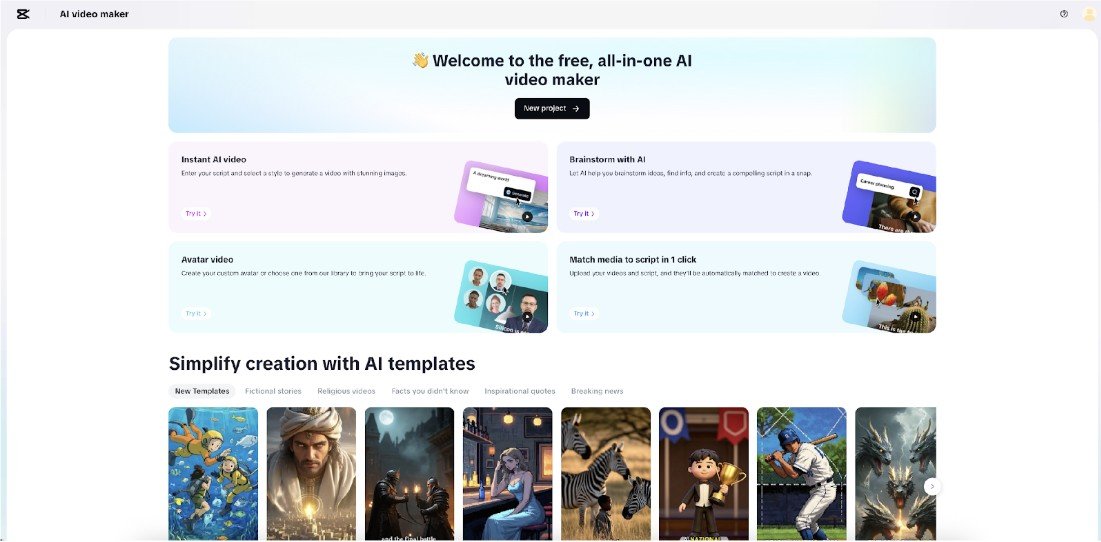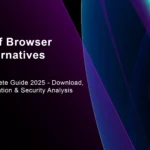Creating engaging tutorials requires more than just crisp visuals. Audio narration is a crucial element in capturing or losing viewer engagement. Creators often struggle in their quest for a professional voiceover, often battling with background noise, uneven spacing, or simply not liking the sound of their own voice. Luckily, advancements in technology have made creating AI and automatic solutions like CapCut Web’s AI video editor, which now offers seamless text-to-speech solutions that deliver natural-sounding narration in seconds.
In this post, we are going to highlight some of the benefits of free audio narration in your tutorials, reasons that AI and generated voices that use automatic voice and narration are game changers, and a simple step method to easily use CapCut web text to speech.
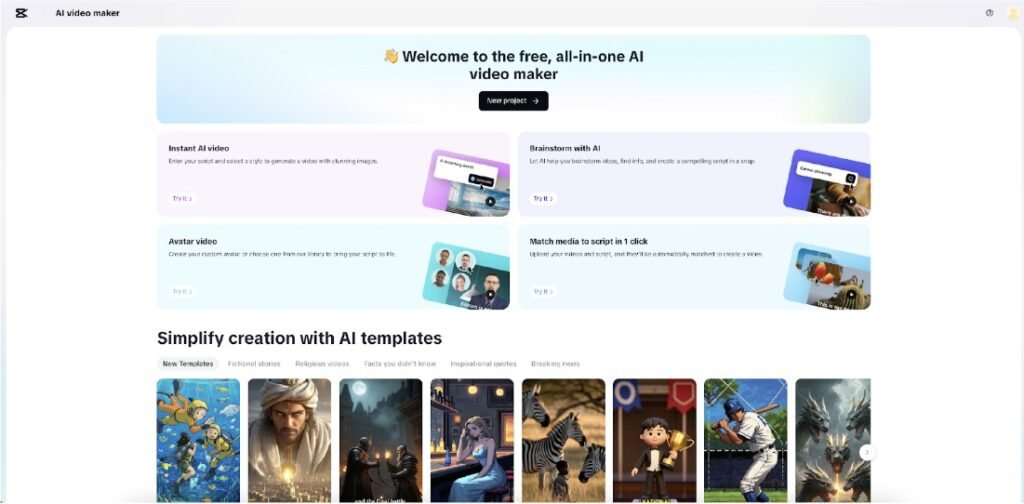
Why audio narration boosts engagement
Silent tutorials force viewers to read on-screen text, which can be distracting and reduce retention. Studies show that videos with clear voiceovers have 40% higher completion rates compared to those without. A well-delivered narration:
- Directs attention – it provides explanation of concepts as visuals play a supporting role
- Adds personality – a voice creates a more humanistic feel
- Improves accessibility – connects with those who are audio preference learners
But recording professional voiceovers isn’t easy. Background noise, microphone quality, and vocal fatigue can ruin even the best scripts. This is where AI-powered text to audio free tools shine—they eliminate recording hassles while delivering studio-quality results.
Creating perfect AI narration in 4 simple steps using CapCut Web text-to-speech
Step 1: Upload your text
Start by signing in to CapCut Web and navigate to the Text to speech section. Here, you can either paste your pre-written tutorial script directly into the input box or click on the “/” icon for AI-assisted script generation. This tool helps you brainstorm and refine your content with a simple prompt or suggestions. Once your text is ready, hit “Continue” to move to the next step—choosing your AI voice.
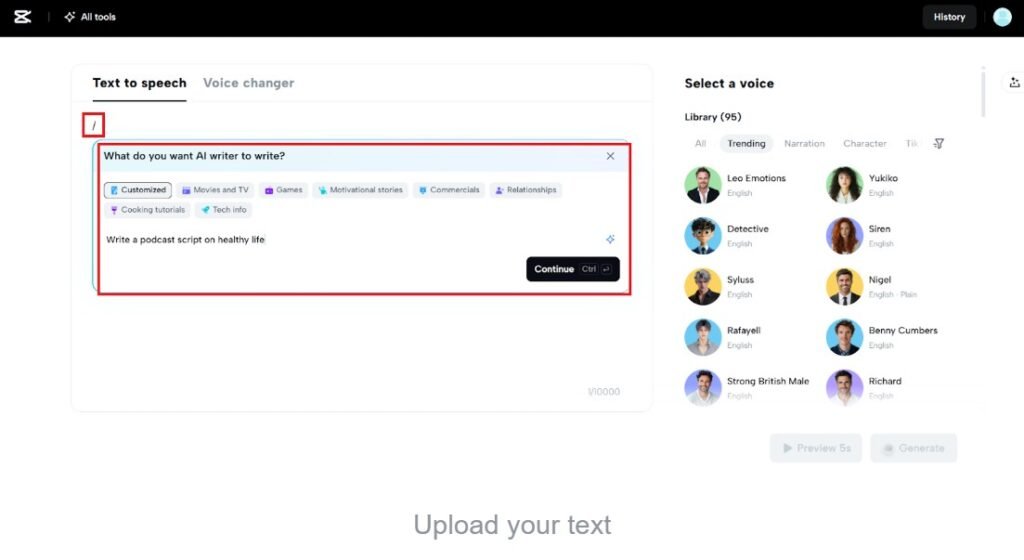
Step 2: Choose a natural-sounding AI voice
CapCut Web offers a wide selection of AI voices, from male, female, child, to fun character voices, so you can find one that perfectly matches the tone of your tutorial. On the right panel, use the voice filter icon to explore voice options by language, gender, tone, emotion, accent, or even age to suit the mood of your tutorial. Once you find the voice that fits, click Done to lock in your selection.
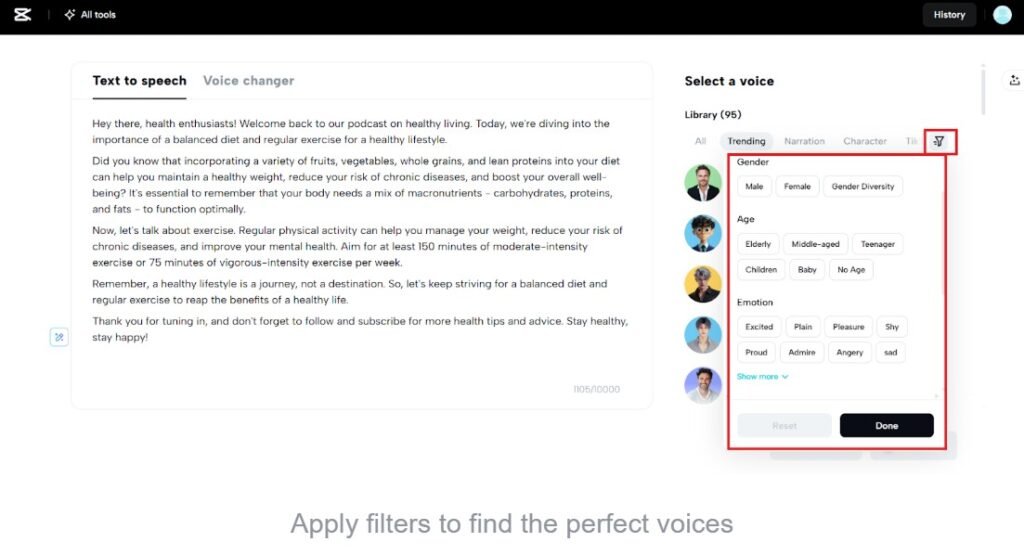
Step 3: Fine-tune the voice with speed and pitch
To get the most out of your AI narration, you can adjust the speed and pitch of the voice. Use the easy-to-move sliders to fine-tune the pacing and tone of your narration—whether you want a faster pace to keep the energy up or a slower one for a more measured, instructional style. Click “Preview 5s” to listen to a brief sample and make sure the voice sounds perfect for your tutorial.
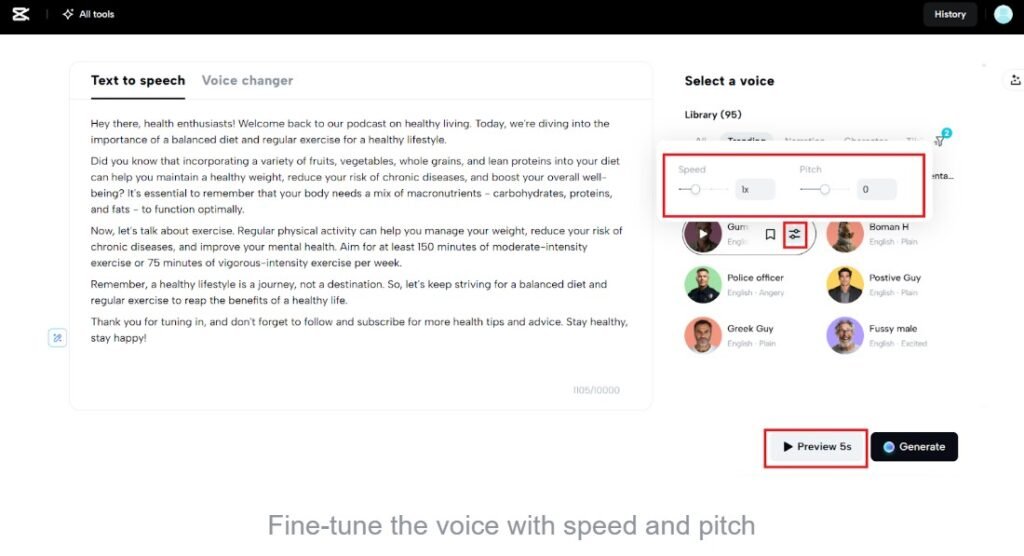
Step 4: Generate and download your audio
Once you’re satisfied with the voice and adjustments, click Generate to convert your script into a polished audio narration. The AI will process your script in just a few seconds. After the audio is ready, you’ll have two options: Download: If you want just the audio for your tutorial, select the “Audio only” option. Edit more: If you want to make further tweaks or add captions to your narration, click “Edit more”.
Now you have a professionally narrated audio file ready to be synced with your tutorial video, making it 10x more engaging!
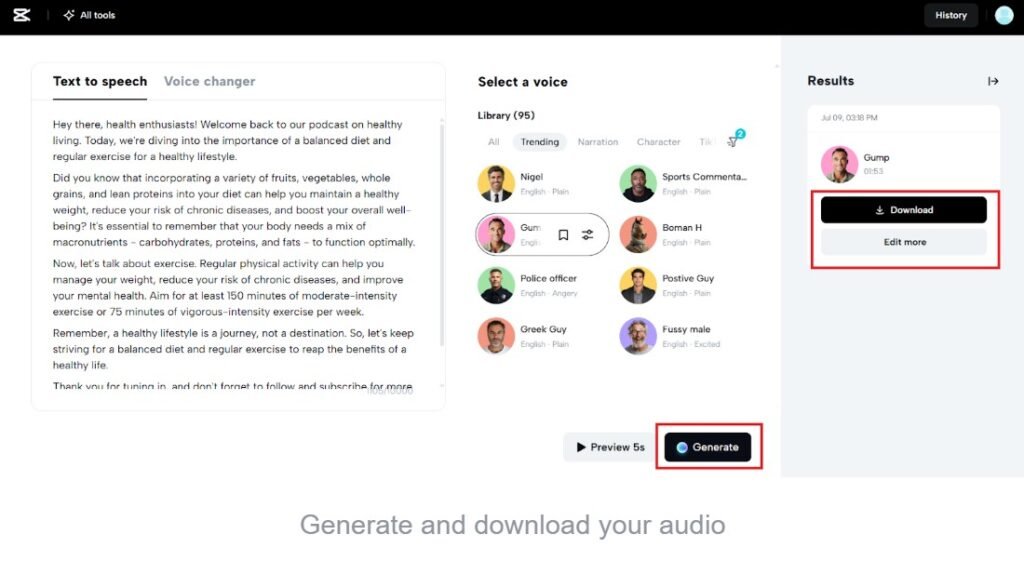
How AI voiceovers compare to human narration
Early text-to-speech tools sounded robotic, but modern AI voices are nearly indistinguishable from real humans. They offer:
- Natural pacing & intonation – Modern AI voices replicate human speech patterns, with smooth transitions, pauses, and emphasis on a natural-sounding delivery. This eliminates the flat, monotone voices of older text-to-speech tools.
- Multiple language support – AI voices can effortlessly switch between languages, making them perfect for creators targeting a global audience or providing multilingual content without the need for multiple voice actors.
- Instant edits – With AI voiceovers, you can quickly adjust mistakes, fix timing issues, or re-record sections without needing to set up a microphone or re-record everything from scratch, saving both time and effort.
- Coherencia – Unlike human narrators who may fluctuate in tone or energy, AI voices maintain the same delivery throughout all content, ensuring uniformity in tone, pace, and style across all videos.
While human narration excels in delivering deep emotional nuance and personal connection, AI voices are ideal for content that demands clarity and uniformity, like:
- Step-by-step tutorials – AI voices provide clear, methodical instruction without emotional variation, making them perfect for guiding viewers through complex processes.
- Product demos – AI voiceovers ensure consistent, crisp descriptions of features, providing a polished and professional feel to product presentations.
- E-learning modules – AI voices maintain a steady, instructional tone, keeping learners engaged with a clear, neutral delivery that doesn’t distract from the content.
- Social media explainers – Fast-paced AI voices can convey information concisely and engagingly, ideal for quick, easily digestible content that fits the format of social media platforms.
For creators who want extra polish, CapCut Web’s voice changer can add subtle effects like echo or pitch adjustments to make AI voices even more engaging.
Conclusión
AI narration takes away the biggest barriers to professional voice overs, cost, time and technical skill. With Capcut Web’s text to audio free tool, you can create professional looking voice overs in a matter of minutes, and the voice changer adds the last finishing touch. Now you have tools alongside the AI video editing tool to create professional looking and sounding tutorials without recording a thing.
Are you ready to transform your tutorials? Give AI narration a try today and watch your levels of engagement grow!