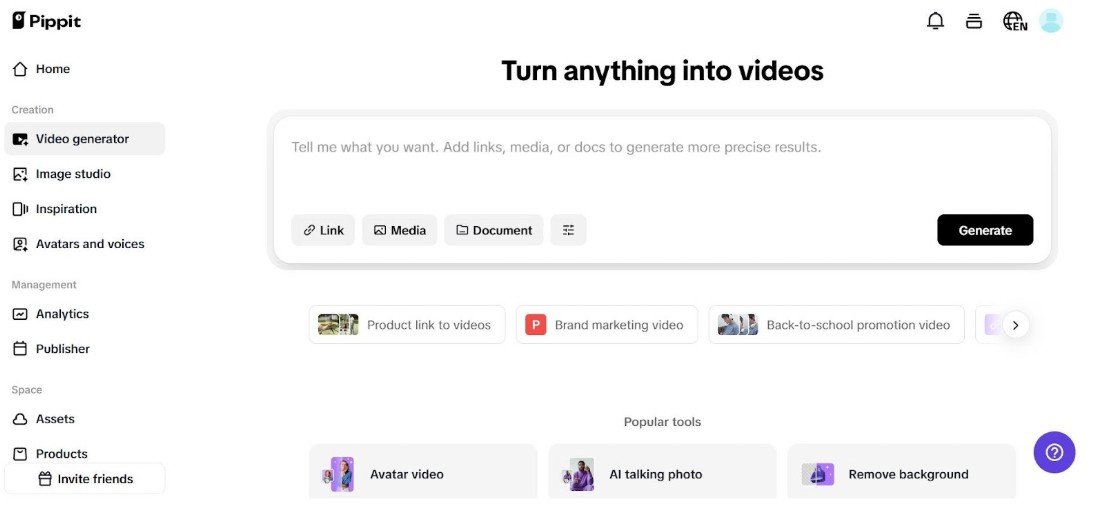Indie brands have always done it differently. You shoot on your rooftop, stage photos in your bedroom, and model your own products under golden sunlight. But when it comes time to post, something’s off—maybe the light is too flat, the colors feel lifeless, or your phone didn’t quite capture the texture of your handmade product.
Do you toss the image and start again? Not anymore.
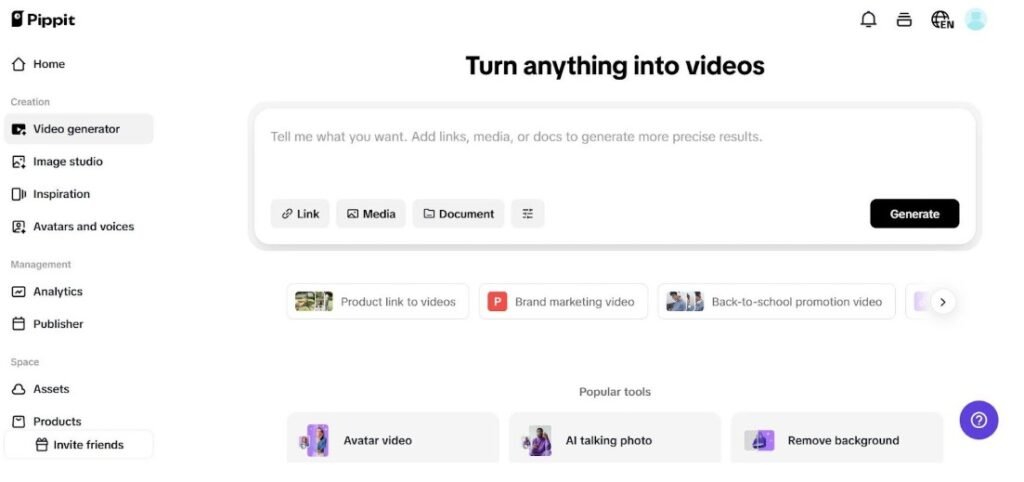
With Pippit, you don’t have to reshoot. You can retouch without erasing what made the photo feel personal in the first place. Whether you’re selling soy candles, handwoven bags, or natural skincare, using a smart image enhancer helps refine the original—without scrubbing out the story.
The imperfection myth: not everything raw is authentic
It’s easy to confuse unedited with real. But in visual branding, clarity is what carries your message forward, not clutter, blur, or dull lighting. When your audience scrolls past your photo in 0.8 seconds, the soul won’t show up unless the visual does.
Visual flaws that kill connection (and conversions)
- Flat lighting: Natural light isn’t always flattering; sometimes it washes out the subject entirely.
- Color dullness: Tones that looked warm in your space appear gray or yellowish on-screen.
- Noise or blur: DIY shoots often sacrifice sharpness, especially on older phones or in motion.
- Distractions: A great shot can be interrupted by cluttered backgrounds or off-tone props.
That’s where digital tools—like Pippit’s AI background generator or retouching effects—step in to support the image, not rewrite it.
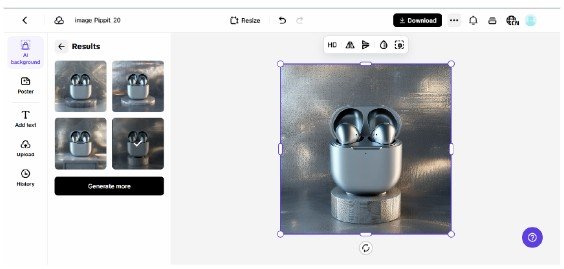
Keep the juice, clean the peel
Think of editing like straining orange juice: you’re not removing the flavor, just filtering out the pulp that blocks the sip. When you retouch with intent, you preserve the story while polishing the surface.
Here’s how indie brands are doing it beautifully:
Skincare brands
- Use tone correction to bring out product textures without over-lightening skin tones.
- Apply background edits to replace messy bathroom counters with calming minimalism.
Lifestyle creators
- Retouch shadows and blur to highlight handmade props and intimate settings.
- Overlay soft gradients or light leaks to add dreamy depth.
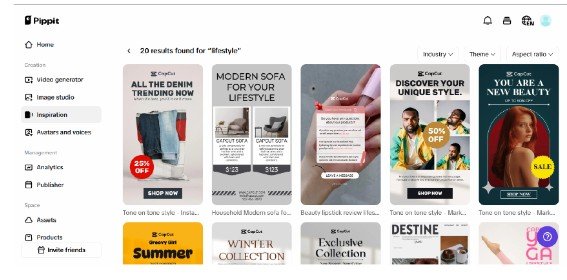
Fashion labels
- Enhance contrast subtly to reveal fabric weave, color accuracy, and drape.
- Clean the backdrop without losing ambient light, shadows, or real-world imperfections.
None of this means abandoning authenticity—it means choosing what not to distract from.
Lighting is a mood, not a rule
Let’s talk about lighting. One of the most common DIY photo flaws is inconsistent lighting—from cloudy day haze to that one window beam that hits too hard. But natural light isn’t the enemy—it’s just unpredictable.
Instead of adjusting your entire workflow to chase good lighting, use Pippit to adjust the image instead.
- Boost exposure slightly to brighten low-light captures without blowing out color.
- Balance contrast to prevent overexposed whites or crushed shadows.
- Use “Low-Light Image Enhancer” to recover details hidden in dim photos.
The goal isn’t to make it look like a studio—it’s to help your audience see what you saw when you captured it.
Enhance mood without faking it
Good editing doesn’t scream “Photoshopped.” It whispers a better version of the truth.
Ways to elevate a photo’s emotion
- Warm tones for coziness, intimacy, and storytelling
- Cool tints for freshness, minimalism, or clinical cleanliness
- Saturation boosts to emphasize color palettes or visual consistency
- Sharpening to define product edges or bring out texture
What you’re enhancing isn’t just data—it’s feeling. The image becomes more intentional, more aligned, and more resonant.
When background noise becomes a symphony
Sometimes, the only thing wrong with your image is where you shot it. Your handmade earrings might look stunning, but the bedspread behind them? Not so much.
Instead of reshooting, consider using a subtle background swap. Pippit’s AI background generator can remove clutter and replace it with a tone-matching backdrop that doesn’t distract.
Popular indie-friendly choices include:
- Linen texture backdrops
- Neutral studio gradients
- Vintage wallpaper patterns
- Solid color fields that match your grid palette
It’s not about changing the setting—it’s about letting your product take center stage without competition.
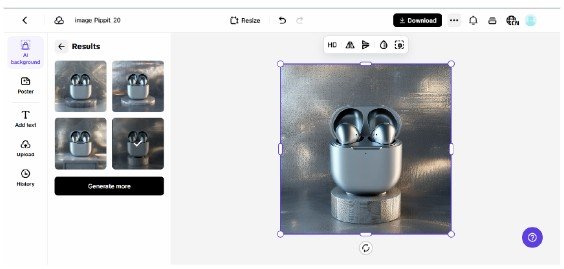
Proof in the pixels: indie brands doing more with less
We’ve seen vintage bookstores clean up dim shelf photos with soft retouching. Home chefs enhance food photography to highlight glaze and texture. Artists brighten dim studio corners into warm, welcoming creator spaces.
All of this was done with basic equipment and creative eyes—plus smart digital help from tools like Pippit.
The line between low-budget and low-effort is clarity. And clarity can be edited in.
Ready to retouch with soul?
With Pippit’s smart editing suite, you don’t have to sacrifice your identity to improve your visuals. Instead, you can:
- Keep your original image and elevate it with subtle corrections
- Replace distracting backdrops with vibe-consistent ones
- Enhance mood, clarity, and texture—all while staying true to your brand
Authenticity isn’t about being raw. It’s about being intentional.
A creative toolkit that works for you
Pippit was built for brands who want to stand out and stay grounded. Its tools help you:
- Fix bad lighting with one click
- Retouch product photos without flattening the details
- Swap chaotic backgrounds for clean visual harmony
- Export photos in multiple formats for all your platforms
You don’t need to be a designer. You just need to know what your story looks like—and let the platform help you tell it more clearly.
Polish your photos, not your personality—with Pippit
Your brand has a voice, a vibe, and a visual rhythm—and you don’t need to erase that to keep up online. Pippit helps you preserve the raw beauty while refining the edges.
So retouch your way to resonance. Fix flaws, not feelings. And let your visuals be as intentional as your brand values.
Try Pippit now and give every photo the clarity it deserves—without losing what made it yours!