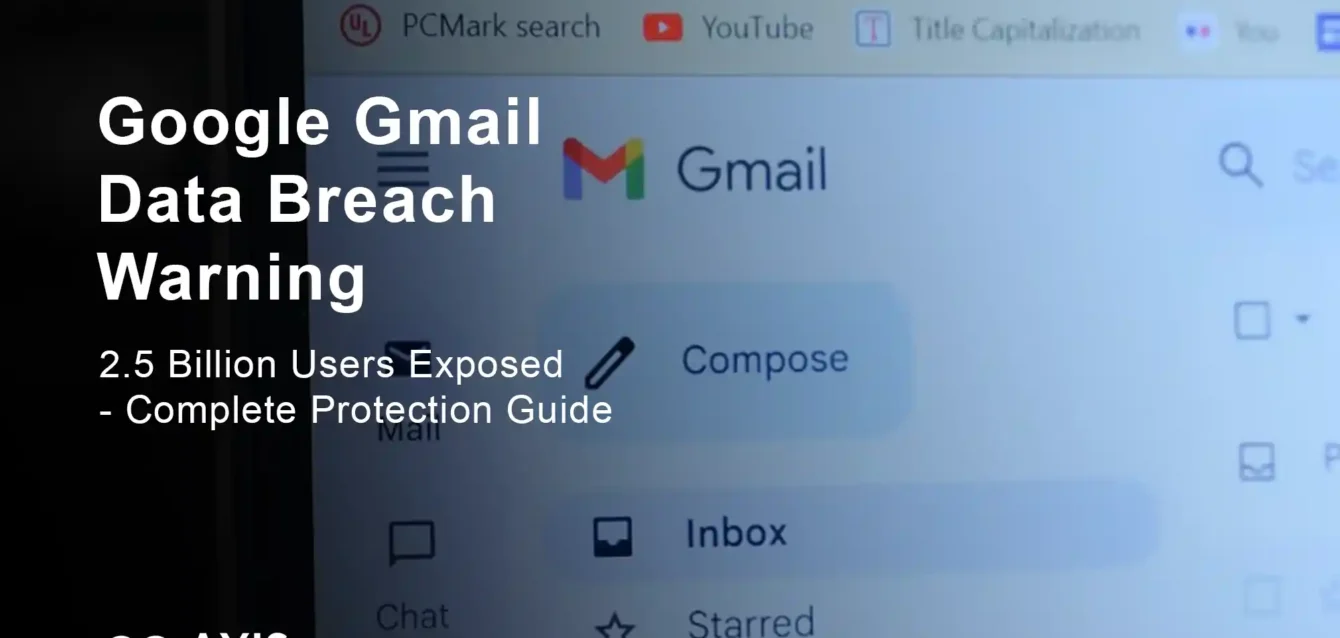Google Gmail Data Breach Warning
ShinyHunters hack exposes Gmail users to sophisticated phishing attacks – Here’s how to protect yourself immediately
URGENT: Gmail Data Breach Alert – What You Need to Know NOW
BREAKING: Google has issued an emergency warning to all 2.5 billion Gmail users following a sophisticated data breach by the notorious ShinyHunters cybercriminal group. While no passwords were stolen, hackers accessed critical business contact information that is now being weaponized for highly convincing phishing attacks.
Key Facts:
- 2.5 billion Gmail users potentially affected worldwide
- ShinyHunters group breached Google’s Salesforce database in June 2025
- Contact information stolen including business names and email addresses
- Phishing attacks surging using stolen data for convincing scams
- No passwords compromised but users must take immediate action
The breach occurred when hackers used social engineering tactics to trick a Google employee into approving a malicious Salesforce application, giving attackers access to customer database information. Google began notifying affected users on August 8, 2025, after completing its analysis of the breach.
Immediate Action Required: Change your Gmail password, enable two-factor authentication, and review all account activity immediately. We’ll show you exactly how below.
Technical Breakdown: How ShinyHunters Executed This Massive Breach

The Attack Vector: OAuth Exploitation
The ShinyHunters group, also known as UNC6040 by Google’s Threat Intelligence team, executed one of the most sophisticated social engineering campaigns targeting Salesforce Customer Relationship Management platforms. Here’s the technical breakdown of how they achieved persistent access:
Phase 1: Social Engineering Setup UNC6040 uses vishing to impersonate IT support, deceiving victims into granting access to their Salesforce instances through convincing telephone-based social engineering engagements targeting English-speaking branches of multinational corporations.
Phase 2: OAuth Manipulation During vishing calls, attackers guide victims to Salesforce’s connected app authorization page, instructing them to authorize what appears to be legitimate software. The threat actors present modified versions of Salesforce’s legitimate Data Loader application, often rebranded with misleading names.
Phase 3: Persistent Access Victims enter attacker-provided 8-digit authorization codes, inadvertently granting persistent OAuth tokens with extensive API access permissions, allowing the attackers to access, query, and exfiltrate sensitive information directly from compromised Salesforce environments.
Why This Attack Was So Effective
Legitimate Platform Abuse Rather than exploiting vulnerabilities, ShinyHunters abused legitimate Salesforce functionality. The Data Loader app is designed for bulk data operations, making it an ideal tool for large-scale data exfiltration once malicious access is granted.
Human Factor Exploitation The attack relied entirely on manipulating end users, not exploiting any vulnerability inherent to Salesforce. This approach bypasses traditional technical security controls by targeting the human element in security architectures.
Multi-Company Campaign Google was just one victim in a massive campaign affecting over 91 organizations worldwide, including Adidas, Louis Vuitton, Cisco, Qantas Airways, and Allianz Life, demonstrating the scalability and effectiveness of this attack methodology.
Who Are ShinyHunters? Complete Threat Actor Profile
Origins and Evolution
Group Formation (2020) ShinyHunters is a financially motivated cybercriminal group that emerged around 2020, initially gaining attention by offering over 200 million user records from various online services for sale on dark web forums.
Pokemon-Inspired Branding The group’s name references Pokemon, where players hunt for extremely rare “shiny” Pokemon. For this cybercriminal group, the rare Pokemon equivalent is valuable personal data.
Evolution to Extortion While they continue to steal and sell data, ShinyHunters have increasingly adopted extortion as a primary tactic, with recent incidents involving direct extortion demands and threats to release stolen data publicly if ransoms are not paid.
Current Threat Landscape Position
Collaboration Networks Researchers have identified suspected collaboration between ShinyHunters and Scattered Spider, producing a hybrid threat actor with enhanced capabilities combining traditional data theft expertise with advanced social engineering techniques.
Infrastructure Analysis Domain registration analysis reveals shared infrastructure characteristics including similar naming conventions (ticket-companyname.com), common registrars (GMO Internet), and Cloudflare-masked nameservers.
Connection to “The Com” Both ShinyHunters and Scattered Spider demonstrate connections to “The Com,” a loosely organized collective of English-speaking cybercriminals engaged in diverse illegal activities including SIM swapping, account takeovers, and cryptocurrency theft.
Notable Previous Attacks
2024 Snowflake Campaign ShinyHunters made headlines by using old but valid credentials and leveraging missing multifactor authentication to breach corporate Snowflake cloud storage accounts, successfully attacking around 165 organizations including AT&T, Santander Bank, Neiman Marcus, and Ticketmaster.
High-Profile Victims The group has been linked to breaches at Microsoft, Santander, Live Nation Entertainment, and numerous other major corporations, with total compromised records estimated at over 400 million.
BreachForums Connection ShinyHunters has been linked to various incarnations of the infamous BreachForums data leak forum, with the group serving as both contributor and administrator of these underground marketplaces.
IMMEDIATE Protection Steps: Secure Your Gmail Account Now
Step 1: Password Security Overhaul
Create a Strong, Unique Password Your Gmail password should be:
- 16+ characters minimum with mix of uppercase, lowercase, numbers, symbols
- Completely unique – never used for any other account
- Generated randomly using a password manager for maximum security
- Updated immediately if you haven’t changed it in the last 90 days
Password Manager Integration Built into Chrome and Android, Google’s Password Manager securely suggests, saves, and fills in passwords for all your online accounts, preventing the common mistake of password reuse across multiple sites.
Step 2: Enable Advanced Two-Factor Authentication
Recommended 2FA Methods (In Order of Security)
1. Hardware Security Keys (Most Secure) Security keys are the most secure form of 2-Step Verification and protect against phishing threats. They work by requiring physical possession of the device for authentication.
2. Google Authenticator App When you don’t have internet connection or mobile service, Google Authenticator creates one-time verification codes that help verify your identity during sign-in attempts.
3. Google Prompts (Recommended over SMS) Google prompts provide better user experience because users simply tap their device when prompted instead of entering verification codes, and they help protect against SIM swap and other phone number-based hacks.
Setup Instructions:
- Open your Google Account settings
- Navigate to Security tab
- Under “How you sign in to Google,” select “2-Step Verification”
- Choose your preferred authentication method
- Follow the setup wizard to configure your second factor
- Generate and securely store backup codes
Step 3: Advanced Security Configuration
Enable Passkeys for Password-Free Security Passkeys use fingerprint or face recognition and are resistant to phishing attacks. Unlike passwords, passkeys only exist on your devices and can’t be written down or accidentally given to bad actors.
Configure Google Advanced Protection Program For high-risk users, Google’s Advanced Protection Program provides the strongest security available, using security keys and additional protections against sophisticated attacks.
Regular Security Checkup Run Google Security Checkup monthly to review account protections and enable additional safeguards, including recent login activity review and connected app auditing.
Understanding the Current Threat: How Attackers Are Exploiting This Breach
Sophisticated Phishing Campaigns
Enhanced Targeting Capability The stolen contact information allows attackers to create highly convincing phishing campaigns that appear legitimate because they contain real customer details from Google’s database.
Attack Vectors Being Used Users are reporting increased instances of:
- Fake “suspicious sign-in prevented” emails that appear to come from Google
- Vishing attacks with callers impersonating Google support staff
- Sophisticated phishing emails using stolen business contact information
- Targeted social engineering calls with personalized information
Technical Attack Methodology
Voice Phishing (Vishing) Operations According to Google’s threat research team, phishing and vishing attacks now account for 37% of successful account takeovers across Google services, with typical vishing calls following this pattern:
- Caller claims to be Google employee (often using 650 area code)
- Reports suspicious access attempts on your Gmail account
- Requests verification through fake security procedures
- Tricks users into providing passwords or authorization codes
Brute Force and Credential Stuffing Attackers use the stolen login information to conduct brute force attacks testing weak or commonly used passwords, potentially leading to complete account compromises.
Warning Signs of Account Compromise
Immediate Red Flags
- Sudden changes to your Google password without your action
- Unauthorized updates to personal information in your account
- Spam emails being sent from your account to your contacts
- Strange financial activity on Google Pay or Play accounts
- Unfamiliar devices showing up in your account security settings
Behavioral Indicators
- Emails you didn’t send appearing in your Sent folder
- Missing emails from your inbox or folders
- Unknown apps connected to your Google account
- Unusual login locations in your account activity log
Enterprise Security: Protecting Business Gmail Accounts
Corporate Risk Assessment
Business Impact Analysis More sophisticated campaigns often target companies, their supply chains, and executives, with results having massive reputational and financial impact. The stolen Google data particularly affects small and medium businesses whose contact information was stored in the compromised Salesforce instance.
Supply Chain Vulnerabilities Organizations must assess how this breach affects their entire business ecosystem, as attackers often use stolen contact information to target partners, vendors, and customers through convincing impersonation attacks.
Advanced Enterprise Protection Strategies
Multi-Layered Defense Implementation
Layer 1: Identity and Access Management
- Mandatory MFA enforcement for all business accounts
- Conditional access policies based on location and device risk
- Regular access reviews for connected applications and services
- Privileged account monitoring with enhanced security requirements
Layer 2: Email Security Enhancement
- Advanced Threat Protection for Gmail business accounts
- DKIM and SPF configuration to prevent email spoofing
- Third-party email security solutions for additional filtering
- User behavior analytics to detect unusual account activity
Layer 3: Incident Response Preparation
- Breach response protocols specifically for email compromise scenarios
- Communication templates for notifying stakeholders about security incidents
- Data backup and recovery procedures for email and associated services
- Legal and compliance frameworks for data breach notification requirements
Google Workspace Security Configuration
Administrative Controls Google Workspace administrators should immediately:
- Audit connected applications for unauthorized OAuth grants
- Review user access logs for suspicious login patterns
- Implement security key requirements for administrative accounts
- Configure advanced phishing protection settings
User Training and Awareness
- Mandatory security training covering social engineering tactics
- Phishing simulation exercises to test employee awareness
- Clear reporting procedures for suspicious communications
- Regular security reminders about current threat campaigns
Advanced Threat Analysis: ShinyHunters’ Evolving Tactics
Technical Sophistication Assessment
OAuth Abuse Mastery The core technical exploit centers on manipulating Salesforce’s OAuth-based connected app authorization mechanism, with attackers presenting modified versions of legitimate applications that request broad API permissions including data export capabilities.
Infrastructure Obfuscation ShinyHunters employ advanced obfuscation methods including:
- Domain spoofing with ticket-themed phishing domains
- VPN obfuscation for data exfiltration activities
- Cloudflare masking to hide true server locations
- Legitimate service abuse to avoid detection
Collaboration with Other Groups Analysis reveals the suspected collaboration has produced hybrid capabilities combining:
- Traditional data theft expertise from ShinyHunters
- Advanced social engineering techniques from Scattered Spider
- OAuth abuse methodologies refined through multiple campaigns
- Extortion tactics evolved from pure data theft to direct financial demands
Attribution and Intelligence Analysis
Group Structure Evolution For cybercriminals, the ShinyHunters brand name provides instant credibility on the dark web, commanding higher prices for stolen data and giving leverage for extortion, while the decentralized model makes attributing attacks extremely difficult.
Law Enforcement Response Recent developments include the June 2025 indictment of IntelBroker (allegedly 25-year-old British national Kai West) and concurrent arrests in France of others associated with ShinyHunters, though the group’s decentralized nature makes complete disruption challenging.
Future Threat Projections Domain registration targeting financial companies has increased by 12% since July 2025, while targeting of technology firms has decreased, suggesting potential shift in attack focus toward financial services sector.
Comprehensive Detection and Monitoring Solutions
Real-Time Threat Detection
AI-Powered Monitoring Systems Organizations should implement comprehensive monitoring solutions that can detect ShinyHunters-style attacks:
Behavioral Analytics
- OAuth grant monitoring for unusual application approvals
- Login pattern analysis to identify potential account compromise
- Email behavior tracking to detect forwarding rule changes or unusual sending patterns
- Contact list access monitoring to identify potential data exfiltration
Network Security Intelligence
- DNS monitoring for connections to known ShinyHunters infrastructure
- Traffic analysis for data exfiltration patterns
- Endpoint detection for malicious application installations
- Cloud access monitoring for unusual API activity
Vendor Risk Management
Third-Party Security Assessment The ShinyHunters campaign demonstrates critical vulnerabilities in third-party integrations, requiring organizations to:
- Audit all connected applications with access to Google Workspace data
- Implement OAuth scope restrictions to limit application permissions
- Regular security assessments of vendor security practices
- Incident response coordination with third-party service providers
Supply Chain Security
- Vendor security questionnaires specifically addressing social engineering protections
- Regular penetration testing of integrated systems and applications
- Security certification requirements for vendors handling sensitive data
- Continuous monitoring of vendor security incidents and breach notifications
Step-by-Step Recovery Guide: If Your Account is Compromised
Immediate Response Actions (First 30 Minutes)
1. Secure Account Access
- Change password immediately using a different device if possible
- Enable 2-Step Verification if not already active
- Review recent account activity in Google Account security settings
- Check connected devices and remove any unrecognized equipment
2. Assess Damage Scope
- Review sent emails for messages you didn’t send
- Check email forwarding rules for unauthorized redirections
- Audit connected applications for unfamiliar OAuth grants
- Examine Google Drive sharing for unauthorized file access
3. Containment Measures
- Revoke access tokens for all connected third-party applications
- Generate new backup codes for two-factor authentication
- Update recovery information including backup email and phone number
- Enable enhanced security notifications for all account changes
Extended Recovery Protocol (24-48 Hours)
Account Forensics
- Download account activity reports for detailed analysis
- Review Google Takeout data to identify any unauthorized exports
- Check Google Pay transactions for fraudulent financial activity
- Audit Google Cloud resources if using business services
Communication Security
- Notify contacts about potential phishing emails from your account
- Update email signatures to include security warnings if necessary
- Review email filters for malicious rules that might hide evidence
- Check calendar access for unauthorized meeting or event modifications
Advanced Gmail Security Configuration
Passkey Implementation
What Are Passkeys? Passkeys are a simple and secure alternative to passwords that use fingerprint, face scan, or device screen lock authentication. Unlike passwords, passkeys only exist on your devices and can’t be written down or accidentally given to bad actors.
Setup Process:
- Navigate to Google Account Security settings
- Under “How you sign in to Google,” select “Passkeys”
- Click “Create a passkey” and follow device-specific instructions
- Test the passkey functionality before disabling password authentication
- Configure backup authentication methods for device loss scenarios
Security Benefits:
- Phishing resistance – passkeys can’t be intercepted or stolen
- Device-bound security – unique to your specific hardware
- Biometric integration – leverages your device’s built-in security
- Cross-platform compatibility – works across different devices and browsers
Multi-Factor Authentication Best Practices
Authentication Method Hierarchy (Most to Least Secure)
1. Hardware Security Keys Security keys provide the highest level of protection and are immune to phishing attacks, SIM swapping, and other common bypass techniques.
2. Authenticator Apps Google Authenticator or similar apps generate time-based codes that don’t rely on network connectivity, making them more secure than SMS-based authentication.
3. Google Prompts Push notifications to trusted devices provide good security while maintaining user convenience, with built-in protection against SIM swap attacks.
4. SMS/Voice (Least Recommended) Text messages and voice calls are discouraged because they rely on external carrier networks and can be intercepted or redirected through SIM swapping attacks.
Business Account Hardening
Administrative Security Controls
- Security key enforcement for all administrative accounts
- IP allowlisting for sensitive account access
- Session timeout configuration for inactive account protection
- Advanced phishing protection through Google Workspace security settings
Compliance and Monitoring
- Security audit logging for all account changes and access attempts
- Regular access reviews with formal documentation processes
- Compliance reporting for regulatory requirements like GDPR or HIPAA
- Third-party integration management with strict approval workflows
Detecting ShinyHunters-Style Attacks: Warning Signs
Pre-Attack Indicators
Social Engineering Reconnaissance Organizations should watch for:
- Unusual IT support calls asking about Salesforce or cloud applications
- Phishing emails targeting employees with Salesforce access
- LinkedIn research into IT and development team members
- Phone calls requesting system access or application installations
Technical Precursors
- GitHub repository scanning for credentials or API keys
- OAuth application requests for unusual or overly broad permissions
- Email security warnings about suspicious login attempts
- Network reconnaissance activity targeting cloud infrastructure
During-Attack Detection
Real-Time Attack Signatures
- Suspicious OAuth grants to applications with generic or misleading names
- Data Loader activity outside normal business hours or by unauthorized users
- Bulk data export operations that exceed typical usage patterns
- Multiple failed authentication attempts followed by successful logins
Behavioral Anomalies
- Unusual email forwarding rules created without user knowledge
- Contact list access by applications that shouldn’t need this data
- Large file downloads from Google Drive or other cloud storage
- Geographic login anomalies from unexpected locations
Enterprise Incident Response Framework
Immediate Response Protocol
Hour 1: Detection and Containment
- Isolate affected accounts by disabling access or resetting credentials
- Revoke OAuth tokens for all connected applications under review
- Document evidence including screenshots and log files
- Notify security team and activate incident response procedures
Hour 2-6: Impact Assessment
- Identify data exposure scope through forensic analysis
- Map affected business processes and customer communications
- Assess regulatory obligations for breach notification requirements
- Coordinate with legal counsel for compliance and liability issues
Day 1-7: Recovery and Communication
- Implement enhanced monitoring for affected accounts and systems
- Deploy additional security controls to prevent similar attacks
- Communicate with stakeholders including customers, partners, and regulators
- Conduct lessons learned review to improve future response capabilities
Long-Term Security Enhancement
Organizational Security Maturity
- Security awareness training specifically covering social engineering tactics
- Phishing simulation programs with realistic ShinyHunters-style scenarios
- Vendor security assessments for all third-party integrations
- Regular penetration testing of social engineering vulnerabilities
Technology Investment Priorities
- Zero Trust architecture implementation for all cloud services
- Advanced threat detection platforms with behavioral analytics
- Data loss prevention tools for cloud application monitoring
- Security orchestration platforms for automated incident response
Gmail Security Features You Should Enable Today
Essential Security Settings
Security Checkup Configuration Google’s Security Checkup provides comprehensive account protection review:
- Recent security activity analysis and threat identification
- Connected device management with remote wipe capabilities
- Third-party app permissions audit and access revocation
- Recovery information verification ensuring current contact details
Advanced Protection Program For high-risk users including journalists, activists, and business leaders:
- Mandatory security key requirement for all logins
- Enhanced download protection for potentially malicious files
- Restricted app access to only verified applications
- Advanced phishing detection with machine learning analysis
Privacy and Data Protection
Data Minimization Strategies
- Contact list cleanup to reduce exposure in future breaches
- Email retention policies to automatically delete old messages
- Cloud storage auditing to remove unnecessary shared files
- Third-party data sharing restrictions through privacy settings
Backup and Recovery Planning
- Google Takeout exports for critical data backup
- Alternative communication channels for emergency situations
- Recovery contact verification with multiple trusted individuals
- Backup authentication methods for primary factor failure scenarios
ShinyHunters’ Future Threat Evolution
Predicted Attack Developments
Enhanced Social Engineering Based on their success with the Salesforce campaign, ShinyHunters will likely:
- Expand target platforms beyond Salesforce to other cloud services
- Improve vishing scripts with more convincing technical details
- Develop platform-specific applications for different cloud environments
- Enhance research capabilities for targeting specific organizations
Technology Integration
- AI-powered reconnaissance for identifying high-value targets
- Automated data extraction tools for faster compromise and exfiltration
- Enhanced obfuscation techniques to avoid detection by security tools
- Collaboration expansion with other cybercriminal groups for specialized capabilities
Defensive Strategy Evolution
Proactive Protection Measures Organizations must evolve their defenses to match ShinyHunters’ capabilities:
- Human factor security training specifically targeting social engineering
- Technical controls enhancement including OAuth monitoring and data loss prevention
- Threat intelligence integration for early warning of targeting attempts
- Collaborative defense information sharing with industry peers and law enforcement
Emerging Security Technologies
- Zero Trust architecture implementation for all cloud service access
- Behavioral biometrics for continuous user authentication
- AI-powered anomaly detection for identifying unusual account activity
- Blockchain-based authentication for tamper-proof access logging
Global Impact and Industry Response
Regulatory Implications
Data Protection Compliance The Gmail breach raises important questions about:
- Third-party liability for security incidents affecting customer data
- Notification requirements under GDPR, CCPA, and other privacy regulations
- Corporate responsibility for protecting business contact information
- Cross-border data protection in cloud service environments
Industry Standards Development
- OAuth security guidelines for cloud application developers
- Social engineering training requirements for employees with system access
- Vendor security assessments for all third-party cloud integrations
- Incident response coordination protocols for multi-company breaches
Economic Consequences
Market Impact Assessment
- Stock price volatility for affected companies during breach disclosure
- Customer trust erosion affecting long-term business relationships
- Competitive disadvantage for companies perceived as security-weak
- Insurance claim implications for cyber liability coverage
Cost-Benefit Analysis
- Prevention investment versus breach response costs
- Security technology ROI for advanced detection and monitoring
- Training program effectiveness in reducing human error incidents
- Third-party security assessment value for vendor risk management
Technical Deep Dive: OAuth Security and Salesforce Protection
Understanding OAuth Vulnerabilities
Authorization Flow Exploitation The ShinyHunters attack exploited fundamental OAuth trust assumptions:
- User consent assumption that employees understand application permissions
- Trust in IT guidance during social engineering calls
- Legitimate application mimicry making malicious apps appear authentic
- Persistent token abuse for long-term data access after initial compromise
Mitigation Strategies
- OAuth scope restriction to minimum necessary permissions
- Application allowlisting to prevent unauthorized app connections
- User training programs specifically covering OAuth security implications
- Regular audit procedures for connected application permissions
Salesforce Security Best Practices
Connected App Management
- Principle of least privilege for all application permissions
- Regular permission audits with formal review processes
- Custom application development security guidelines
- Third-party app vetting procedures before organizational deployment
Access Control Enhancement
- IP restrictions for sensitive Salesforce operations
- Session timeout configuration for inactive user protection
- Login hour restrictions for after-hours access prevention
- Device registration requirements for trusted device management
Frequently Asked Questions
What exactly happened in the Google Gmail data breach?
In June 2025, the ShinyHunters cybercriminal group used social engineering tactics to trick a Google employee into approving a malicious Salesforce application. This gave attackers access to a database containing contact information and business names for small and medium-sized companies, affecting approximately 2.5 billion Gmail users globally.
Are my Gmail passwords compromised in this breach?
No, Google has confirmed that no user passwords were stolen in this breach. However, the stolen contact information is being used to create highly convincing phishing attacks designed to trick users into revealing their passwords voluntarily.
How do I know if my Gmail account was affected?
Google began notifying affected users via email on August 8, 2025. If you received a notification from Google about the breach, your contact information was likely included. Additionally, watch for increased phishing attempts using your real name and business information.
What should I do immediately to protect my Gmail account?
Take these immediate steps: change your Gmail password to a strong, unique password; enable two-factor authentication using Google Authenticator or security keys; review your recent account activity for suspicious logins; audit connected applications for unauthorized access; and be extra vigilant about phishing emails.
What is two-factor authentication and why is it important?
Two-factor authentication requires both your password and a second verification step (like a code from your phone) to access your account. Even if hackers steal your password, they cannot access your account without the second factor, reducing account takeover risk by up to 99%.
How can I tell if an email claiming to be from Google is legitimate?
Google will never call you unprompted about security issues, request passwords over email, or ask for verification codes. Legitimate Google emails come from @google.com addresses and can be verified by checking your Google Account security notifications directly.
What are passkeys and should I use them instead of passwords?
Passkeys use biometric authentication (fingerprint, face recognition) or device screen locks instead of passwords. They’re resistant to phishing, can’t be stolen or written down, and provide stronger security than traditional password authentication. Google strongly recommends switching to passkeys for enhanced protection.
Who are ShinyHunters and what makes them dangerous?
ShinyHunters is a financially motivated cybercriminal group that emerged in 2020, specializing in large-scale data theft and extortion. They’re particularly dangerous because they use sophisticated social engineering rather than technical exploits, making their attacks harder to prevent with traditional security tools.
How did ShinyHunters breach Google’s systems?
The attackers used voice phishing (vishing) to impersonate IT support personnel, convincing a Google employee to authorize a fake Salesforce Data Loader application. This granted them OAuth tokens with extensive permissions to access and steal customer contact information.
What other companies have been affected by ShinyHunters?
ShinyHunters has breached over 91 organizations in 2025 alone, including major companies like Adidas, Louis Vuitton, Cisco, Qantas Airways, Pandora, and Allianz Life, typically through similar Salesforce-based social engineering attacks.
Can businesses protect themselves from similar attacks?
Yes, businesses can implement multiple protection layers including mandatory security key authentication, employee training on social engineering tactics, OAuth application monitoring, regular security audits, and incident response planning specifically for social engineering scenarios.
What is vishing and how does it work?
Voice phishing (vishing) involves attackers making phone calls while impersonating legitimate IT support or service representatives. They use social engineering psychology to convince victims to provide access credentials or authorize malicious applications, often using fake urgency or authority to pressure quick compliance.
How long did the attackers have access to Google’s data?
Google reported that the attackers had access for “a small window of time before the access was cut off” in June 2025, though the company hasn’t specified the exact duration. The breach was discovered and contained relatively quickly compared to typical enterprise security incidents.
What makes this breach different from previous Gmail security incidents?
This breach is unique because it didn’t exploit technical vulnerabilities but relied entirely on social engineering to manipulate legitimate business processes. The sophisticated vishing techniques and OAuth abuse represent an evolution in attack methodology that bypasses traditional security controls.
Should I switch to a different email provider?
While you can consider alternatives, Google’s Gmail remains one of the most secure email platforms available. Instead of switching providers, focus on implementing strong security practices including two-factor authentication, regular security checkups, and awareness of social engineering tactics that could target any email service.
How can I help my organization prevent similar attacks?
Implement comprehensive security awareness training covering social engineering tactics, establish clear protocols for verifying IT support requests, require security keys for administrative accounts, audit all connected applications regularly, and develop incident response procedures for social engineering attacks.
Conclusion: Your Action Plan for Maximum Gmail Security
The ShinyHunters breach of Google’s Salesforce database represents a watershed moment in cybersecurity, demonstrating how sophisticated social engineering can bypass even the most advanced technical defenses. With 2.5 billion Gmail users potentially exposed to enhanced phishing attacks, immediate action is not optional but essential.
Critical Takeaways
The Human Factor is Your Biggest Vulnerability: This breach succeeded not through technical exploitation but by manipulating human trust and authority relationships. No amount of technical security can protect against employees who are tricked into granting legitimate access to malicious actors.
Social Engineering is Evolving Rapidly: ShinyHunters’ success demonstrates that cybercriminals are becoming increasingly sophisticated in their psychological manipulation techniques, requiring new approaches to security awareness and training.
Third-Party Risk is First-Party Risk: The breach occurred through Google’s own Salesforce integration, proving that organizations are only as secure as their weakest vendor relationship and emphasizing the critical importance of comprehensive vendor security assessments.
Your Immediate Action Checklist
Today (Next 30 Minutes):
- Change your Gmail password to a strong, unique password
- Enable two-factor authentication using Google Authenticator or security keys
- Review your recent account activity for any suspicious logins
- Audit connected applications and revoke access for any unfamiliar services
- Enable Google’s Advanced Protection Program if you’re a high-risk user
This Week:
- Set up passkeys for password-free authentication
- Configure backup authentication methods and recovery options
- Review and update all recovery information including backup emails and phone numbers
- Conduct security awareness training for your family or organization
- Implement monitoring for unusual account activity and phishing attempts
Ongoing Protection:
- Perform monthly Google Security Checkups to review account protection
- Stay informed about current social engineering tactics and phishing trends
- Regularly audit connected applications and OAuth permissions
- Maintain updated threat intelligence about cybercriminal groups like ShinyHunters
- Practice incident response procedures for potential account compromise scenarios
The Bigger Picture
The Gmail breach is not an isolated incident but part of a larger trend toward sophisticated social engineering attacks that target the human element of cybersecurity. As technical defenses become stronger, attackers are increasingly focusing on psychological manipulation and abuse of legitimate business processes.
Organizations and individuals who recognize this shift and adapt their security strategies accordingly will be best positioned to defend against future attacks. The technology for protection exists today – the question is whether you’ll implement it before becoming the next victim.
Bottom Line: The ShinyHunters Gmail breach serves as a critical wake-up call for enhanced email security. While Google’s technical systems remained secure, the human element was successfully exploited to access customer data. By implementing comprehensive security measures including passkeys, security keys, and social engineering awareness, you can protect yourself from both current and future threats. The choice is simple: act now to secure your account, or risk becoming a victim of increasingly sophisticated cybercriminal operations.
Final Warning: With stolen Google contact information now circulating on criminal forums, expect a significant increase in targeted phishing attacks over the coming months. Your best defense is proactive security implementation and constant vigilance against social engineering tactics.