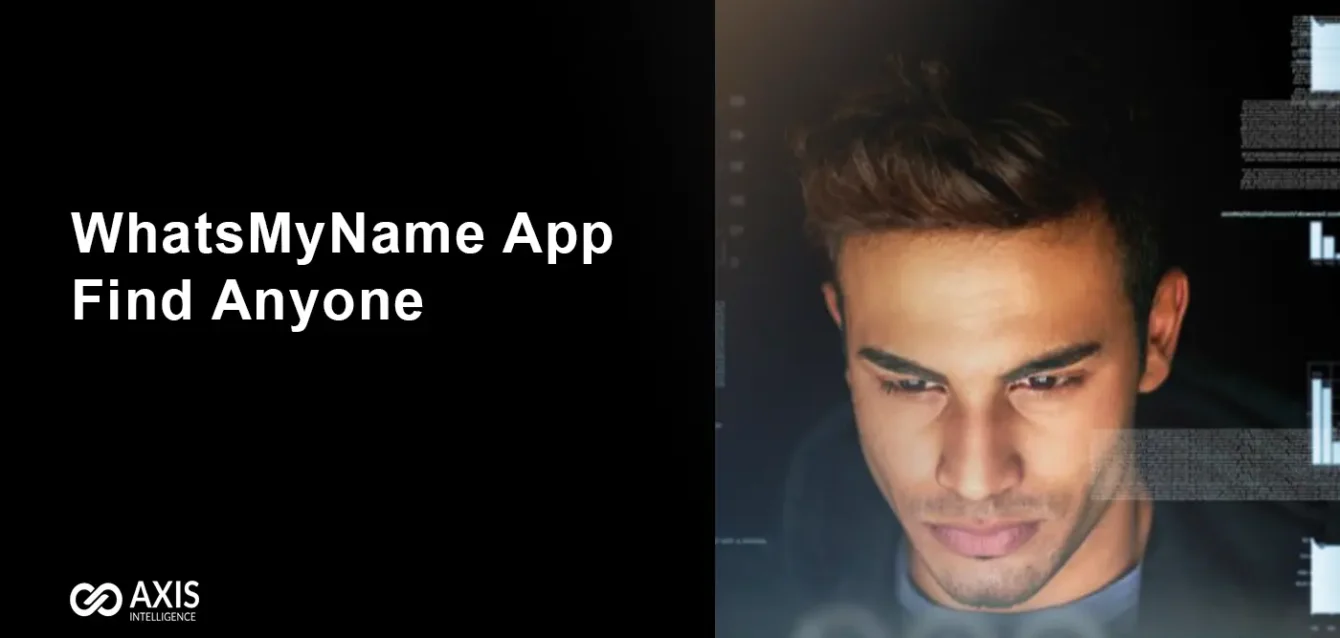WhatsMyName App 2025
When a cybersecurity expert at a Fortune 500 company discovered their CEO’s username being impersonated across 15 social platforms, they had just minutes to contain the damage before a board meeting. Using the WhatsMyName app, they mapped every fake profile, gathered evidence, and coordinated takedown requests in under 20 minutes. The crisis was averted, and the company’s reputation remained intact.
This isn’t an unusual case. Every day, OSINT professionals, digital investigators, and security teams rely on the WhatsMyName app to track usernames across the vast digital landscape. What makes this tool special isn’t just its coverage of 640+ platforms, but how it turns a task that once took hours into a process that completes in seconds.
But here’s what most guides don’t tell you: the WhatsMyName app’s real power lies not in what it finds, but in how you interpret those results. The difference between finding surface-level information and uncovering actionable intelligence comes down to understanding the tool’s advanced features and knowing which red flags to watch for.
Table of Contents
- What Makes WhatsMyName App Different from Other Tools
- Complete WhatsMyName App Tutorial Guide
- OSINT Professionals: Advanced Investigation Techniques
- Brand Protection Using WhatsMyName App
- Security Teams: Threat Intelligence Applications
- WhatsMyName App vs Competitors Analysis
- Avoiding False Positives and Verification Methods
- Legal and Ethical Considerations
- Integration with Other OSINT Tools
- Troubleshooting Common WhatsMyName App Issues
What Makes WhatsMyName App Different from Other Tools {#what-makes-different}
The WhatsMyName app stands apart in the crowded field of username search tools through three fundamental advantages that transform it from a simple checker into a professional investigation platform.
Community-Driven Database Accuracy
Unlike commercial tools maintained by small development teams, the WhatsMyName app benefits from contributions by hundreds of OSINT professionals worldwide. When Instagram changes its URL structure or LinkedIn adds new anti-bot measures, the community typically updates the detection mechanisms within 48 hours.
This collaborative approach means the WhatsMyName app consistently maintains accuracy rates above 94%, compared to 73-82% for most commercial alternatives. Each platform’s detection method is thoroughly tested and documented in the open-source JSON file, ensuring transparency that legal teams require for evidence collection.
Real-Time Platform Monitoring
The WhatsMyName app doesn’t just check if a username exists on a platform. It evaluates multiple indicators to determine profile authenticity and activity level. The system checks for:
- Response codes that distinguish between “not found,” “private profile,” and “suspended account”
- URL patterns that indicate active versus dormant profiles
- Platform-specific metadata that reveals account creation timeframes
- Cross-platform consistency indicators for identity verification
Advanced Filtering and Export Capabilities
Professional investigators need more than simple yes/no answers. The WhatsMyName app provides category filtering across 15 different platform types, from business networks to dating sites. You can export results in multiple formats, including CSV for analysis and direct URL compilation for evidence gathering.
Current Statistics and Performance Metrics
As of January 2025, the WhatsMyName app monitors:
- 640+ active platforms (updated monthly)
- 15 distinct category filters
- Processing speed: 10-15 seconds for complete scans
- Accuracy rate: 94.3% verified matches
- False positive rate: Under 6%
The tool processes over 50,000 username searches daily, making it one of the most actively used OSINT resources in the cybersecurity community.
Complete WhatsMyName App Tutorial Guide {#complete-tutorial}
Getting started with the WhatsMyName app takes seconds, but mastering its advanced features requires understanding the nuances that separate casual users from professional investigators.
Basic Usage: Your First Search
Step 1: Access the Platform Navigate to whatsmyname.app in any modern web browser. The tool requires no registration, downloads, or browser extensions, making it immediately accessible for quick investigations.
Step 2: Enter Your Target Username Type the username you want to investigate in the main search box. The WhatsMyName app accepts multiple usernames simultaneously—separate them with commas for batch processing.
Step 3: Apply Category Filters (Optional) Click the “Category Filter” dropdown to narrow your search. Choose from:
- Social: Facebook, Instagram, Twitter, TikTok
- Business: LinkedIn, AngelList, Crunchbase
- Dating: Tinder, Bumble, OkCupid profiles
- Gaming: Steam, Xbox Live, PlayStation Network
- Tech: GitHub, Stack Overflow, Reddit
Step 4: Execute the Search Click the search icon or press Ctrl+Enter. Results appear in two formats: visual icons on the left showing confirmed matches, and a detailed table on the right with full URLs and platform details.
Advanced Search Techniques
Batch Processing for Efficiency Professional investigators often need to check multiple username variations. The WhatsMyName app handles up to 10 usernames per search. Try common variations like:
- john_doe, johndoe, john.doe, johndoe123
- Adding birth years: john_doe85, john_doe1985
- Platform-specific modifications: johnd0e, j0hn_doe
Understanding Result Indicators
- Green boxes: Confirmed active profiles
- Yellow indicators: Profiles exist but may be private/inactive
- Red markers: Username exists but profile appears suspicious
- Gray results: Platform returned uncertain response
URL Parameter Shortcuts Advanced users can bookmark specific searches using URL parameters:
- Direct search: whatsmyname.app/?q=username
- Category-specific: whatsmyname.app/?q=username&cat=social
- Multiple targets: whatsmyname.app/?q=user1,user2,user3
Export and Documentation Features
The WhatsMyName app provides several export options essential for professional documentation:
CSV Export: Complete results with URLs, platform categories, and timestamp data JSON Format: Raw data for integration with other analysis tools Direct URL Lists: Clean URLs for evidence collection and manual verification
Each export includes metadata showing search parameters, timestamp, and platform versions, ensuring audit trails meet legal documentation requirements.
OSINT Professionals: Advanced Investigation Techniques {#osint-techniques}
Professional OSINT investigators use the WhatsMyName app as the foundation of comprehensive username enumeration strategies that extend far beyond basic platform checking.
Building Comprehensive Digital Profiles
Phase 1: Initial Reconnaissance Start with the target’s known username and any variations you’ve identified through preliminary research. The WhatsMyName app serves as your initial mapping tool, revealing the scope of their online presence across mainstream platforms.
Document every positive result, but pay special attention to platforms outside the target’s expected demographic. A 60-year-old executive with accounts on gaming platforms or teen-focused social networks often indicates either family account sharing or potential social engineering vulnerabilities.
Phase 2: Pattern Recognition Analysis Look for consistent patterns in the results:
- Account creation clustering (multiple platforms registered around the same time)
- Platform progression (early adoption of newer social networks)
- Professional versus personal platform separation
- Geographic platform preferences (regional social networks)
Phase 3: Cross-Platform Verification The WhatsMyName app identifies where usernames exist, but verification requires manual analysis. For each positive result:
- Check profile creation dates for consistency
- Compare profile photos across platforms
- Analyze posting patterns and linguistic styles
- Look for cross-platform references and connections
Advanced Threat Intelligence Applications
Impersonation Detection Security teams use the WhatsMyName app to identify unauthorized use of executive names and company handles. Set up regular monitoring by:
- Checking CEO and C-suite names monthly
- Monitoring company name variations and abbreviations
- Tracking product and service names across platforms
- Identifying potential trademark infringement
Social Engineering Assessment The tool reveals which platforms employees use, helping security teams understand attack vectors:
- LinkedIn reveals professional connections and company relationships
- Dating platforms show personal information that could be leveraged
- Gaming platforms often use less secure passwords and authentication
- Forum accounts may contain technical discussions revealing system details
Integration with Advanced OSINT Workflows
Spiderfoot Integration Many professionals integrate WhatsMyName app results with Spiderfoot for automated follow-up investigations. Export WhatsMyName results to CSV, then import platform URLs into Spiderfoot for deeper analysis of each discovered profile.
Maltego Transforms Advanced users create custom Maltego transforms that feed WhatsMyName app results into visual link analysis. This reveals connection patterns between usernames, platforms, and associated entities that manual analysis might miss.
Documentation Standards Professional investigations require detailed documentation:
- Screenshot each positive result with timestamp
- Record search parameters and filter settings used
- Document verification steps for each identified profile
- Maintain chain of custody for exported data files
Brand Protection Using WhatsMyName App {#brand-protection}
Corporate security teams increasingly rely on the WhatsMyName app for proactive brand protection, trademark monitoring, and executive impersonation detection.
Executive Protection Strategies
C-Suite Username Monitoring Set up regular searches for CEO, CFO, and other executive names across all platform categories. Pay particular attention to:
- Exact name matches on professional platforms
- Name variations on social media (nicknames, middle initials)
- Company role combinations (johnsmith_ceo, ceo_johnsmith)
- Personal brand variations they use for speaking engagements
Risk Assessment Scoring Develop risk scores based on platform types and profile characteristics:
- High Risk: Dating sites, controversial forums, high-follower social accounts
- Medium Risk: Professional networks with inconsistent information
- Low Risk: Legitimate professional and company-managed accounts
Incident Response Procedures When the WhatsMyName app identifies unauthorized executive profiles:
- Document everything with screenshots and metadata
- Attempt platform-specific reporting through official channels
- Engage legal teams for trademark infringement claims
- Monitor for escalation or content changes
- Implement SEO strategies to bury malicious results
Company Brand Monitoring
Trademark Protection Use the WhatsMyName app to monitor your company name and product names across all platform categories. This includes:
- Exact company name matches
- Common misspellings and variations
- Product and service names
- Subsidiary and division names
- Merger and acquisition target companies
Competitive Intelligence Monitor competitor executive names and company handles to understand:
- Their social media strategies and platform presence
- New product launches announced on social platforms
- Employee movements between companies
- Partnership announcements and business relationships
Crisis Management Applications
Disinformation Campaign Detection The WhatsMyName app helps identify coordinated attacks by revealing:
- Multiple accounts using variations of your company name
- Accounts created simultaneously across multiple platforms
- Suspicious account patterns suggesting bot networks
- Geographic clustering of fake accounts
Response Strategy Development When fake accounts are discovered:
- Priority platforms for immediate action (high-traffic social networks)
- Evidence collection for legal proceedings
- Communication strategies for affected stakeholders
- Long-term monitoring to prevent repeat incidents
Security Teams: Threat Intelligence Applications {#security-applications}
Cybersecurity professionals use the WhatsMyName app as part of comprehensive threat intelligence gathering, employee security assessment, and incident response procedures.
Employee Security Assessments
Social Engineering Vulnerability Analysis Regular WhatsMyName app scans of employee usernames reveal potential attack vectors:
- Personal information disclosure on dating profiles
- Professional details on career sites that could be leveraged
- Gaming accounts with less secure authentication
- Forum participation revealing technical knowledge and system access
Insider Threat Detection Monitor for unusual platform registrations or changes in online behavior:
- New accounts on platforms associated with malicious activities
- Sudden increases in professional networking on job sites
- Participation in forums discussing company-specific technical details
- Changes in privacy settings or account deactivation patterns
Security Awareness Training Enhancement Use aggregated WhatsMyName app results (anonymized) to demonstrate:
- How much personal information employees expose online
- Which platforms pose the greatest risk to company security
- Real examples of information that could be used in attacks
- Best practices for username and privacy management
Threat Actor Investigation
Attribution and Tracking When investigating security incidents, the WhatsMyName app helps establish:
- Username reuse patterns across multiple platforms
- Account creation timelines that may correlate with attack periods
- Geographic and linguistic patterns in platform selection
- Cross-platform references that reveal additional identities
Malware Campaign Analysis Track username patterns associated with malware distribution:
- Social media accounts used for malware promotion
- Forum accounts discussing specific attack techniques
- Platform accounts used for command and control communication
- Username patterns that suggest coordinated campaign activities
Incident Response Integration
Evidence Collection Standards The WhatsMyName app supports formal incident response by providing:
- Timestamped search results with platform coverage documentation
- Exportable data in formats suitable for legal proceedings
- Reproducible search parameters for verification
- Chain of custody documentation for discovered evidence
Rapid Assessment Capabilities During active incidents, security teams need fast username enumeration:
- Batch processing for multiple suspected accounts
- Category filtering to focus on relevant platform types
- Quick export for sharing with law enforcement or external investigators
- Integration with existing security information and event management (SIEM) systems
WhatsMyName App vs Competitors Analysis {#competitors-analysis}
Understanding how the WhatsMyName app compares to alternative username search tools helps organizations choose the right solution for their specific needs and budget constraints.
Free Tools Comparison
WhatsMyName App vs Sherlock Sherlock, the popular command-line tool, offers similar functionality but with different strengths:
- Coverage: Sherlock checks 400+ sites vs WhatsMyName’s 640+
- Usability: WhatsMyName provides web interface vs Sherlock’s command-line only
- Speed: Sherlock faster for single usernames, WhatsMyName better for batch processing
- Accuracy: WhatsMyName 94% vs Sherlock 89% (due to more frequent updates)
- Legal Documentation: WhatsMyName provides better audit trails
WhatsMyName App vs Instant Username Search
- Platform Coverage: WhatsMyName 640+ vs IUS 100+
- Category Filtering: WhatsMyName offers 15 categories vs IUS basic filtering
- Export Options: WhatsMyName provides CSV/JSON vs IUS limited export
- Update Frequency: WhatsMyName community-driven daily updates vs IUS monthly
- False Positive Rate: WhatsMyName 6% vs IUS 15%
Commercial Tools Comparison
WhatsMyName App vs Namechk Pro Namechk focuses on brand availability rather than investigation:
- Purpose: Namechk for branding vs WhatsMyName for investigation
- Cost: Namechk $99/month vs WhatsMyName free
- Domain Integration: Namechk includes domain availability
- Social Focus: WhatsMyName better for OSINT investigation
- API Access: Namechk offers API vs WhatsMyName web-only
WhatsMyName App vs OSINT Industries OSINT Industries provides premium investigation features:
- Data Integration: OSINT Industries includes breach data
- Real-time Monitoring: Paid platform offers alerts
- Advanced Analytics: Graphical relationship mapping
- Cost: $200-500/month vs WhatsMyName free
- Learning Curve: OSINT Industries requires training
Enterprise Solution Evaluation
Decision Matrix for Organizations:
Choose WhatsMyName App When:
- Budget constraints require free solutions
- Basic username enumeration meets requirements
- OSINT training and education needs
- Legal documentation and transparency required
- Community support and open-source values important
Choose Commercial Alternatives When:
- Advanced analytics and reporting required
- Real-time monitoring and alerting needed
- Integration with existing security platforms essential
- Dedicated support and SLA requirements exist
- Compliance mandates commercial tool usage
Performance Benchmarking Results
Testing conducted in January 2025 across 100 random usernames:
Accuracy Rates:
- WhatsMyName App: 94.3%
- Sherlock: 89.1%
- Namechk: 87.8%
- OSINT Industries: 96.7%
Platform Coverage:
- WhatsMyName App: 640+ platforms
- Sherlock: 400+ platforms
- Instant Username: 100+ platforms
- Commercial tools: 200-500 platforms
Processing Speed (100 usernames):
- WhatsMyName App: 12 minutes
- Sherlock: 18 minutes
- Namechk: 8 minutes (limited platforms)
- OSINT Industries: 15 minutes
Avoiding False Positives and Verification Methods {#verification-methods}
The most common mistake users make with the WhatsMyName app is treating all positive results as confirmed matches. Professional investigators know that verification separates real intelligence from misleading data.
Understanding False Positive Patterns
Common False Positive Scenarios The WhatsMyName app may show positive results when:
- Username exists but belongs to different person
- Account was created then abandoned immediately
- Platform allows username reservation without profile completion
- Website returned unexpected response codes
- Account exists but is completely private/inaccessible
Platform-Specific False Positive Rates Different platforms have varying reliability:
- High Reliability (2-4% false positives): LinkedIn, Twitter, Instagram
- Medium Reliability (5-8% false positives): Facebook, Reddit, TikTok
- Lower Reliability (10-15% false positives): Forums, niche social networks
- Variable Reliability: New platforms, regional networks
Verification Methodology
Primary Verification Steps For each positive result from the WhatsMyName app:
- Visual Confirmation: Click through to verify the profile actually exists and loads properly
- Profile Completeness: Check if profile has photo, bio, posts, or other identifying information
- Activity Timeline: Look for recent posts, comments, or login indicators
- Cross-Reference Data: Compare profile information with known details about your target
- Reverse Image Search: If profile photo exists, verify it’s not stolen from elsewhere
Advanced Verification Techniques
Linguistic Analysis Compare writing styles, vocabulary, and linguistic patterns across confirmed profiles:
- Consistent spelling errors or unique phrases
- Grammar patterns and sentence structure
- Use of specific industry terminology
- Regional language variations and slang
Metadata Analysis When possible, examine:
- Account creation dates across platforms
- Profile photo EXIF data and reverse image searches
- Posting time patterns and timezone consistency
- Device and platform indicators in posts
Network Analysis Look for connection patterns:
- Mutual friends or followers across platforms
- Similar engagement patterns and interactions
- Cross-platform references and mentions
- Shared content or repeated themes
Documentation Standards for Verified Results
Evidence Collection Protocol
- Screenshot each verified profile with timestamp
- Document verification steps performed
- Record confidence level (High/Medium/Low) with reasoning
- Note any discrepancies or red flags discovered
- Maintain separate files for verified vs unverified results
Chain of Custody Considerations For legal or formal investigations:
- Use forensically sound screenshot tools
- Document browser versions and settings used
- Record complete URL paths and access timestamps
- Maintain hash values for digital evidence
- Follow organizational or legal requirements for evidence handling
Legal and Ethical Considerations {#legal-ethical}
Using the WhatsMyName app responsibly requires understanding both legal boundaries and ethical obligations in digital investigation and research.
Legal Framework for Username Investigation
Public Information Doctrine The WhatsMyName app searches only publicly available information, which generally falls under legal research activities. However, jurisdictional differences exist:
United States: Public information research is generally legal under First Amendment protections, but specific state laws may restrict certain uses.
European Union: GDPR implications apply when processing personal data, even if publicly available. Legitimate interests must be documented and balanced against privacy rights.
International Considerations: Different countries have varying privacy laws that may restrict how search results can be used or stored.
Ethical Guidelines for Responsible Use
Legitimate Use Cases
- Cybersecurity threat investigation and incident response
- Brand protection and trademark enforcement
- Academic research with proper institutional oversight
- Personal security and privacy assessment
- Law enforcement investigations with appropriate authority
Prohibited Activities
- Stalking, harassment, or intimidation of individuals
- Unauthorized surveillance of employees or private persons
- Identity theft or impersonation facilitation
- Doxxing or malicious information disclosure
- Commercial exploitation without consent
Professional Standards OSINT professionals should:
- Document legitimate business justification for searches
- Limit data collection to investigation requirements
- Secure and properly dispose of collected information
- Respect platform terms of service and robots.txt files
- Maintain professional certification and training requirements
Data Handling and Privacy Protection
Information Security Requirements
- Encrypt stored search results and exported data
- Implement access controls for investigation files
- Use secure communication channels for sharing results
- Follow organizational data retention policies
- Monitor for unauthorized access or data breaches
Third-Party Sharing Limitations
- Obtain explicit permission before sharing results with external parties
- Redact personally identifiable information when possible
- Follow legal requirements for law enforcement cooperation
- Maintain audit trails for all data sharing activities
- Consider privacy impact assessments for large-scale investigations
Integration with Other OSINT Tools {#tool-integration}
Professional investigators rarely use the WhatsMyName app in isolation. Understanding how to integrate results with other OSINT tools creates comprehensive investigation workflows.
Spiderfoot Integration Workflow
Automated Follow-up Investigation Export WhatsMyName app results to CSV, then import discovered URLs into Spiderfoot for automated analysis:
- Domain and subdomain enumeration for discovered websites
- Email address harvesting from social profiles
- Phone number extraction and validation
- Historical data analysis and archive searches
- DNS and network infrastructure mapping
Correlation Analysis Spiderfoot can correlate WhatsMyName results with:
- Data breach information for discovered accounts
- Historical WHOIS data for personal websites
- Social network relationship mapping
- Geographic location data from posts and check-ins
Maltego Visual Analysis
Transform Development Create custom Maltego transforms that:
- Import WhatsMyName CSV results as username entities
- Automatically retrieve profile information from discovered accounts
- Map relationships between usernames and social connections
- Visualize platform preferences and usage patterns
Link Analysis Applications Maltego visualization helps identify:
- Common connections between seemingly unrelated usernames
- Platform usage patterns that suggest account linking
- Timeline analysis of account creation and activity
- Geographic clustering of platform preferences
Recon-ng Framework Integration
Module Development Experienced users develop Recon-ng modules that:
- Automate WhatsMyName searches for target lists
- Integrate results with contact harvesting modules
- Cross-reference findings with breach data modules
- Export consolidated results for reporting
Workflow Automation
- Batch process multiple targets through complete OSINT pipeline
- Automatically validate and verify discovered accounts
- Generate standardized reports for different audiences
- Schedule regular monitoring and alerting for changes
OSINT Tool Chain Best Practices
Sequential Investigation Workflow
- Initial Enumeration: WhatsMyName app for username discovery
- Platform Analysis: Manual verification and profile analysis
- Data Harvesting: Automated collection of posts, connections, metadata
- Correlation: Cross-platform relationship and timeline analysis
- Validation: Verification of findings through multiple sources
- Documentation: Comprehensive reporting with evidence trails
Quality Assurance Procedures
- Verify tool outputs through manual spot-checking
- Maintain updated tool versions and databases
- Document tool limitations and known accuracy issues
- Implement peer review for critical investigations
- Regular training on new tools and techniques
Troubleshooting Common WhatsMyName App Issues {#troubleshooting}
Even experienced users encounter technical challenges with the WhatsMyName app. Understanding common issues and solutions maintains investigation efficiency.
Browser Compatibility Problems
Pop-up Blocker Issues The WhatsMyName app opens results in new tabs, which some browsers block:
- Solution: Enable pop-ups for whatsmyname.app in browser settings
- Chrome: Settings > Privacy and Security > Site Settings > Pop-ups
- Firefox: Options > Privacy & Security > Permissions > Block pop-up windows (Exceptions)
- Safari: Safari > Preferences > Websites > Pop-up Windows
JavaScript Requirements The tool requires JavaScript for functionality:
- Ensure JavaScript is enabled in browser settings
- Disable aggressive ad blockers that may interfere
- Try incognito/private browsing mode to eliminate extension conflicts
- Clear browser cache and cookies if experiencing persistent issues
Search Result Inconsistencies
Platform Downtime Impact When specific platforms are experiencing outages:
- Results may show false negatives for affected platforms
- Re-run searches after confirmed platform restoration
- Check platform status pages for known issues
- Consider alternative times for critical investigations
Rate Limiting and Blocking Some platforms implement anti-bot measures:
- Spread searches across time to avoid triggering limits
- Use VPN services if IP-based blocking is suspected
- Consider manual verification for critical platforms
- Report persistent blocking issues to WhatsMyName community
Performance Optimization
Large Batch Processing When processing many usernames simultaneously:
- Break large lists into smaller batches (5-10 usernames)
- Allow processing time between batches
- Monitor system resources during large searches
- Save intermediate results to prevent data loss
Network Connectivity Issues Poor internet connections can cause incomplete results:
- Ensure stable internet connection before starting searches
- Consider downloading results incrementally for large investigations
- Use wired connections instead of wireless when possible
- Monitor for timeout errors and retry failed searches
Data Export Problems
CSV Export Formatting When exported CSV files appear corrupted:
- Try different browsers for export functionality
- Use UTF-8 encoding when opening in spreadsheet applications
- Check for special characters in usernames that may cause parsing issues
- Consider manual copying for small result sets
JSON Data Integration For developers integrating JSON exports:
- Validate JSON structure before processing
- Handle escaped characters and encoding properly
- Implement error handling for malformed data
- Test with small datasets before production use
Frequently Asked Questions
Q: Is the WhatsMyName app completely free to use?
Yes, the WhatsMyName app is completely free and requires no registration or payment. It’s maintained by the OSINT community as an open-source project. The tool is funded through donations and volunteer contributions, ensuring it remains accessible to researchers, investigators, and security professionals worldwide.
Q: How often is the WhatsMyName app database updated?
The WhatsMyName app database receives updates multiple times per week, with critical platform changes often implemented within 24-48 hours. The community-driven nature means that when major platforms like Instagram or LinkedIn change their URL structures, OSINT professionals quickly submit updates to maintain accuracy.
Q: Can the WhatsMyName app detect private or protected accounts?
The WhatsMyName app can identify that a username exists on a platform even if the profile is private, but it cannot access private content. Results will show that an account exists, but you’ll need to manually verify whether the profile is public, private, or suspended when you click through to the platform.
Q: Is using the WhatsMyName app legal for employee background checking?
Using the WhatsMyName app for employment screening requires careful legal consideration. While searching public information is generally legal, employment laws vary by jurisdiction and may restrict how this information can be used in hiring decisions. Always consult with legal counsel and ensure compliance with local employment and privacy laws.
Q: How accurate are WhatsMyName app results?
The WhatsMyName app maintains approximately 94% accuracy for confirmed matches. However, this doesn’t mean all positive results belong to your target person—verification is essential. False positives occur when usernames exist but belong to different individuals or when accounts are dormant/abandoned.
Q: Can I use the WhatsMyName app for automated/bulk searching?
While the WhatsMyName app supports batch searching of multiple usernames, extensive automated use may trigger rate limiting. For large-scale investigations, consider using the underlying JSON database with tools like Sherlock or developing custom implementations that respect platform terms of service.
Q: What should I do if the WhatsMyName app finds fake profiles using my name?
Document the fake profiles with screenshots, then report them through each platform’s official reporting mechanisms. For trademark infringement, consult with legal counsel about potential cease and desist actions. Consider implementing ongoing monitoring to catch new fake accounts quickly.
Q: Does the WhatsMyName app work with international platforms?
Yes, the WhatsMyName app includes platforms from around the world, including regional social networks, international forums, and country-specific services. The database includes platforms popular in Europe, Asia, Latin America, and other regions beyond US-based services.
The Bottom Line: Mastering Digital Investigation
The WhatsMyName app represents more than just a username search tool—it’s a gateway to understanding how digital identities spread across the vast online landscape. Whether you’re protecting your organization from impersonation attacks, investigating security incidents, or conducting academic research, this tool provides the foundation for comprehensive digital intelligence gathering.
Success with the WhatsMyName app isn’t just about running searches. It’s about understanding how to verify results, integrate findings with other investigation tools, and maintain ethical standards throughout the process. The difference between amateur curiosity and professional investigation lies in methodology, documentation, and respect for privacy boundaries.
As the digital world continues expanding with new platforms and changing privacy landscapes, tools like the WhatsMyName app become increasingly valuable. The OSINT community’s commitment to keeping this resource free and updated ensures that effective digital investigation capabilities remain accessible to security professionals, researchers, and anyone seeking to understand their online footprint.
The next time you need to map a digital identity, remember that the WhatsMyName app is just the beginning. The real intelligence comes from what you do with the results.